Advantech PPC-324W-PN4 handleiding
Handleiding
Je bekijkt pagina 25 van 50
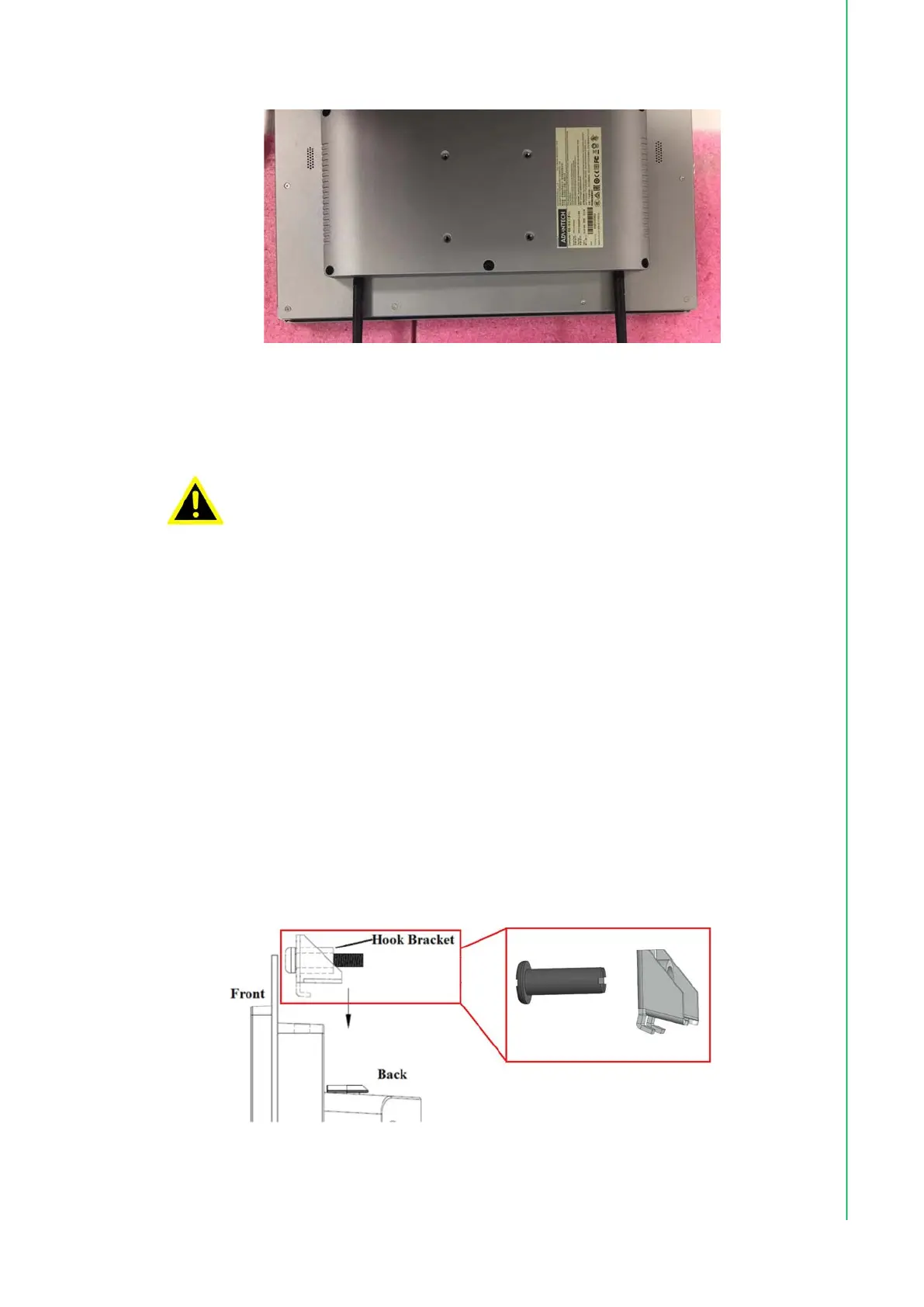
15
PPC-3150SW/3180SW/324W-PN4 User Manual
Chapter 2 System Installation and Setup
5. Install the external antenna.
2.3 System Mounting
The PPC-3150SW/3180SW/324W-PN4 panel PC supports various mounting
options.
Panel mounting
VESA mounting
Cabinet mounting
2.3.1 Panel Mounting
To mount the flat bezel panel PC into a panel, follow the steps below.
1. Prepare a panel cutout that corresponds to the device size.
PPC-3150SW: 413 x 262 mm / 16.25 x 10.31 in
PPC-3180SW: 479.30 x 300.30mm / 18.87 x 11.82 in
PPC-324W-PN4: 586.5 x 364.8 mm / 23.09 x 14.36 in
2. Insert the panel PC into the cutout. Retrieve the hook brackets and M6 x 21L
screws from the accessory box.
(10pcs for PPC-3150SW; 12pcs for PPC-3180SW; 14pcs for PPC-324W-PN4)
Figure 2.4 Hook Brackets for Panel Mounting
Warning! More than one person should participate in mounting the panel PC to
prevent accidental damage to the panel or personal injury.
Le comité constate qu'el-nasr mounting, plus d'une personne installation
to prevent the cadre accidental damage to personal injury.
Bekijk gratis de handleiding van Advantech PPC-324W-PN4, stel vragen en lees de antwoorden op veelvoorkomende problemen, of gebruik onze assistent om sneller informatie in de handleiding te vinden of uitleg te krijgen over specifieke functies.
Productinformatie
| Merk | Advantech |
| Model | PPC-324W-PN4 |
| Categorie | Niet gecategoriseerd |
| Taal | Nederlands |
| Grootte | 9304 MB |







