Advantech PPC-312SW handleiding
Handleiding
Je bekijkt pagina 19 van 66
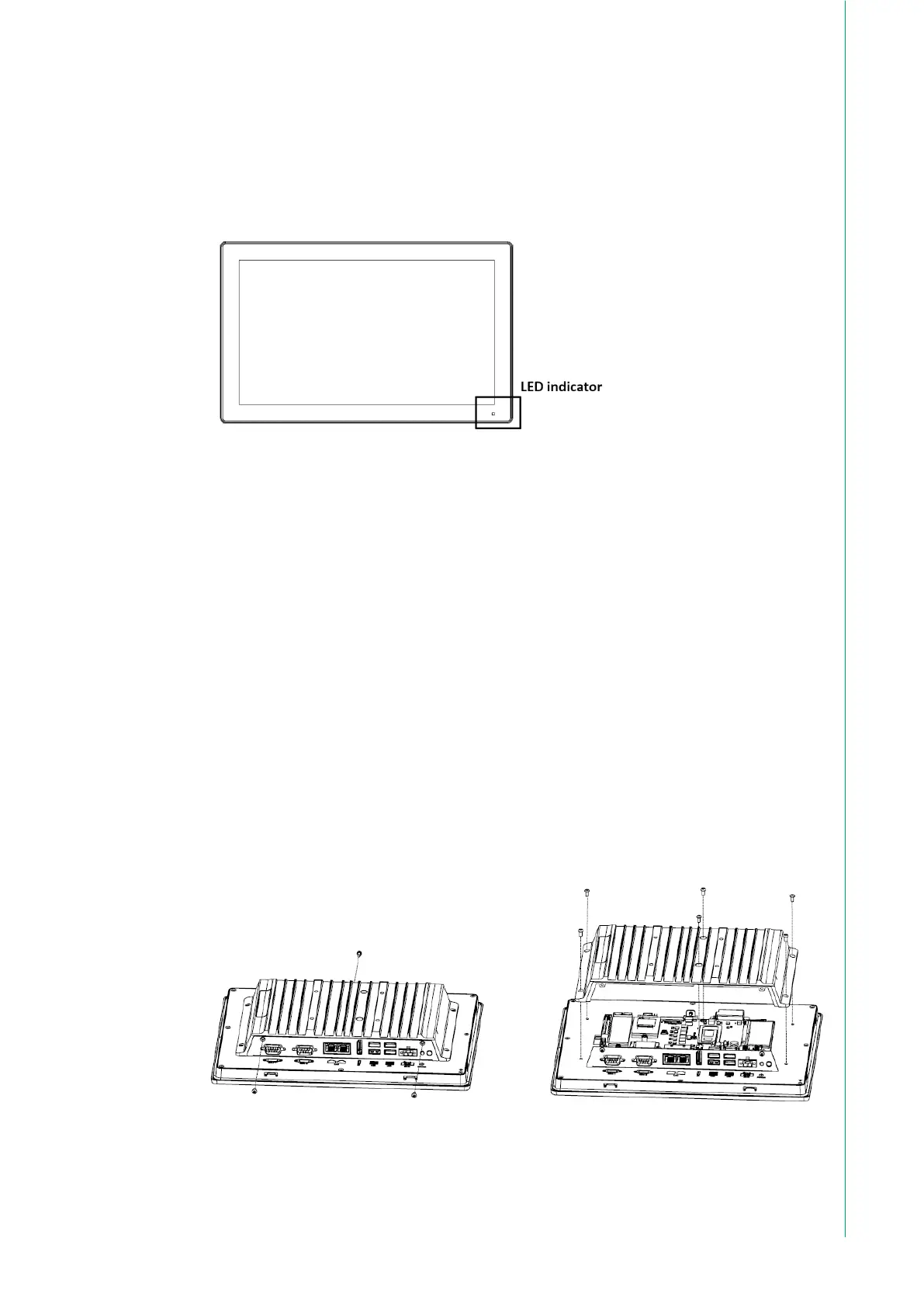
PPC-312S(W) RPL User Manual
9
Chapter
2
System
Setup
4. Connect the power lines to the system power receptor using the terminal
block suitable for 16 AWG min. Apply a torque value of 4.5 lb-in min. Ensure
the use of copper conductors only, and the installation must be performed
by a skilled person.
5. Power on the system. The power LED turns to blue.
LED Indicator:
Off - “dark”
ON - “blue”
Standby - “orange”
Figure 2.2 Power LED
6. Calibrate the touchscreen.
0.
2.2 System configuration
While the initial system setup is performed by the dealer or system integrator be-
fore delivery, users may require access to adjust configuration such as interfaces
or boot modes. Before powering on, open the rear cover and ensure the correct
power mode is selected.
2.2.1 Rear Cover Removal
To modify settings or install new modules, the rear cover of the system must be
removed. As illustrated below, the rear cover is attached with 9 screws, one on
the top panel, two on the bottom panel and six on the rear. After removing all
screws, carefully lift the rear cover and set it aside, taking care not to cause any
damage to the system or the cover in the process.
Figure 2.3 Rear Cover Removal
Bekijk gratis de handleiding van Advantech PPC-312SW, stel vragen en lees de antwoorden op veelvoorkomende problemen, of gebruik onze assistent om sneller informatie in de handleiding te vinden of uitleg te krijgen over specifieke functies.
Productinformatie
| Merk | Advantech |
| Model | PPC-312SW |
| Categorie | Niet gecategoriseerd |
| Taal | Nederlands |
| Grootte | 8533 MB |







