Advantech POC-821 handleiding
Handleiding
Je bekijkt pagina 24 van 46
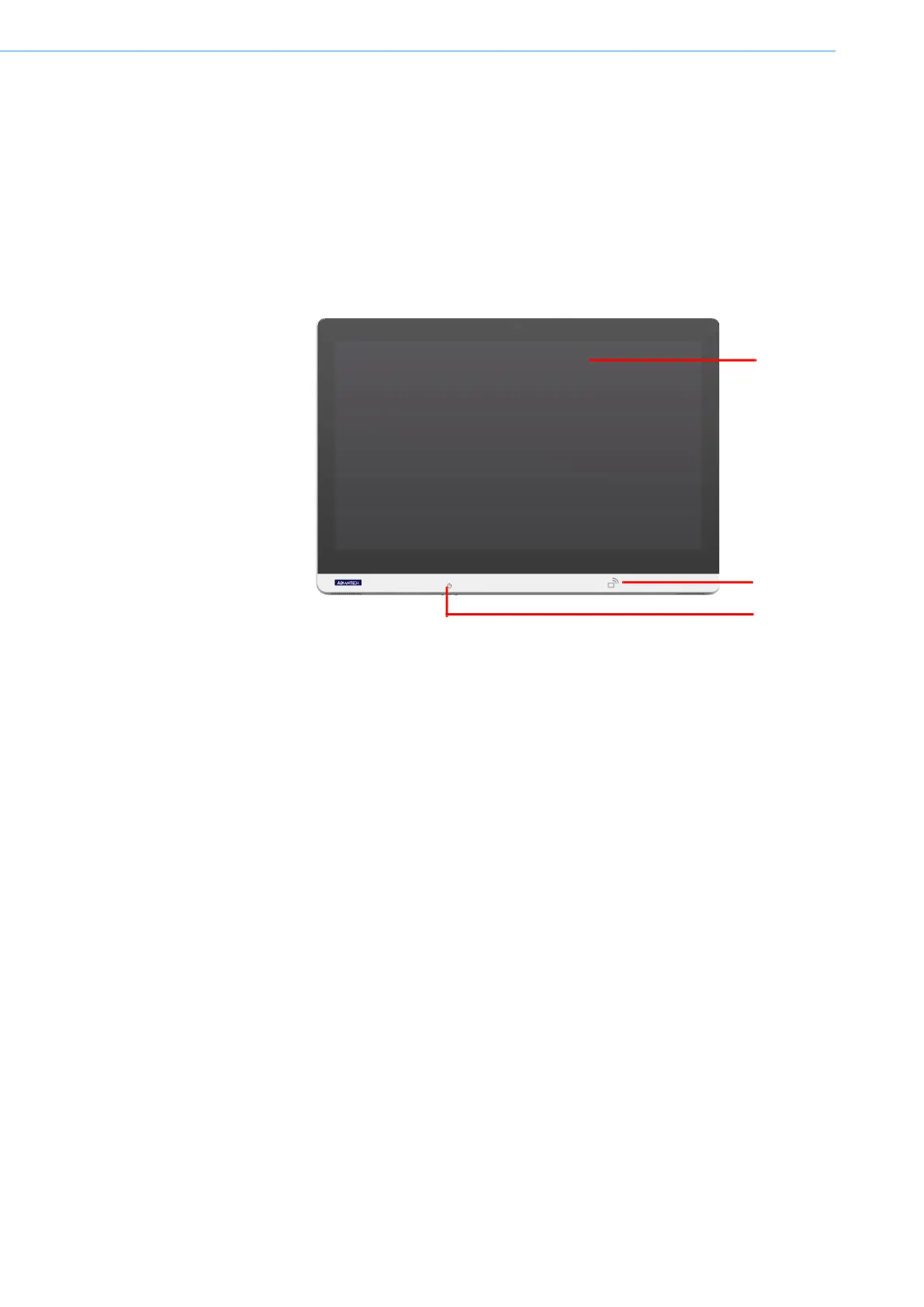
POC-821 Series User Manual 10
2.1 A Quick Tour of the POC-821
Before you start setting up the POC-821, take a moment to become familiar with the
locations and functions of the controls, drives, connections and ports as illustrated in
the figures below.
When you place the POC-821 upright on the desktop, its front panel appears as
shown in Figure 2.1.
2.1.1 Front view
Figure 2.1 Front View of the Point-of-Care Terminal
Front Bezel View
(1) LCD panel with touchscreen module
(2) RFID symbol (optional)
(3) Power symbol with indicator light
(1)
(2)
(3)
Bekijk gratis de handleiding van Advantech POC-821, stel vragen en lees de antwoorden op veelvoorkomende problemen, of gebruik onze assistent om sneller informatie in de handleiding te vinden of uitleg te krijgen over specifieke functies.
Productinformatie
| Merk | Advantech |
| Model | POC-821 |
| Categorie | Niet gecategoriseerd |
| Taal | Nederlands |
| Grootte | 3768 MB |







