Advantech PCIE-1812 handleiding
Handleiding
Je bekijkt pagina 5 van 78
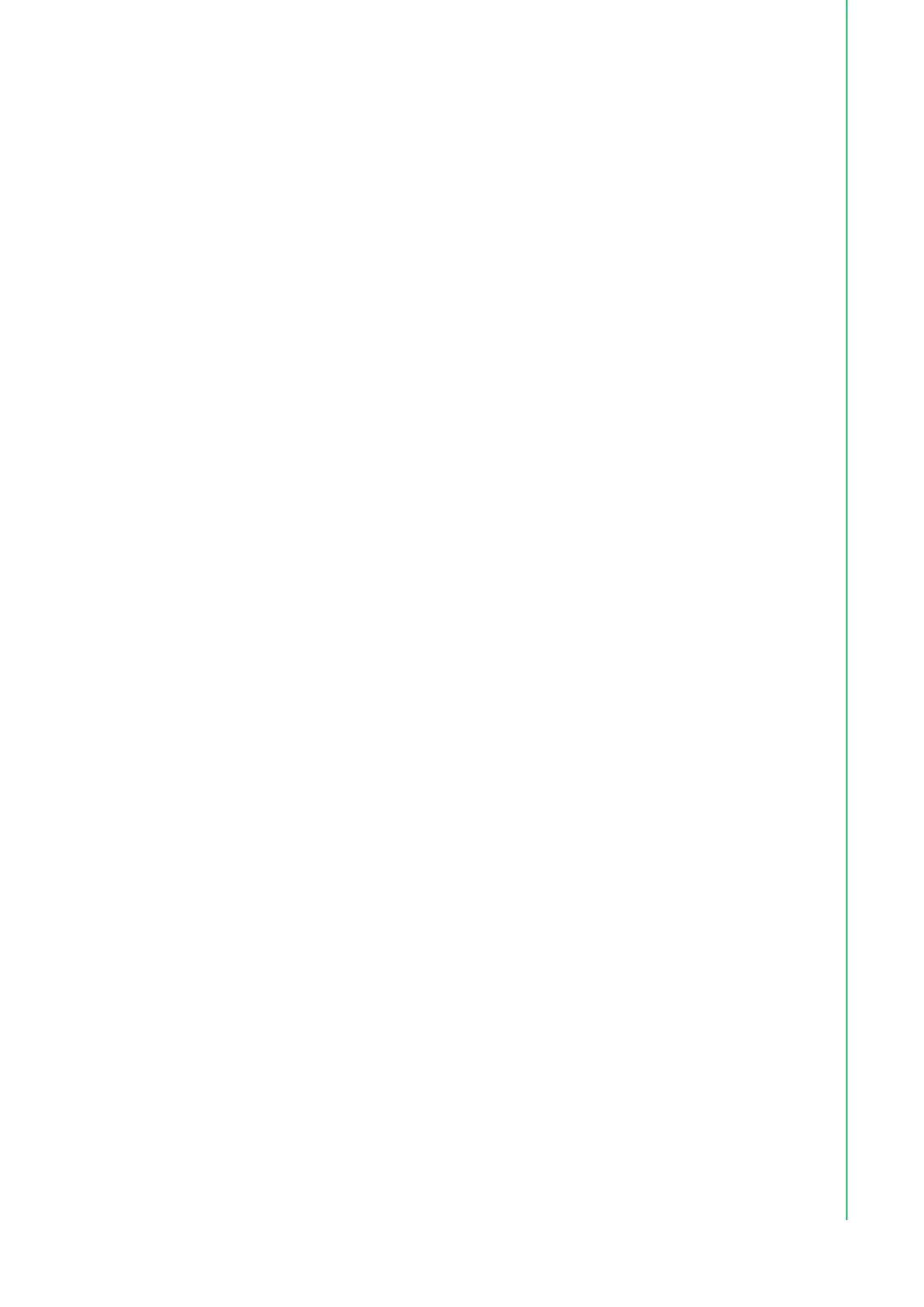
v PCIE-1812 User Manual
Contents
Chapter 1 Start Using PCIE-1812.........................1
1.1 Product Overview...................................................................................... 2
Figure 1.1 Card Layout ................................................................ 2
Table 1.1: List of connectors and switches.................................. 2
1.2 Products Features..................................................................................... 2
1.2.1 Board ID........................................................................................ 2
1.3 Driver Installation ...................................................................................... 3
Figure 1.2 XNavi Installation Interface......................................... 3
1.4 Software Utility .......................................................................................... 3
1.5 Software Development Using DAQNavi SDK ........................................... 4
1.6 FPGA Code Updates ................................................................................ 4
Chapter 2 Installation Guide ................................5
2.1 Initial Unpacking Check............................................................................. 6
2.2 Hardware Installation and Configuration ................................................... 6
2.2.1 Installation..................................................................................... 6
2.2.2 Configuration - Board ID (SW1) .................................................... 7
Table 2.1: Configuration - Board ID (SW1).................................. 7
2.2.3 Configuration - DI/O Control Selection (JP2 ~ JP9)...................... 7
Table 2.2: Configuration - DI/O Control Selection (JP2 ~ JP9) ... 7
Table 2.3: .................................................................................... 8
2.2.4 ...................Multi-Device Synchronization Interface (CN2 ~ CN3)8
Table 2.4: Multi-Device Synchronization Interface (CN2 ~ CN3) 8
2.3 Signal Connection and Pin Assignment .................................................... 9
2.3.1 Analog Input Signal Connection.................................................... 9
Figure 2.1 Analog input signal connection................................... 9
2.3.2 Analog Output Signal Connection............................................... 10
Figure 2.2 Analog output signal connection............................... 10
2.3.3 Trigger Input Signal Connection ................................................. 11
Figure 2.3 Rising edge active digital trigger............................... 11
Figure 2.4 Falling edge active digital trigger .............................. 11
Figure 2.5 Rising edge active analog trigger ............................. 11
Figure 2.6 Falling edge active analog trigger............................. 12
2.3.4 Digital Input Signal Connection................................................... 12
Figure 2.7 Digital input signal connection .................................. 12
Figure 2.8 Digital input signal connection using a switch with inter-
nal pull-up resistor .................................................... 13
Figure 2.9 Digital input signal connection using a switch with inter-
nal pull-down resistor................................................ 13
2.3.5 Digital Output Signal Connection ................................................ 14
Figure 2.10Digital output signal connection................................ 14
2.3.6 Counter Input Signal Connection ................................................ 15
Figure 2.11Counter input signal connection ............................... 15
Figure 2.12Counter input signal connection using a switch with in-
ternal pull-up resistor ................................................ 16
2.3.7 Counter Output Signal Connection ............................................. 16
Figure 2.13Counter output signal connection ............................. 16
2.3.8 Pin Assignment (CN4) ................................................................ 17
Figure 2.14Pin assignment ......................................................... 17
Table 2.5: Pin assignment ......................................................... 18
2.4 Grounding Considerations ...................................................................... 19
2.4.1 Signal Source Type..................................................................... 19
Figure 2.15Signal source type .................................................... 19
Bekijk gratis de handleiding van Advantech PCIE-1812, stel vragen en lees de antwoorden op veelvoorkomende problemen, of gebruik onze assistent om sneller informatie in de handleiding te vinden of uitleg te krijgen over specifieke functies.
Productinformatie
| Merk | Advantech |
| Model | PCIE-1812 |
| Categorie | Niet gecategoriseerd |
| Taal | Nederlands |
| Grootte | 8115 MB |







