Advantech PCE-7132 handleiding
Handleiding
Je bekijkt pagina 20 van 122
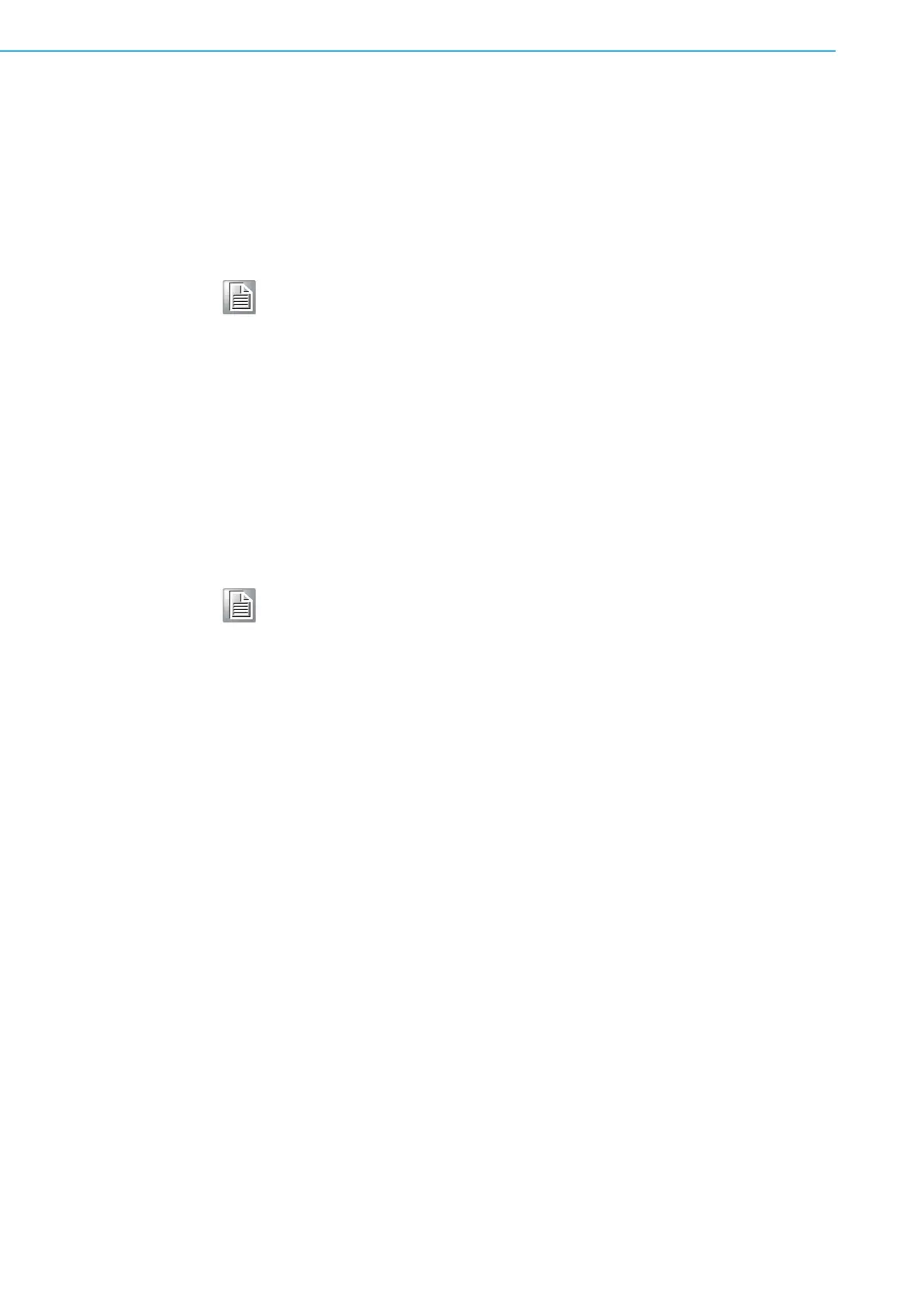
PCE-7132/5132/5032 User Manual 10
1.9 System Memory
PCE-7132/5132/5032 has two 288-pin memory sockets for (ECC/non ECC) DDR4
2666/2933 (Depends on CPU) memory modules with maximum capacity of 64GB.
(Maximum 32GB for each DIMM).
PCE-7132 supports ECC and non-ECC DDR4 U-DIMM memory modules.
PCE-5132/5032 supports non-ECC DDR4 U-DIMM memory modules.
1.10 Memory Installation Procedures
To install DIMMs, first make sure the two handles of the DIMM socket are in the
“open” position. i.e. the handles lean outward. Slowly slide the DIMM module along
the plastic guides on both ends of the socket. Then press the DIMM module right
down into the socket, until you hear a click. This is when the two handles have auto-
matically locked the memory module into the correct position of the DIMM socket. To
remove the memory module, just push both handles outward, and the memory mod-
ule will be ejected by the mechanism in the socket.
1.11 Cache Memory
L3 memory cache size is subject to each Intel processor and please refer to the Intel
datasheet for detailed information.
Note! PCE-7132/5132/5032 do NOT support registered DIMMs (RDIMMs).
Note! Because PCE-7132/5132 supports Intel Active Management Technol-
ogy 11.0 (AMT12.0) which utilizes some memory space of channel 0, it's
suggested that the user should not leave channel 0 DIMM slots (DIM-
MA1) empty, or it may cause some system abnormality.
Bekijk gratis de handleiding van Advantech PCE-7132, stel vragen en lees de antwoorden op veelvoorkomende problemen, of gebruik onze assistent om sneller informatie in de handleiding te vinden of uitleg te krijgen over specifieke functies.
Productinformatie
| Merk | Advantech |
| Model | PCE-7132 |
| Categorie | Niet gecategoriseerd |
| Taal | Nederlands |
| Grootte | 18432 MB |







