Advantech MIC-780 handleiding
Handleiding
Je bekijkt pagina 3 van 24
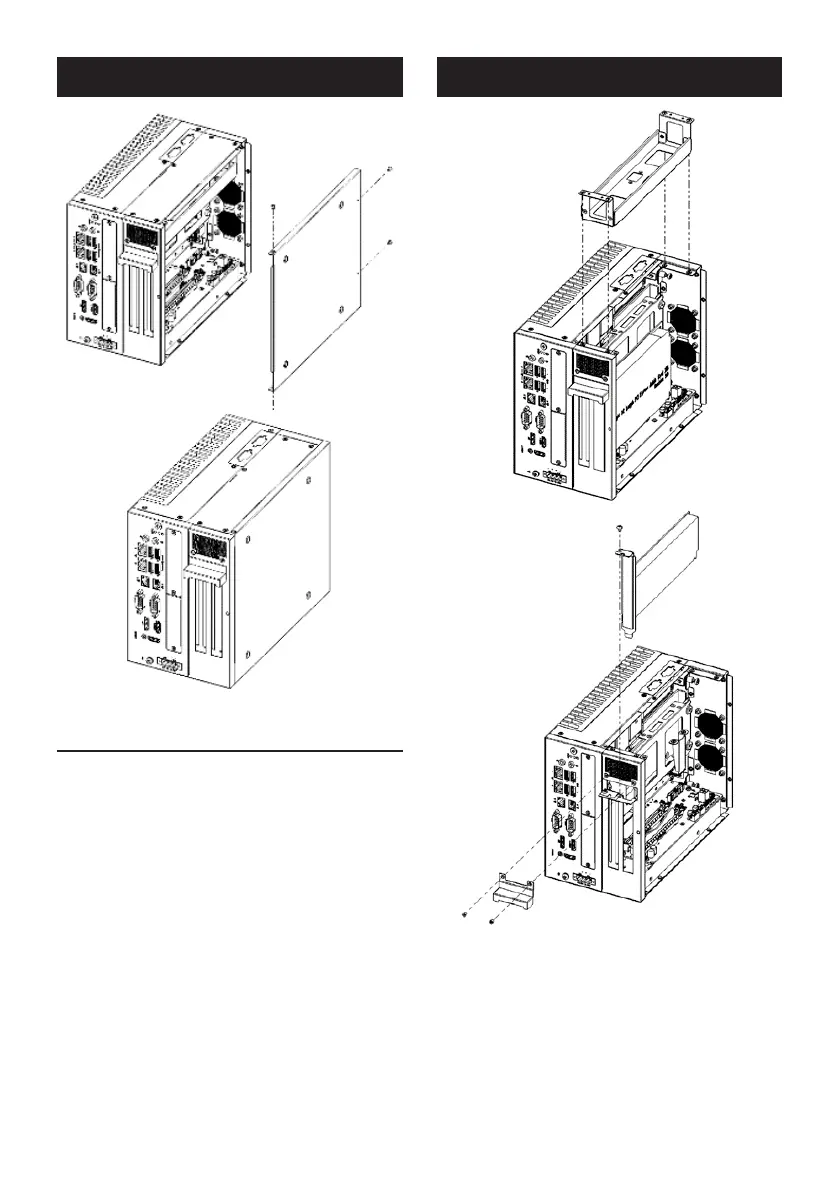
MIC-78M20/M20-01/M11 Startup Manual 3
PCIe Add-on Card Installation
1. Undo the 5 screws from the top cover of the i-module.
2. Take o the PCIe card retention bracket.
3. Undo 2 screws and remove the PCIe slot bracket.
4. Loosen the screw securing the PCIe bracket and care-
fully remove the bracket from the chassis.
5. Insert the PCIe expansion card into the designated
PCIe x16 slot.
6. Align the card’s gold ngers with the backplane board’s
PCIe slot, then press it down rmly until fully seated.
7. Use the 3 removed screws to x the card bracket to the
chassis, ensuring the card is properly secured.
8. Depending on whether the PCIe card is half-length or
full length, use the corresponding accessory and secure
it by fastening the PCIe retention bracket.
9. Re-install the PCIe retention bracket on MIC-78M20/
M11.
10. Secure the 5 screws on the top cover of the i-module.
Simple Maintenance Process (Cont.) Simple Maintenance Process (Cont.)
Bekijk gratis de handleiding van Advantech MIC-780, stel vragen en lees de antwoorden op veelvoorkomende problemen, of gebruik onze assistent om sneller informatie in de handleiding te vinden of uitleg te krijgen over specifieke functies.
Productinformatie
| Merk | Advantech |
| Model | MIC-780 |
| Categorie | Niet gecategoriseerd |
| Taal | Nederlands |
| Grootte | 5179 MB |







