Advantech MIC-75M13 handleiding
Handleiding
Je bekijkt pagina 2 van 12
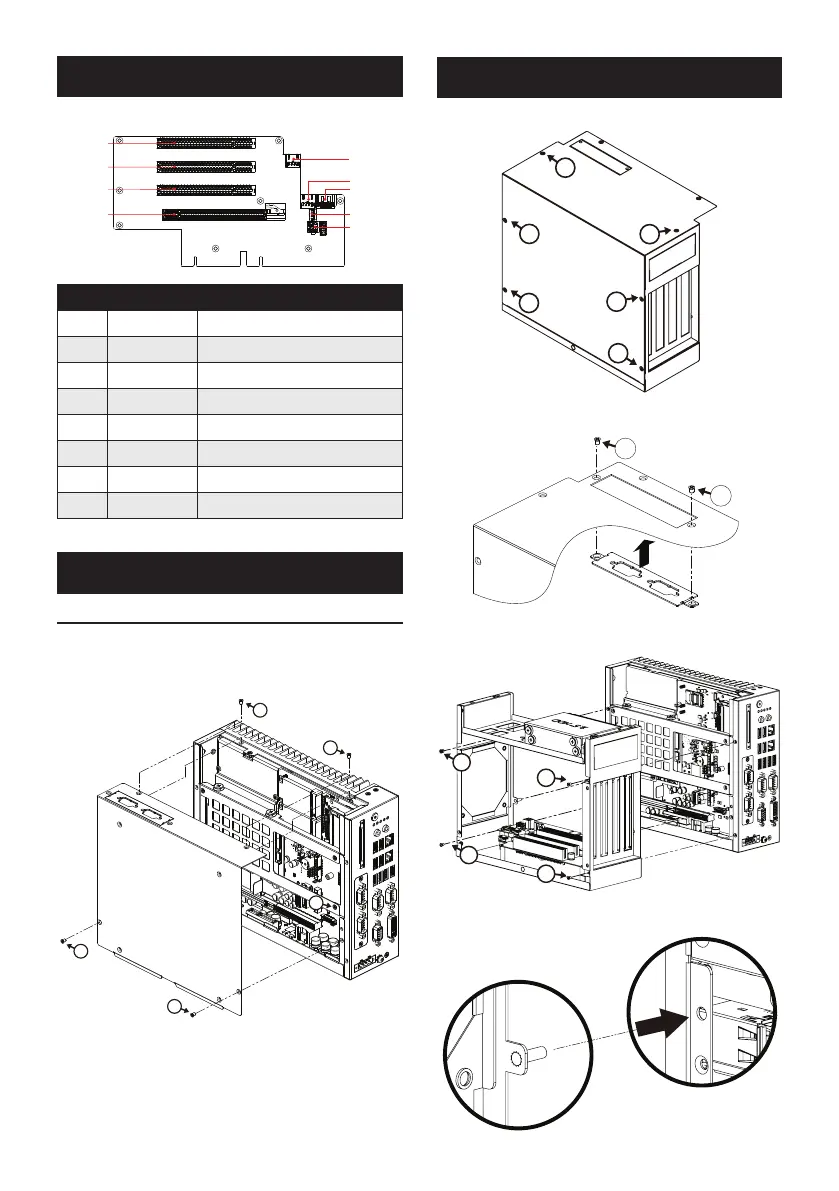
2 MIC-75M13 Startup Manual
2. Undo 6x screws of MIC-75M13.
2
2
2
2
2
2
3. Remove i-door cover by MIC-7500 bottom cover and
assemble and secure cover in i-module’s bottom cover.
3
3
4. Assemble MIC-75M13 and MIC-7 series device and
secure 4x screws to integrate system.
3
3
3
3
Note: MIC-75M13 has 2 bolts and it must be aligned
into the holes at device.
The table below list the function of each of the connectors.
PCIE x 16 Socket
PCI Socket
PCI Socket
PCI Socket
12V Extral Power
SATA CON
SATA Power CON
5V Extral Power
FAN CON
Connectors
No. Item Function
1 SATAPWR1 SATA Power connector
2 SATA1 SATA connector
3 CPUFAN1 4 Pin FAN connector
4 PWR1 4 Pin Power connector (12V)
5 PWR2 4 Pin Power connector (5V)
6 PCI1/2/3 PCI Socket
7 PCIEx16_1 PCIE p2-x16 Socket
System Installation
MIC-7 series i-module can assemble with all MIC-7 series
IPC system.
1. Undo MIC-7 series system screws and remove the
bottom cover.
1
1
1
1
2
Simple Maintain Process
Jumpers and Connectors
Simple Maintain Process (Cont.)
Bekijk gratis de handleiding van Advantech MIC-75M13, stel vragen en lees de antwoorden op veelvoorkomende problemen, of gebruik onze assistent om sneller informatie in de handleiding te vinden of uitleg te krijgen over specifieke functies.
Productinformatie
| Merk | Advantech |
| Model | MIC-75M13 |
| Categorie | Niet gecategoriseerd |
| Taal | Nederlands |
| Grootte | 2224 MB |







