Advantech LEO-S595-MS handleiding
Handleiding
Je bekijkt pagina 12 van 15
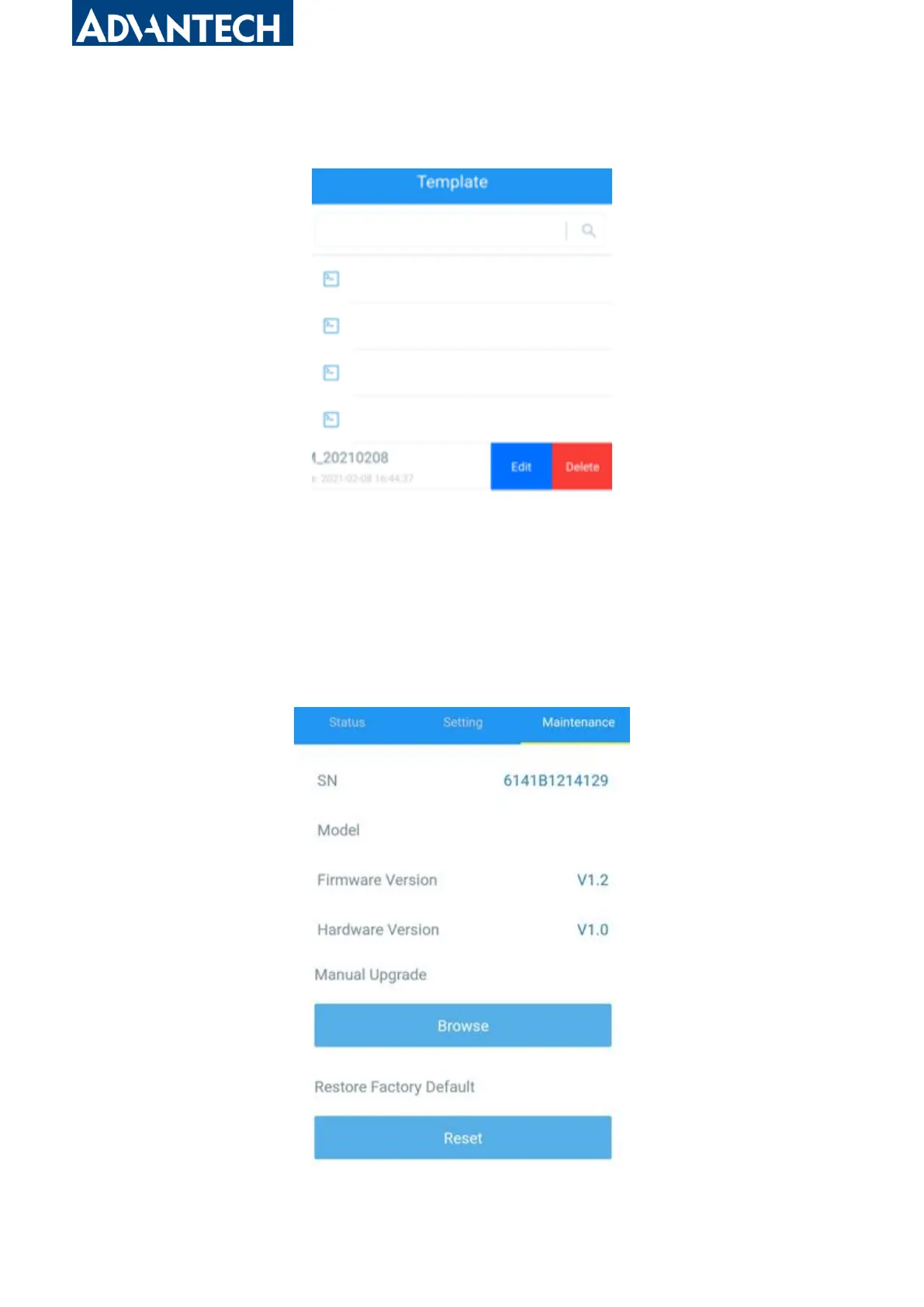
www.advantech.com
12
Note: Slide the template item left to edit or delete the template. Click the template to edit the
configurations.
3.5.3 Reset to Factory Default
Please select one of the following methods to reset device:
Via Hardware: Hold on the reset button inside the device for more than 10s. After reset complete,
the indicator will blink in green twice and device will reboot.
Via ToolBox App: Go to Device->Reset to click “Reset”, then attach smartphone with NFC area
to device to complete reset.
Bekijk gratis de handleiding van Advantech LEO-S595-MS, stel vragen en lees de antwoorden op veelvoorkomende problemen, of gebruik onze assistent om sneller informatie in de handleiding te vinden of uitleg te krijgen over specifieke functies.
Productinformatie
| Merk | Advantech |
| Model | LEO-S595-MS |
| Categorie | Niet gecategoriseerd |
| Taal | Nederlands |
| Grootte | 1893 MB |







