Advantech LEO-S592-AQ handleiding
Handleiding
Je bekijkt pagina 30 van 32
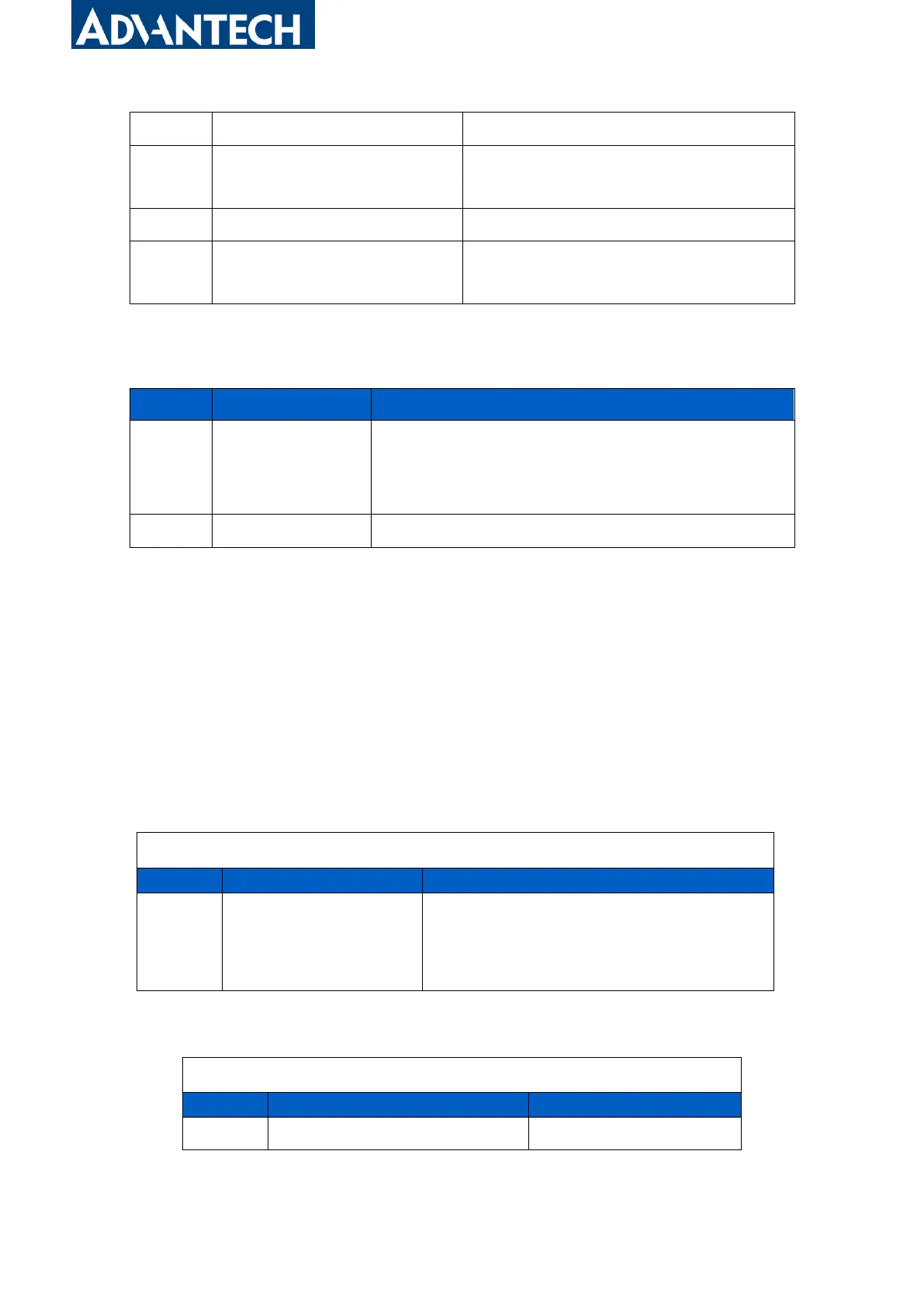
www.advantech.com
30
Reply format:
Note:
1. The device only uploads no more than 300 data records per range enquiry.
2. When enquiring the data in time point, it will upload the data which is closest to the search
point within the reporting interval range. For example, if the device reporting interval is 10 minutes
and users send command to search for 17:00’s data, if the device find there is data stored in
17:00, it will upload this data; if not, it will search for data between 16:50 to 17:10 and upload the
data which is closest to 17:00.
Example:
1. Enquire historical data between 2022/9/8 17:43:31 to 2022/9/9 01:45:20.
Reply:
fd
6b (Enquire data in time point)
4 Bytes, unix timestamp
fd
6c (Enquire data in time range)
Start time (4 bytes) + End time (4 bytes),
unix timestamp
fd
6d (Stop query data report)
ff
ff
6a (Report Interval)
2 Bytes, unit: s,
range: 30~1200s (60s by default)
Channel
Type
Description
fc
6b/6c
00: data enquiry success
01: time point or time range invalid
02: no data in this time or time range
20
ce (Historical Data)
Data time stamp (4 Bytes) + Data Contents (Mutable)
fd6c c3291a63 b09a1a63
Channel
Type
Value
fd
6c (Enquire data in time
range)
Start time: c3291a63 => 631a29c3 =
1662659011 =2022/9/8 17:43:31
End time: b09a1a63 => 631a9ab0 =
1662659011 =2022/9/9 01:45:20
fc6c00
Channel
Type
Value
fc
6c (Enquire data in time range)
00: data enquiry success
Bekijk gratis de handleiding van Advantech LEO-S592-AQ, stel vragen en lees de antwoorden op veelvoorkomende problemen, of gebruik onze assistent om sneller informatie in de handleiding te vinden of uitleg te krijgen over specifieke functies.
Productinformatie
| Merk | Advantech |
| Model | LEO-S592-AQ |
| Categorie | Niet gecategoriseerd |
| Taal | Nederlands |
| Grootte | 4130 MB |







