Advantech LEO-S592-AQ handleiding
Handleiding
Je bekijkt pagina 29 van 32
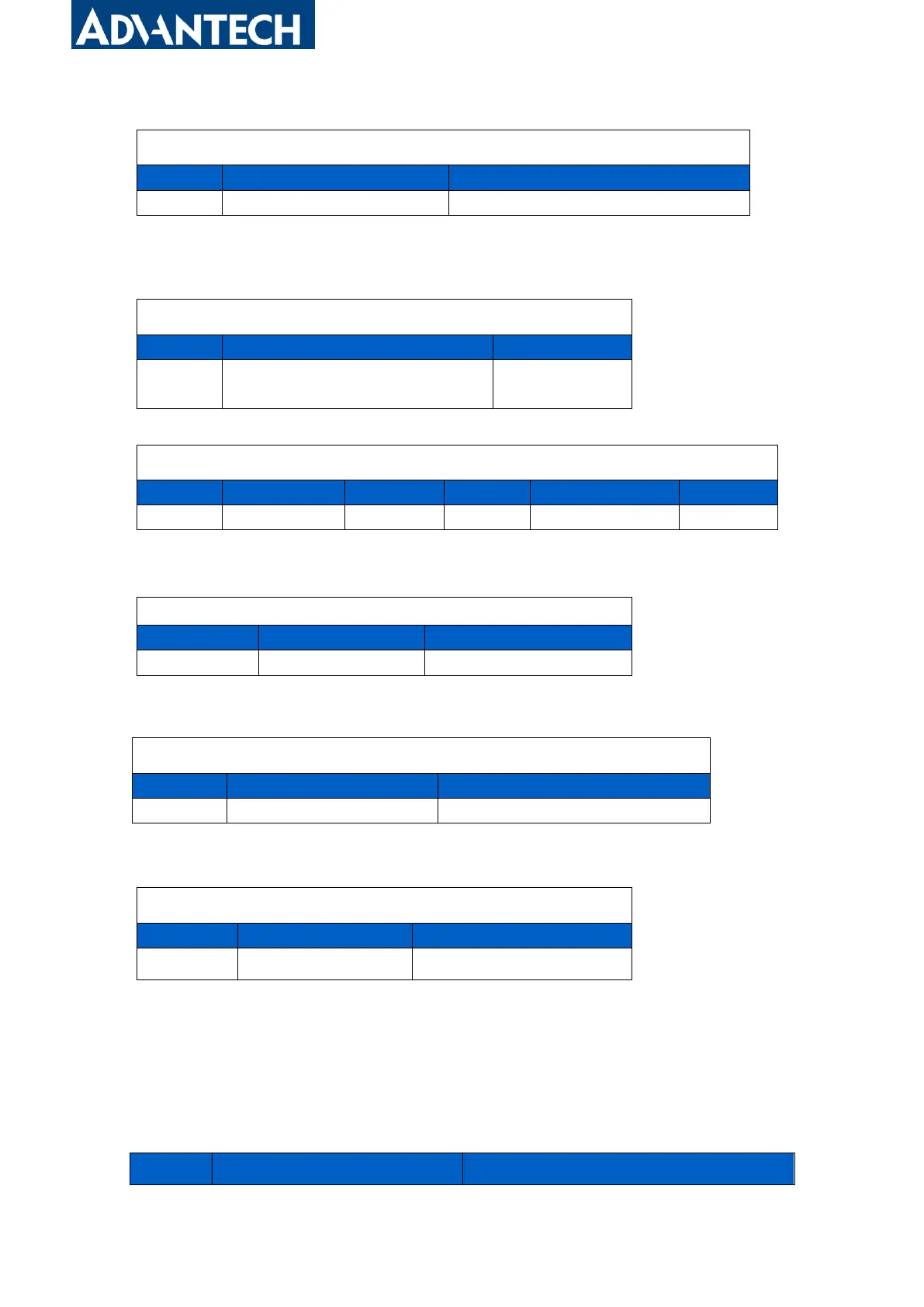
www.advantech.com
29
2. Enquire traffic light and buzzer mode.
Reply:
3. Reboot the device.
4. Set time zone to GMT-4.
5. Disable the e-ink screen display.
6.4 Historical Data Enquiry
LEO-S592-AQG0 sensors support sending downlink commands to enquire historical data for
specified time point or time range. Before that, ensure the device time is correct and data storage
feature was enabled to store the data.
Command format:
ff03b004
Channel
Type
Value
ff
03 (Set Reporting Interval)
b0 04=>04 b0=1200s =20 minutes
ff2c00
Channel
Type
Value
ff
2c (Enquire LED and Buzzer
mode)
00(Reserved)
ff2e02 ff3e00
Channel
Type
Value
Channel
Type
Value
ff
2e(LED Mode)
02=Blink
ff
3e (Buzzer Mode)
00=Off
ff10ff
Channel
Type
Value
ff
10 (Reboot)
ff (Reserved)
ff17d8ff
Channel
Type
Value
ff
17 (Set Time Zone)
d8 ff => ffd8 = -40 = -4 * 10
ff2d00
Channel
Type
Value
ff
2d (Screen Display)
00: Disable the display
Channel
Type
Description
Bekijk gratis de handleiding van Advantech LEO-S592-AQ, stel vragen en lees de antwoorden op veelvoorkomende problemen, of gebruik onze assistent om sneller informatie in de handleiding te vinden of uitleg te krijgen over specifieke functies.
Productinformatie
| Merk | Advantech |
| Model | LEO-S592-AQ |
| Categorie | Niet gecategoriseerd |
| Taal | Nederlands |
| Grootte | 4130 MB |







