Advantech LEO-S552-TP handleiding
Handleiding
Je bekijkt pagina 16 van 27
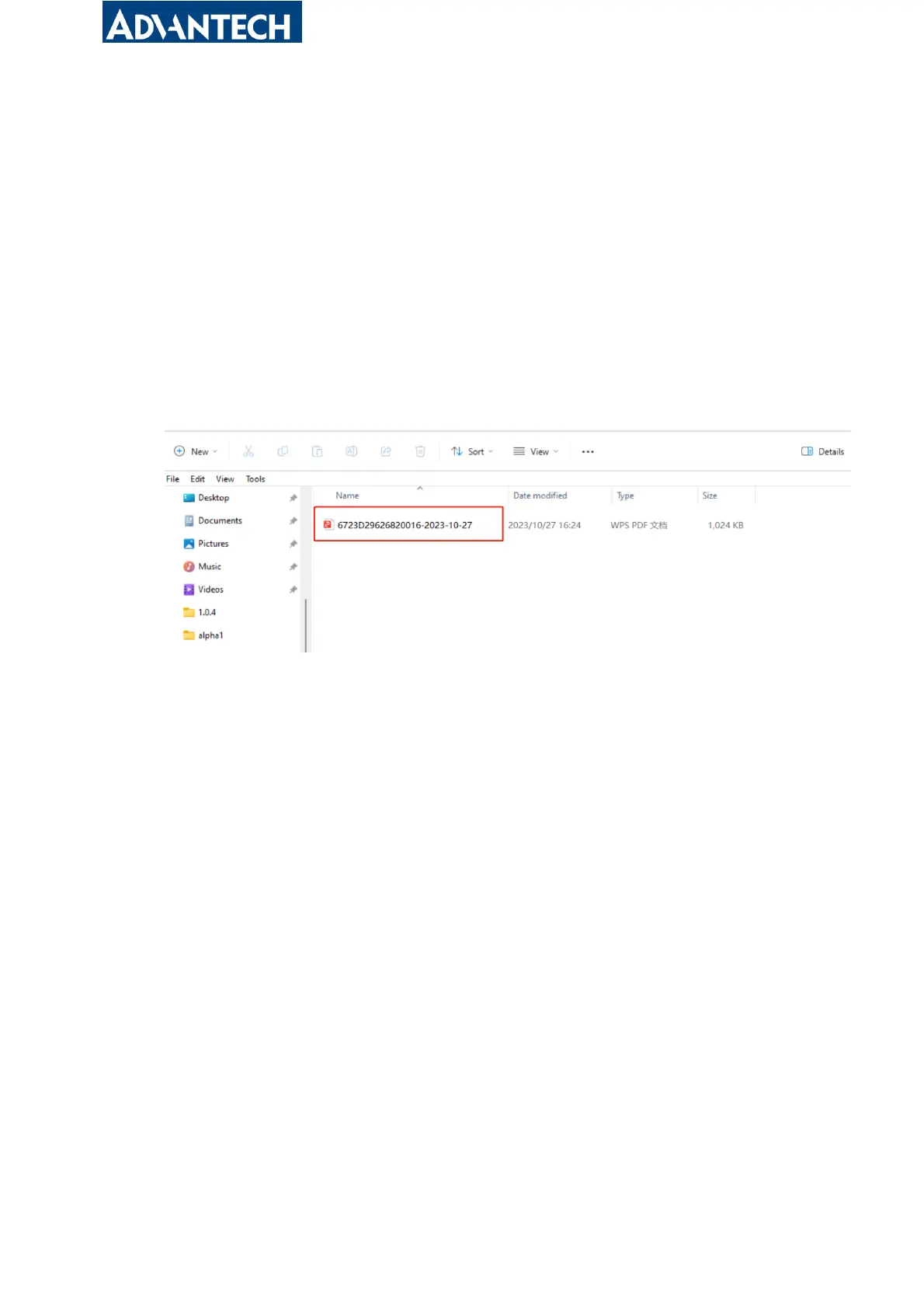
www.advantech.com
16
16
⚫ Export as PDF file
LEO-S552-TPG0 sensor supports data plug-and-play by USB port, which exports encrypted &
anti-tampering PDF data.
1. USB data export without driver installation. After plugging into the USB interface, the PC will
display a disk folder from device to display the stored data which is automatically exported as
an encrypted document in PDF format (to prevent tampering - FDA CFR 21B regulatory
requirements)
Note: The PDF file only stores temperature data, not door sensor switch data.
2. Copy the PDF file to your PC's another disk folder to get the data.
Note:
1) The PDF file is not allowed to be edited to prevent tampering.
2) When the device is configured by the ToolBox software on the PC, the disk folder from
device will disappear. You can export PDF files again by unplugging and reinserting the
USB port.
3) The disk folder from device is only used to export PDF file and is not allowed to put other
files.
3.5.4 Data Retransmission
LEO-S552-TPG0 sensor supports data retransmission to ensure the network server can get all
data even if the network is down for some time. There are two ways to get the lost data:
⚫ Network server sends downlink commands to enquire the historical data for specifying time
range.
⚫ When the network is down if no response from LinkCheckReq MAC packets for a period of
time, the device will record the network disconnected time and re-transmit the lost data
after the device re-connects the network.
Here are the steps for retransmission:
Bekijk gratis de handleiding van Advantech LEO-S552-TP, stel vragen en lees de antwoorden op veelvoorkomende problemen, of gebruik onze assistent om sneller informatie in de handleiding te vinden of uitleg te krijgen over specifieke functies.
Productinformatie
| Merk | Advantech |
| Model | LEO-S552-TP |
| Categorie | Niet gecategoriseerd |
| Taal | Nederlands |
| Grootte | 3382 MB |







