Advantech ITA-580G handleiding
Handleiding
Je bekijkt pagina 36 van 108
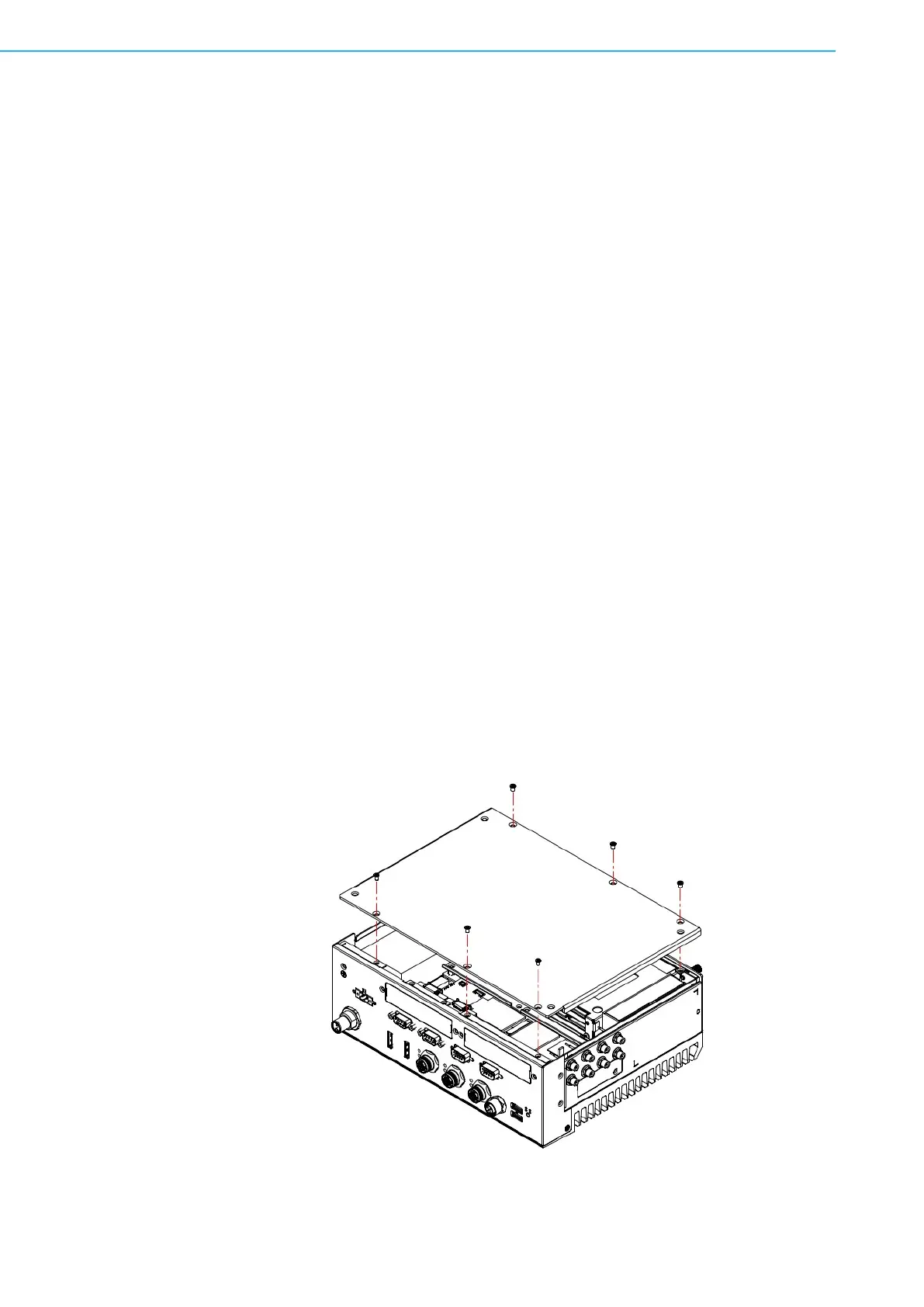
ITA-580/580G User Manual 22
2. Secure SSD cage (P/N: 1960107552N000) with 4 screws (P/N: 1930000686)
on middle bracket.
3. Secure SATA cables (P/N: 1700029604-01) with 2 screw (P/N: 1930001074) on
SSD cage.
4. Insert SATA data cable on SATA0/1/2/3 connector of mainboard.
5. Insert SATA power cable on SATAPWR0/1/2/3 connector of mainboard and
make cable straight smoothly.
6. Replace middle bracket then bottom cover with secured all screws.
7. Secure SSD device with 4 screws (P/N: 1930008529) on SSD tray.
8. Replace the bottom cover and secure all screws.
9. Insert SSD tray into SSD slot.
10. Secure the 2 screws of SSD tray till tight.
ITA-580G
– mSATA installation
1. Undo 10 screws and take off the top heatsink.
2. Remove SSD tray from ITA-580G.
3. Undo 6 screws from middle bracket.
4. Secure 2 screws (P/N: 1930000198, M2x4L F/S D=4.3 H=0.8) on mSATA mod-
ule.
5. Replace middle bracket, SSD tray then top heatsink with secured all screws.
– SSD installation
1. Secure SSD device with 4 screws (P/N: 1930008529) on SSD tray.
3.3 Expansion Module Installation
3.3.1 M.2/mPCIe Expansion Module Installation
Figure 3.13 ITA-580 Undo bottom cover
Bekijk gratis de handleiding van Advantech ITA-580G, stel vragen en lees de antwoorden op veelvoorkomende problemen, of gebruik onze assistent om sneller informatie in de handleiding te vinden of uitleg te krijgen over specifieke functies.
Productinformatie
| Merk | Advantech |
| Model | ITA-580G |
| Categorie | Niet gecategoriseerd |
| Taal | Nederlands |
| Grootte | 15279 MB |







