Advantech IPC-603MB handleiding
Handleiding
Je bekijkt pagina 18 van 30
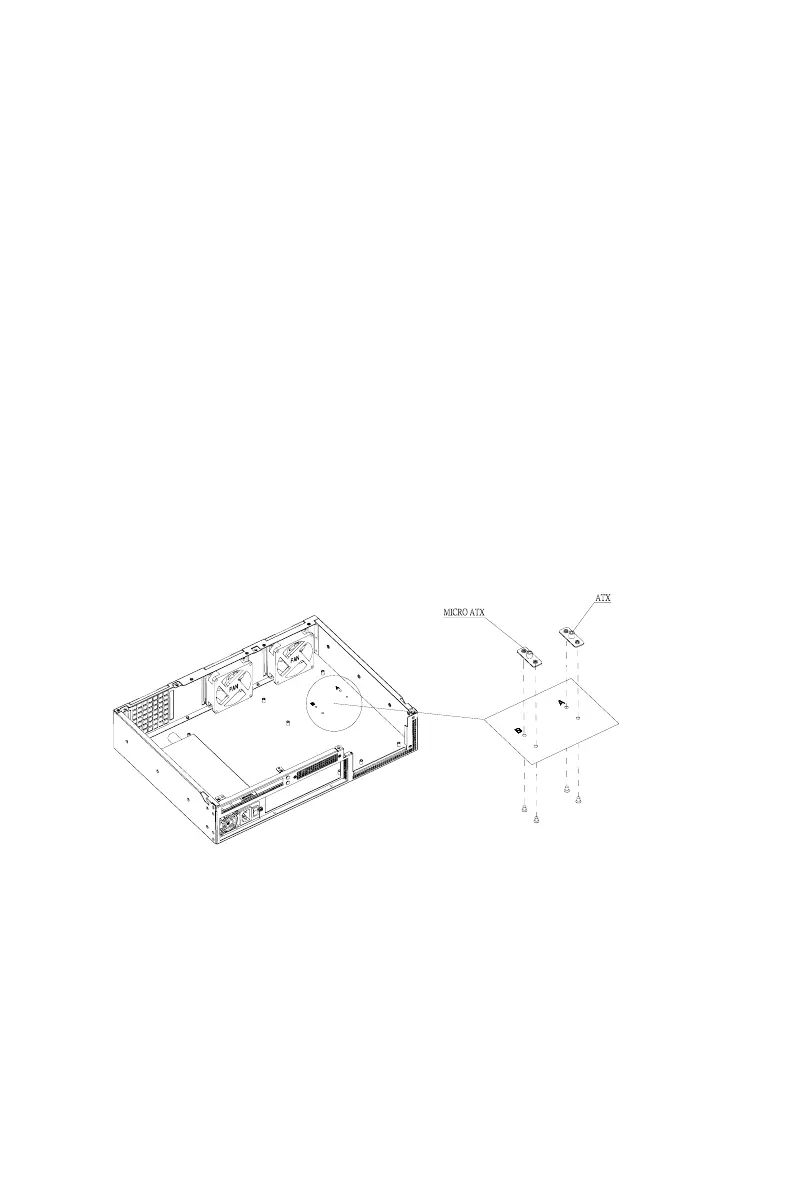
IPC-603MB User Manual 8
3. Check all devices, such as CPU, CPU cooler, and RAMs and make
sure they have been installed on the motherboard correctly. Care-
fully place the motherboard in the IPC-603MB chassis and fix it
with screws.
Figure 2-3 Placing a spacer bracket
4. Plug in the 24- or 20-pin ATX power connector and the +12 V
power connector from the power supply.
5. Connect the POWER SW, RESET SW, Power LED, and HDD
LED cables to the motherboard.
Note If you choose Advantech’s AIMB-740, 741, 742,
or 762 ATX motherboard, please find a spacer
bracket in the accessory bag and mount it on
location A in the bottom of the IPC-603MB chas-
sis before installing the motherboard.
If you choose Advantech’s AIMB-560 microATX
motherboard, please find a spacer bracket in the
accessory bag and mount it on location B in the
bottom of the IPC-603MB chassis before install-
ing the motherboard.
Bekijk gratis de handleiding van Advantech IPC-603MB, stel vragen en lees de antwoorden op veelvoorkomende problemen, of gebruik onze assistent om sneller informatie in de handleiding te vinden of uitleg te krijgen over specifieke functies.
Productinformatie
| Merk | Advantech |
| Model | IPC-603MB |
| Categorie | Niet gecategoriseerd |
| Taal | Nederlands |
| Grootte | 1902 MB |







