Advantech ARK-1220L handleiding
Handleiding
Je bekijkt pagina 22 van 68
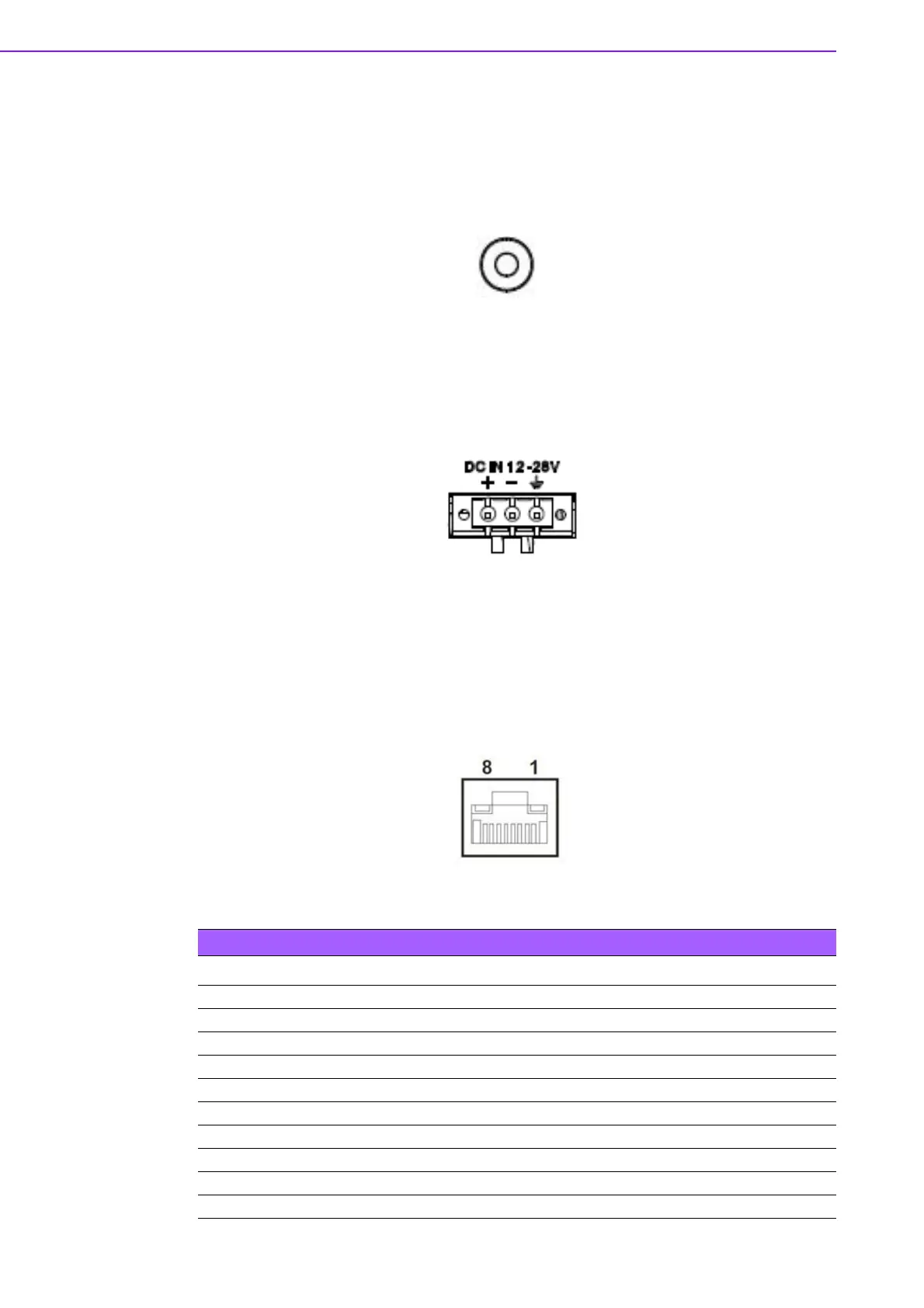
ARK-1220 User Manual 12
2.4 External I/O
2.4.1 Power On/Off Button
ARK-1220 features a Power On/Off button with an LED indicators on the top side that
show On status (Green LED)
Figure 2.1 Power On/Off Button
2.4.2 Power Input Connector
The power input connector supports 12 ~ 28 V. The 3 pins are defined as +, -, and
GND
2.4.3 Ethernet Connector (LAN)
ARK-1220 is equipped with two Intel® i210 Ethernet controllers that are fully compli-
ant with IEEE 802.3u 10/100/1000 Mbps CSMA/CD standards and connected to
LAN1 and LAN2. The Ethernet port provides a standard RJ45 jack connector with
LED indicators on the front side to show its Active/Link status (Green LED) and
Speed status (Yellow LED).
Figure 2.2 Ethernet Connector (LAN)
Table 2.5: Ethernet Connector (LAN) Pin Definition
Pin 10/100/1000 Mbps Signal Name
1BI_DA+(GHz)
2BI_DA-(GHz)
3BI_DB+(GHz)
4BI_DC+(GHz)
5 BI_DC-(GHz)
6BI_DB-(GHz)
7BI_DD+(GHz)
8 BI_DD-(GHz)
H3 GND
H4 GND
Bekijk gratis de handleiding van Advantech ARK-1220L, stel vragen en lees de antwoorden op veelvoorkomende problemen, of gebruik onze assistent om sneller informatie in de handleiding te vinden of uitleg te krijgen over specifieke functies.
Productinformatie
| Merk | Advantech |
| Model | ARK-1220L |
| Categorie | Niet gecategoriseerd |
| Taal | Nederlands |
| Grootte | 9851 MB |







