Advantech AIR-030 handleiding
Handleiding
Je bekijkt pagina 26 van 46
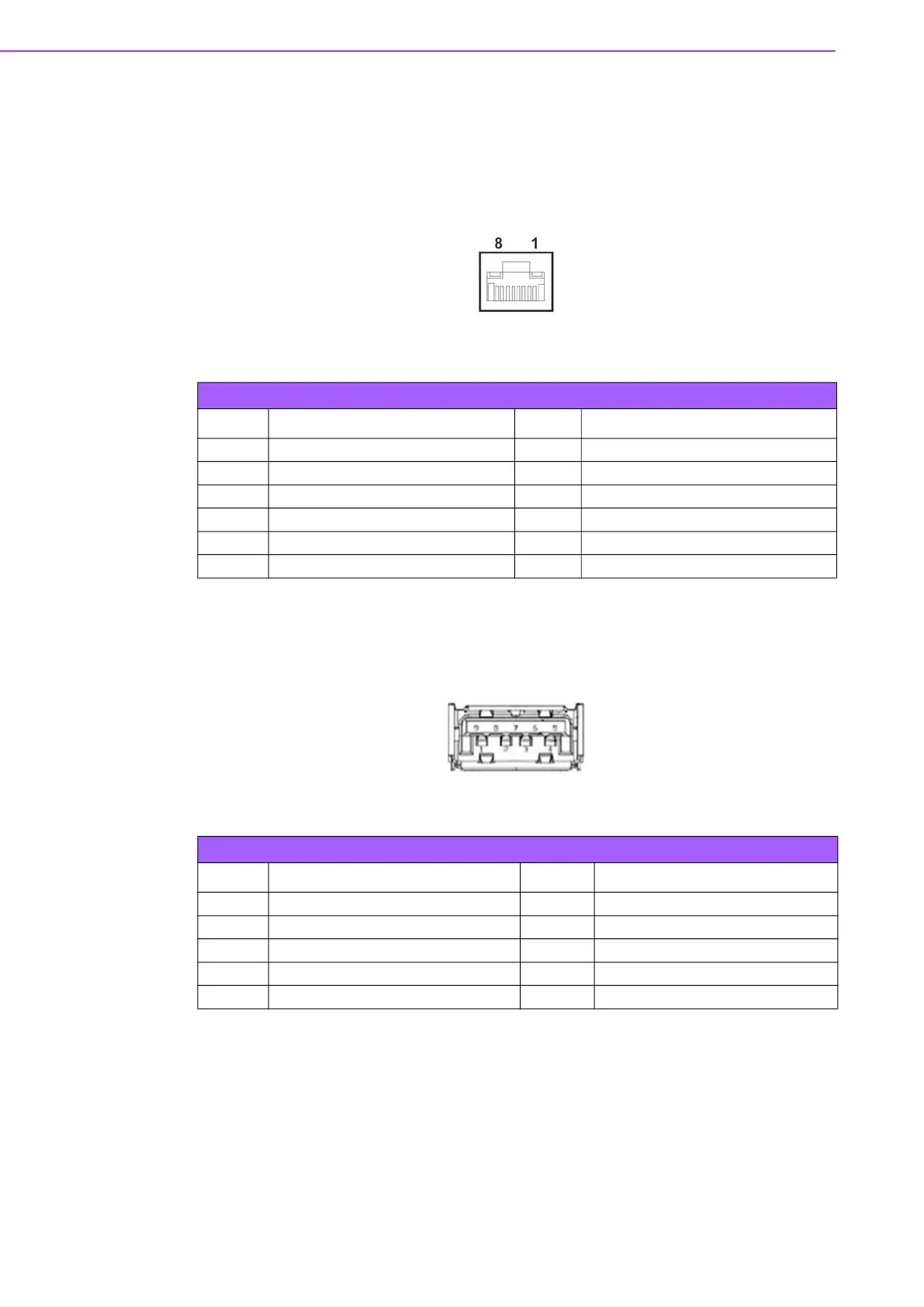
AIR-030 User Manual 14
2.4.4 Ethernet Connector (LAN)
AIR-030 is equipped with three Intel
®
i225-LM Ethernet controllers connected to
LAN1, LAN2 and LAN3. The Ethernet ports provide standard RJ-45 jack connectors,
and only LAN3 with LED indicators on the sides to show Active/Link status (Yellow
LED) and speed status (Orange/Green LED).
Figure 2.2 Ethernet Connector (LAN)
2.4.5 USB 3.0 Connector
AIR-030 supports 4 x USB 3.2 Type A interfaces. These support Plug-and-Play func-
tionality and hot swapping for up to 127 x external devices.
Figure 2.3 USB Connector
Table 2.9: Ethernet Connector (LAN) Pin Definition
Pin Signal Name Pin Signal Name
R1 MDI0+_b R2 MDI0-_b
R3 MDI1+_b R4 MDI2+_b
R5 MDI2-_b R6 MDI1-_b
R7 MDI3+_b R8 MDI3-_b
L1 LAN3_LINK100# L2 LAN3_LINK1000#
L3 LAN3_ACT# L4 +V3.3_LAN
Table 2.10: USB 3.0 Connector Pin Definition
Pin Signal Name Pin Signal Name
U1 VDD_5V U2 HUB1_DN
U3 HUB1_DP U4 GND
U5 HUB1_SSRX_N U6 HUB1_SSRX_P
U7 GND U8 HUB1_SSTX_N
U9 HUB1_SSTX_P
Bekijk gratis de handleiding van Advantech AIR-030, stel vragen en lees de antwoorden op veelvoorkomende problemen, of gebruik onze assistent om sneller informatie in de handleiding te vinden of uitleg te krijgen over specifieke functies.
Productinformatie
| Merk | Advantech |
| Model | AIR-030 |
| Categorie | Niet gecategoriseerd |
| Taal | Nederlands |
| Grootte | 19219 MB |







