Advantech AIMB-278 handleiding
Handleiding
Je bekijkt pagina 20 van 106
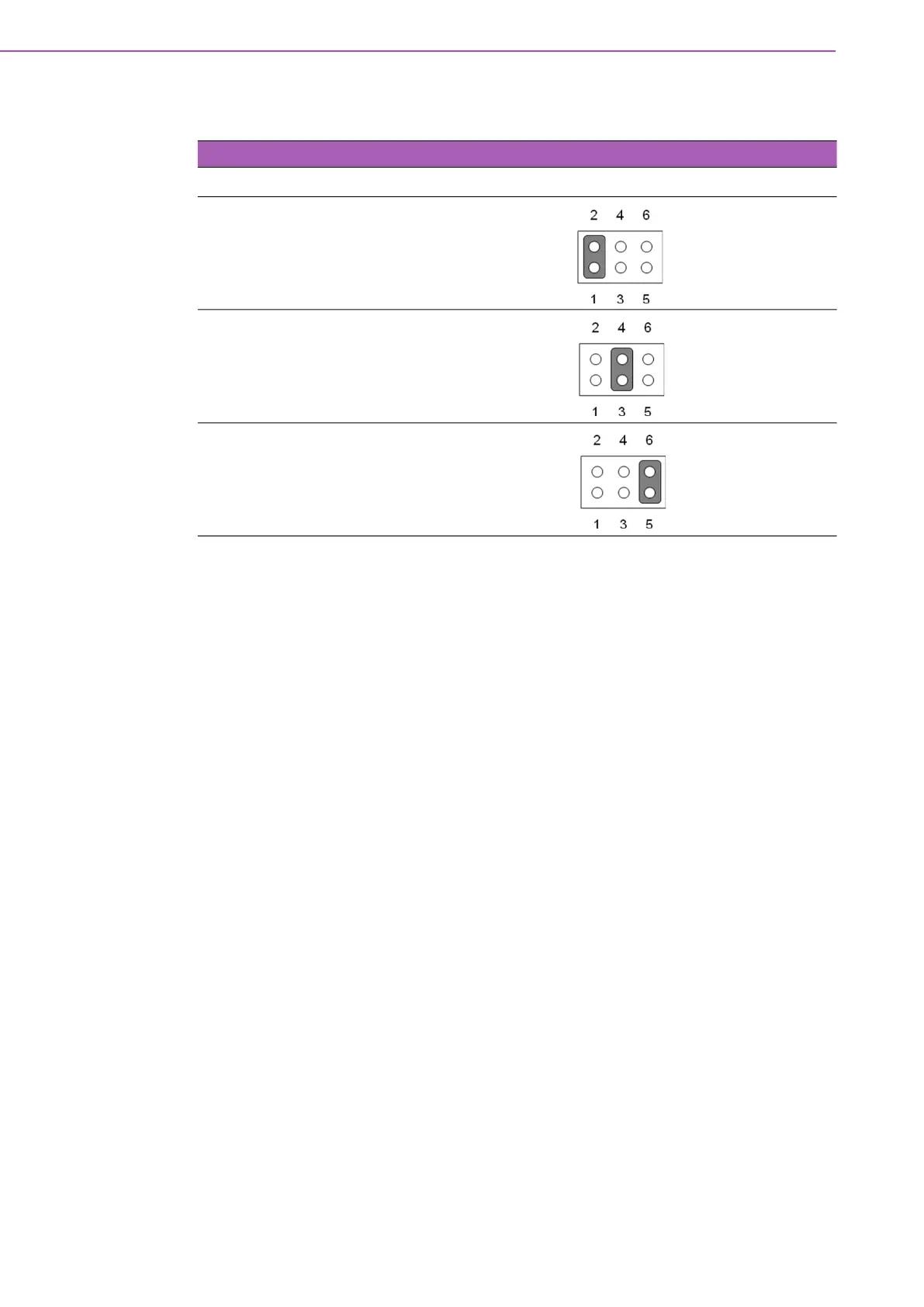
AIMB-278 User Manual 10
1.8.8 COM1_RI# Pin RI# / 5V / 12V selection (JSETCOM1_V1)
1.9 System Memory
AIMB-278 has two sockets for a 260-pin DDR4 SO-DIMM. These sockets use a 1.2 V
unbuffered double data rate synchronous DRAM (DDR SDRAM). DRAM is available
in 4GB, 8GB, 16GB, and 32GB capacities. The sockets can take any combination
with SODIMMs of any size, providing a total memory sizes of 4GB, 8GB, 16GB, and
up to max 64GB. AIMB-278 does NOT support error checking and correction (ECC).
1.10 Memory Installation Procedures
To install SODIMMs, first make sure the two handles of the SODIMM socket are in
the “open” position, i.e., the handles lean outward. Slowly slide the SODIMM module
along the plastic guides on both ends of the socket. Then firmly, but gently (avoid
pushing down too hard) press the SODIMM module well down into the socket, until
you hear a click when the two handles have automatically locked the memory module
into the correct position of the SODIMM socket. To remove the memory module, just
push both handles outward, and the memory module will be ejected by the mecha-
nism.
Table 1.8: COM1_RI# Pin RI# / 5V / 12V selection (JSETCOM1_V1)
Function Jumper Setting
Jumper position for RI# (Default)
Jumper position for 5V
Jumper position for 12V
Bekijk gratis de handleiding van Advantech AIMB-278, stel vragen en lees de antwoorden op veelvoorkomende problemen, of gebruik onze assistent om sneller informatie in de handleiding te vinden of uitleg te krijgen over specifieke functies.
Productinformatie
| Merk | Advantech |
| Model | AIMB-278 |
| Categorie | Niet gecategoriseerd |
| Taal | Nederlands |
| Grootte | 8629 MB |







