Advantech ACP-4010 handleiding
Handleiding
Je bekijkt pagina 26 van 40
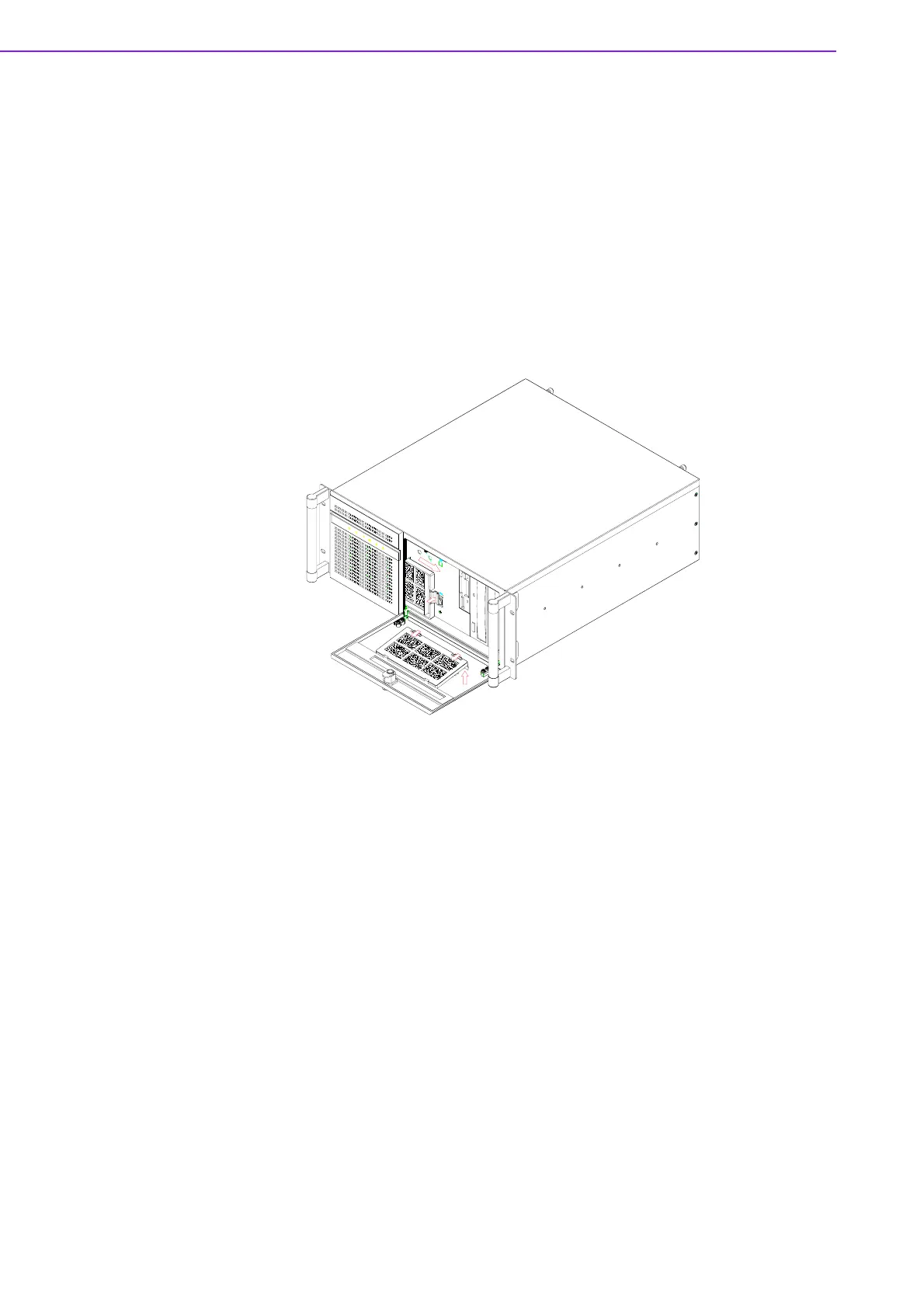
ACP-4010 User Manual 18
3.4 Cleaning the Filters
The filter functions to block dust or particles from the work environment and to extend
the longevity of the system. It’s better to clean the filters periodically. There are two
reusable and washable filters behind the front door and the front of the fan. To
remove and clean the filter, proceed as follows.
1. Open the front door.
2. Pull out the filter behind the front door by pushing the two clips; pull out the fan
filter by pushing the hook and then slide it rightwards.
3. Clean the filters with a soft brush or wash the dust away from the filter with water
and then dry it. (see Figure 3.6)
4. Fit them back inside the unit.
Figure 3.6 Removing the filters
Bekijk gratis de handleiding van Advantech ACP-4010, stel vragen en lees de antwoorden op veelvoorkomende problemen, of gebruik onze assistent om sneller informatie in de handleiding te vinden of uitleg te krijgen over specifieke functies.
Productinformatie
| Merk | Advantech |
| Model | ACP-4010 |
| Categorie | Niet gecategoriseerd |
| Taal | Nederlands |
| Grootte | 3543 MB |







