Adj VS1 FLEX 45 handleiding
Handleiding
Je bekijkt pagina 18 van 28
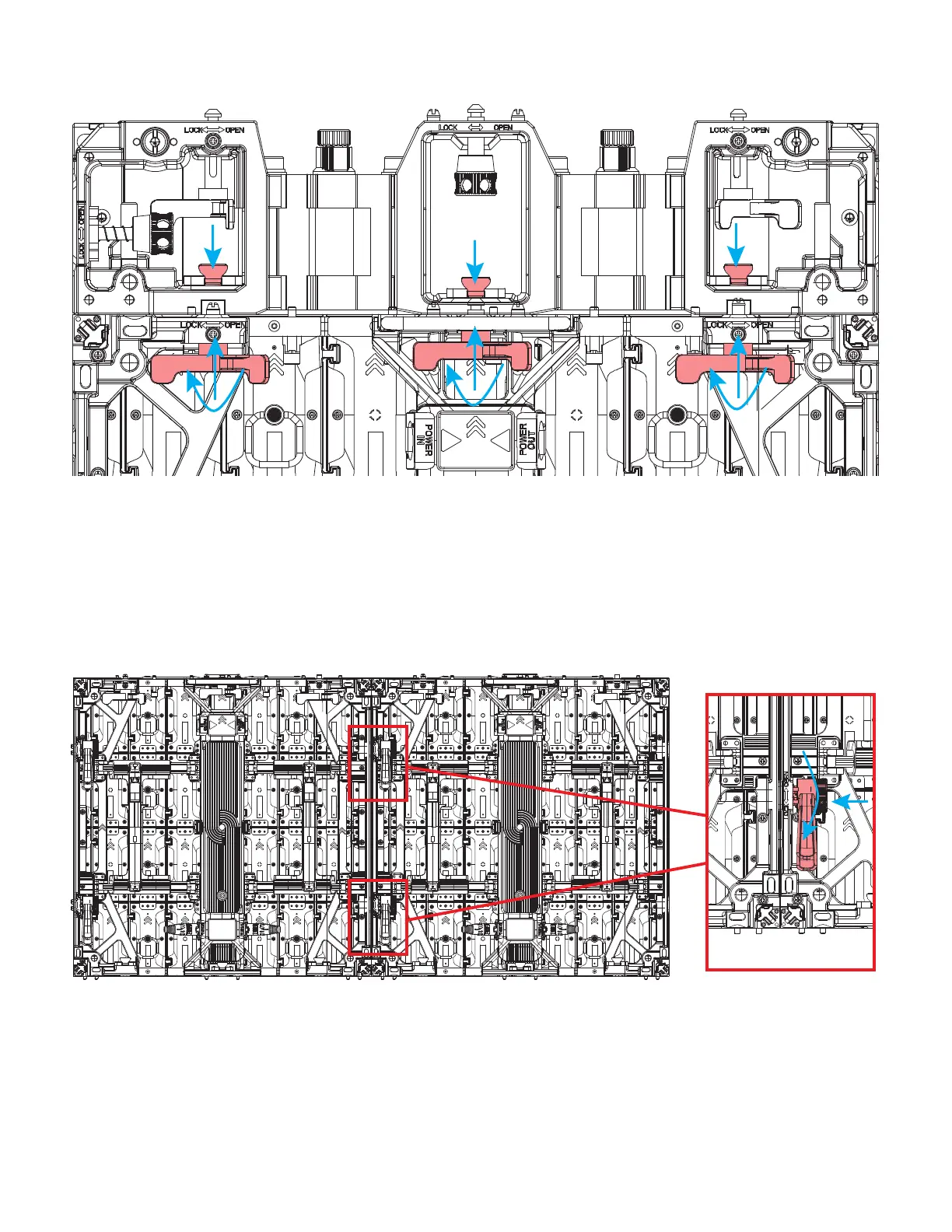
18
HANGING INSTALLATION
3. Secure the next panel in the top row by connecting the vertical panel connectors to the next Rig-
ging Bar in the same way as described in step 2. Then use the horizontal panel connectors to
link the two adjacent panels together. Press the horizontal connectors until they pass through the
matching connector slot, then turn the tab into the horizontal position. Rotate the lock handle into
the locked position to secure in place.
2. Attach the rst panel of the top row of panels to the Rigging Bar. Press and hold the red latch
button on the Rigging Bar, then push the vertical panel connectors on the panel upward until they
are fully inserted into the connector slots on the Rigging Bar. Twist the connector into the locked
position, then release the latch button on the Rigging Bar to secure in place. Repeat for all three
(3) connectors.
M10 M10
M10M10
250
M10 M10
M10M10
250
M10
M10
M10
Bekijk gratis de handleiding van Adj VS1 FLEX 45, stel vragen en lees de antwoorden op veelvoorkomende problemen, of gebruik onze assistent om sneller informatie in de handleiding te vinden of uitleg te krijgen over specifieke functies.
Productinformatie
| Merk | Adj |
| Model | VS1 FLEX 45 |
| Categorie | Niet gecategoriseerd |
| Taal | Nederlands |
| Grootte | 8152 MB |







