Adj Pixie Driver 8000 V2 handleiding
Handleiding
Je bekijkt pagina 12 van 28
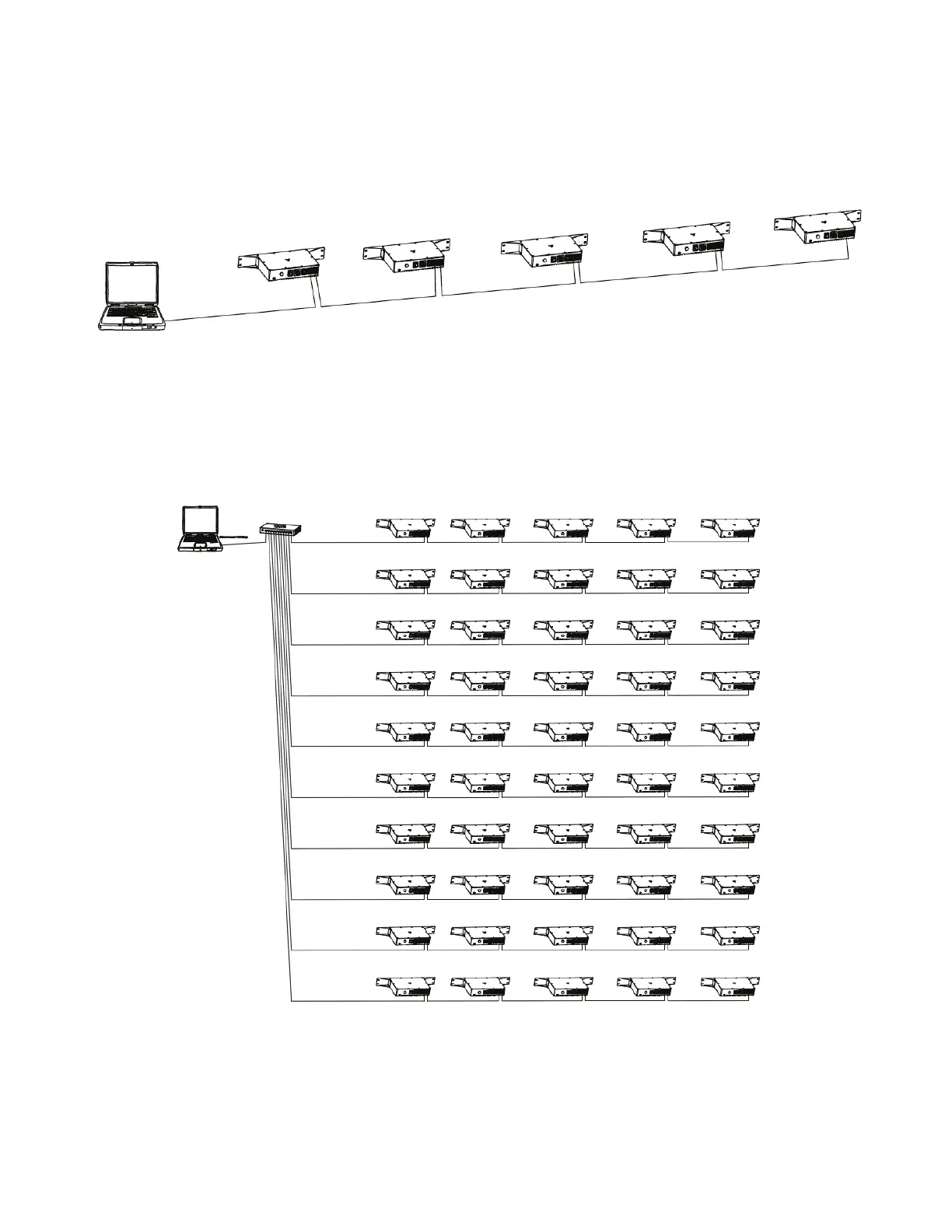
12
INSTALLATION
MULTIPLE DRIVERS
Up to ve (5) Pixie Driver 8000 V2 devices may be daisy-chained directly together and linked to a single
controller. See the image below for reference. Please note that the controller must be set to KlingNet,
Art-net, or sACN control mode. Do NOT daisy-chain more than ve (5) devices directly together.
If more than ve (5) devices are required, a one-gigabit ethernet switch may be used to expand the size
of the network. However, even in this case, no more than ten (10) branches from the ethernet switch are
allowable, with each branch containing up to ve (5) daisy-chained devices. This permits a maximum of
fty (50) devices to be linked to a single controller, as shown in the image below.
Do NOT exceed this number of devices!
ALLOWABLE CABLE LENGTHS
16-AWG 4-pin extension cable may be used to link multiple devices. However, please take note of
maximum allowable cable lengths, as listed below.
• Max length of cable connecting a controller and a device: 59 feet (18m)
• Max length of cable connecting two devices: 32 feet (10m)
• Max total cable length in a single chain: 98 feet (30m) including the lengths of the lighting strip(s)
Bekijk gratis de handleiding van Adj Pixie Driver 8000 V2, stel vragen en lees de antwoorden op veelvoorkomende problemen, of gebruik onze assistent om sneller informatie in de handleiding te vinden of uitleg te krijgen over specifieke functies.
Productinformatie
| Merk | Adj |
| Model | Pixie Driver 8000 V2 |
| Categorie | Niet gecategoriseerd |
| Taal | Nederlands |
| Grootte | 2167 MB |







