Adj Element QAIP handleiding
Handleiding
Je bekijkt pagina 10 van 29
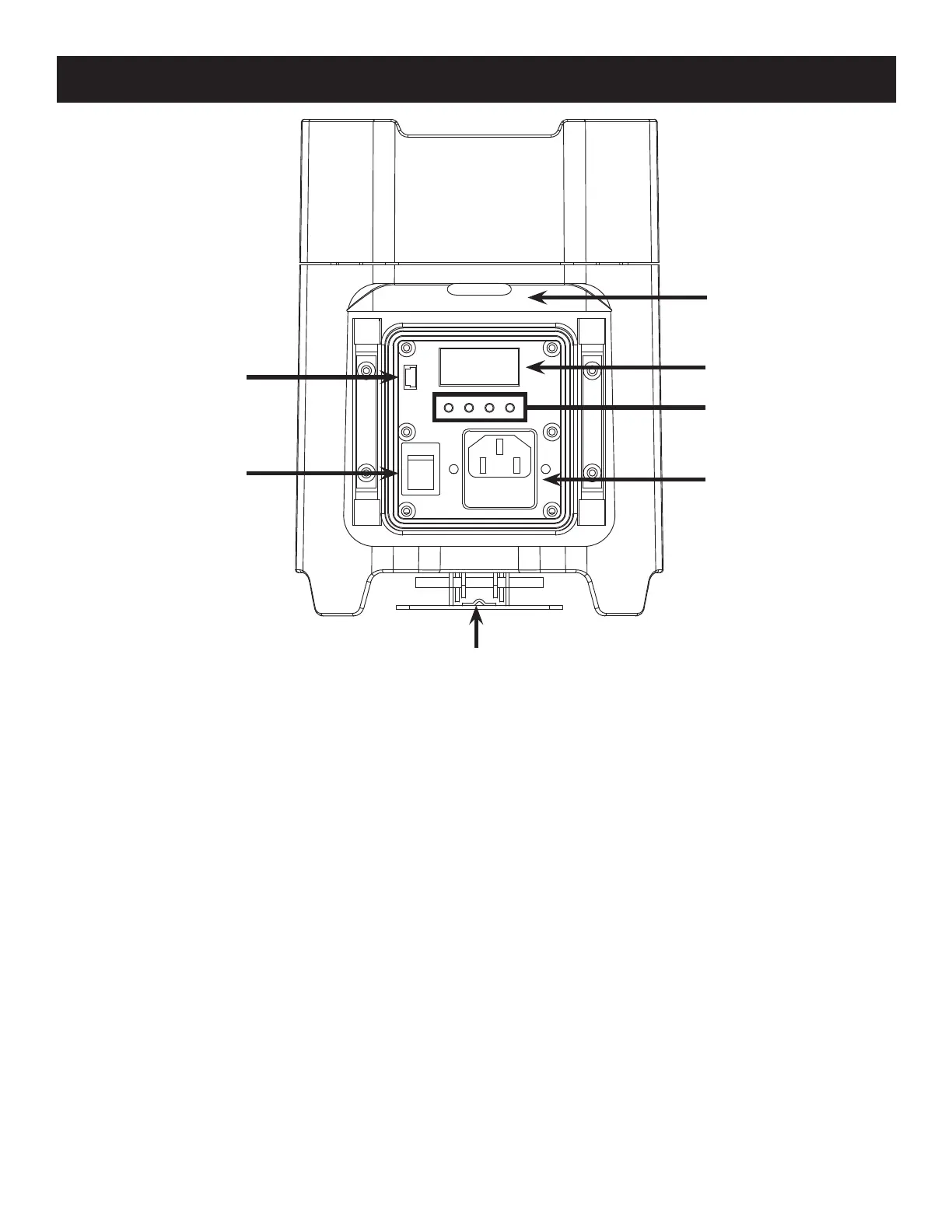
ADJ Products, LLC - www.adj.com - Element QAIP User Manual Page 9
Element QAIP Overview
1. Service Port: This port is used for software updates.
2. Battery On/O Switch: This switch is used to turn ON battery power and also turn ON the PCB
output. See page 17 “Load Setting” to activate.
3. Kickstand: This kickstand is used to angle the unit to various degrees. There are 3 dierent
degree levels. Note: Be very cautious at the degree in which you angle the unit at, due to the fact
that it could fall over.
4. Power Input & Fuse Holder: This input is used to connect the included I.E.C. power cord. After
connecting the power cord, plug the other end into a matching power source. Located inside the
power socket is the fuse housing. See page 26 for fuse replacement.
5. Mode Button: This button lets you scroll through the system menu.
Setup Button: This button lets you access the submenus.
Up & Down Button: These button’s are used to scroll through submenus and make adjustments
in the submenu’s.
6. Digital Display: This will display the various menus, submenus, and adjustments.
7. Control Panel Access Door: Lifting this door will allow you to access the controls and functions.
2
3
4
5
6
7
1
Bekijk gratis de handleiding van Adj Element QAIP, stel vragen en lees de antwoorden op veelvoorkomende problemen, of gebruik onze assistent om sneller informatie in de handleiding te vinden of uitleg te krijgen over specifieke functies.
Productinformatie
| Merk | Adj |
| Model | Element QAIP |
| Categorie | Niet gecategoriseerd |
| Taal | Nederlands |
| Grootte | 3574 MB |







