Adj Boom Box FX1 handleiding
Handleiding
Je bekijkt pagina 9 van 14
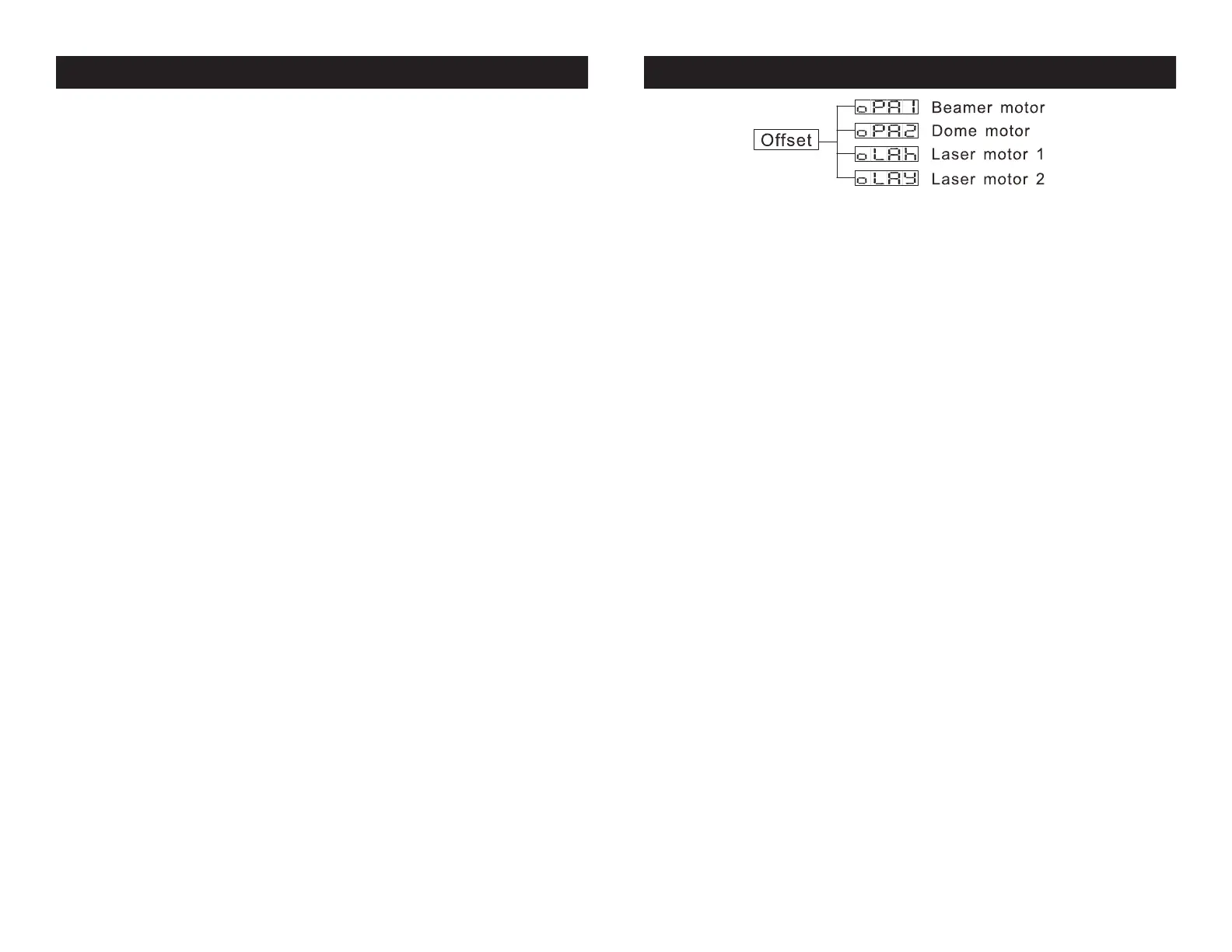
ADJ Products, LLC - www.adj.com - Boom Box FX1 Instruction Manual Page 16 ADJ Products, LLC - www.adj.com - Boom Box FX1 Instruction Manual Page 17
Boom Box FX1 System Menu
FHRS - With this function you can display the running
time of the unit.
1. Press the MENU button until “FHRS” is displayed, press ENTER.
2. The running time of the xture will now be displayed. Press MENU
to exit.
VER - Use this function to display the Software version of
the unit.
1. Press the either the MENU button until “VER” is displayed, press
ENTER.
2. The display will show the software version.
RSET - This function will reset the unit.
1. Press the MENU button until “RSET” is displayed. Press the
ENTER button and the unit will reset itself.
Boom Box FX1 Offset Menu
To enter the home position adjustment menu, press the ENTER
button for at least 5 seconds. In this submenu you are able to adjust
the original position of the beam and gobo motors and laser motors.
oPA1 - Adjustment of the beam motor.
1. Press the ENTER button for at least 5 seconds, then press the UP
or DOWN buttons so that “oPA1” is displayed, press ENTER.
2. Use the UP and DOWN buttons to make your adjustments, and
then press ENTER to conrm. Press the MENU button for one second
to exit.
oPA2 - Adjustment of the gobo motor.
1. Press the ENTER button for at least 5 seconds, then press the UP
or DOWN buttons so that “oPA2” is displayed, press ENTER.
2. Use the UP and DOWN buttons to make your adjustments, and
then press ENTER to conrm. Press the MENU button for one second
to exit.
oLAh - Adjustment of laser motor 1.
1. Press the ENTER button for at least 5 seconds, then press the UP
or DOWN buttons so that “oLAh” is displayed, press ENTER.
2. Use the UP and DOWN buttons to make your adjustments, and
then press ENTER to conrm. Press the MENU button for one second
to exit.
oLAY - Adjustment of laser motor 2.
1. Press the ENTER button for at least 5 seconds, then press the UP
or DOWN buttons so that “oLAY” is displayed, press ENTER.
2. Use the UP and DOWN buttons to make your adjustments, and
then press ENTER to conrm. Press the MENU button for one second
to exit.
Bekijk gratis de handleiding van Adj Boom Box FX1, stel vragen en lees de antwoorden op veelvoorkomende problemen, of gebruik onze assistent om sneller informatie in de handleiding te vinden of uitleg te krijgen over specifieke functies.
Productinformatie
| Merk | Adj |
| Model | Boom Box FX1 |
| Categorie | Niet gecategoriseerd |
| Taal | Nederlands |
| Grootte | 2093 MB |







