Adj Aria X2 IPC Bridge handleiding
Handleiding
Je bekijkt pagina 10 van 23
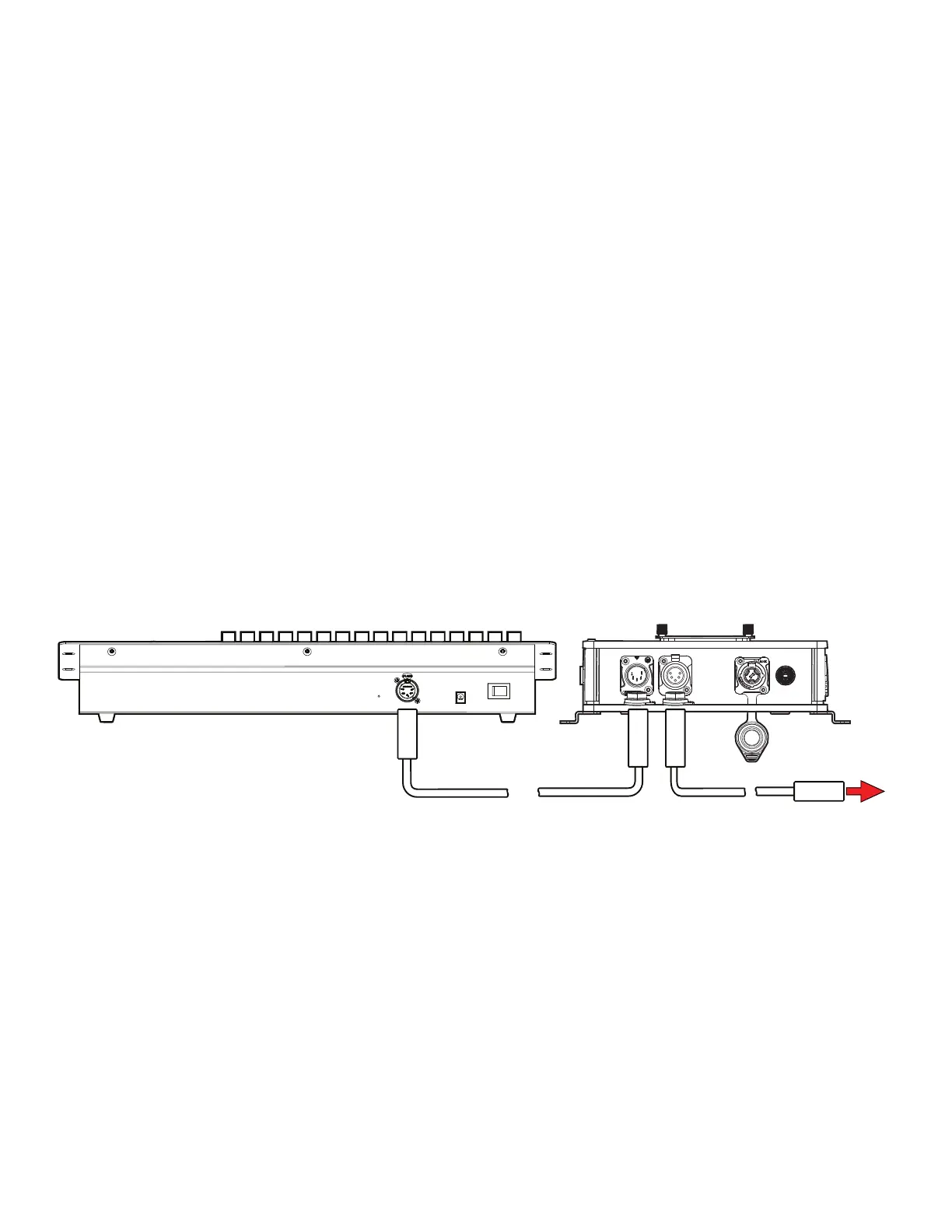
10
DMX SETUP
ARIA X2 IPC BRIDGE OPERATION INSTRUCTION
Transmitter Mode: When transmitting, the signal indicator turns orange. The user can set either 2.4G or
Sub-GHz frequency as well as selecting the channel.
Receiver Mode: When the user sets the device to receiver mode with the same frequency (2.4G or
Sub-GHz) and channel as the transmitter device, the LED indicator turns green. The device can then
be used control the Aria-compliant xtures.
ARIA X2 IPC BRIDGE OPERATION INSTRUCTION FOR SM220 TRANSMITTING AND RECEIVING
Instruction: Set the menu to DMX in and SM220 out. When the SM220 indicator turns green, it indicates
that it is receiving. When the SM220 indicator turns orange, it indicates that it is transmitting.
Set the channel of the SM220 receiver to be the same as the SM220 transmitter, and it will receive the
signal from the transmitting device.
ARIA X2 IPC BRIDGE AS RECEIVER, AND THEN TRANSMITTING TO SM220 DEVICES AS BRIDGE
Aria X2 IPC Bridge as Receiver Mode: (Set menu to be Aria In, SM220 Out) Set the frequency to be the
same as the transmitter. When it is receiving, the signal indicator turns green. The SM220 turns orange
(which indicates it is transmitting). All devices with an SM220 module will receive the signal from the
Aria X2 Bridge.
Link to next device
Bekijk gratis de handleiding van Adj Aria X2 IPC Bridge, stel vragen en lees de antwoorden op veelvoorkomende problemen, of gebruik onze assistent om sneller informatie in de handleiding te vinden of uitleg te krijgen over specifieke functies.
Productinformatie
| Merk | Adj |
| Model | Aria X2 IPC Bridge |
| Categorie | Niet gecategoriseerd |
| Taal | Nederlands |
| Grootte | 3059 MB |







