Adder View Matrix C110 handleiding
Handleiding
Je bekijkt pagina 37 van 84
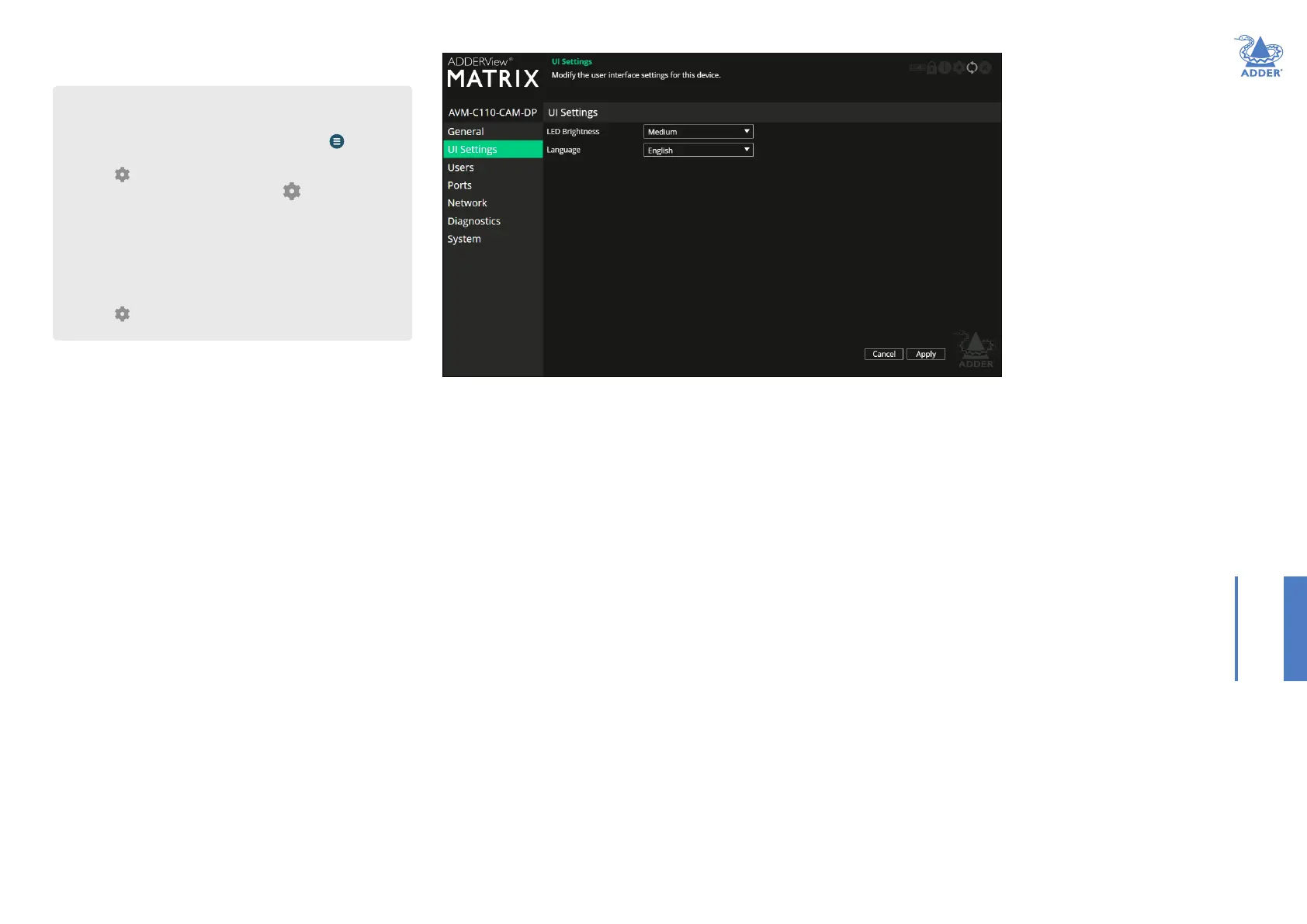
36
INSTALLATIONCONFIGURATIONOPERATION
FURTHER
INFORMATION
INDEX
CAM - UI Settings
UI Settings
LED brightness - Determines the brightness of the LED indicators.
Language - Determines the language used for all text labels within the
conguration pages.
To get here
You can access this page in two ways:
1 On the console keyboard attached to the USR, access the OSD by
pressing CTRL + ALT + C or tap the touchscreen icon. The
Preset Selection page will be displayed.
2 Click the icon in the top right corner.
3 Click the CAMs option and then click the icon for the
required CAM.
4 If necessary, click the UI Settings link.
OR
1 Connect a computer to the same network as the CAM.
2 Run a web browser and enter the IP address of the CAM:
https://169.254.1.33 (this is the default address).
3 Click the icon in the top right corner.
4 If necessary, click the UI Settings link.
Bekijk gratis de handleiding van Adder View Matrix C110, stel vragen en lees de antwoorden op veelvoorkomende problemen, of gebruik onze assistent om sneller informatie in de handleiding te vinden of uitleg te krijgen over specifieke functies.
Productinformatie
| Merk | Adder |
| Model | View Matrix C110 |
| Categorie | Niet gecategoriseerd |
| Taal | Nederlands |
| Grootte | 16799 MB |







