Adder View Matrix C110 handleiding
Handleiding
Je bekijkt pagina 15 van 84
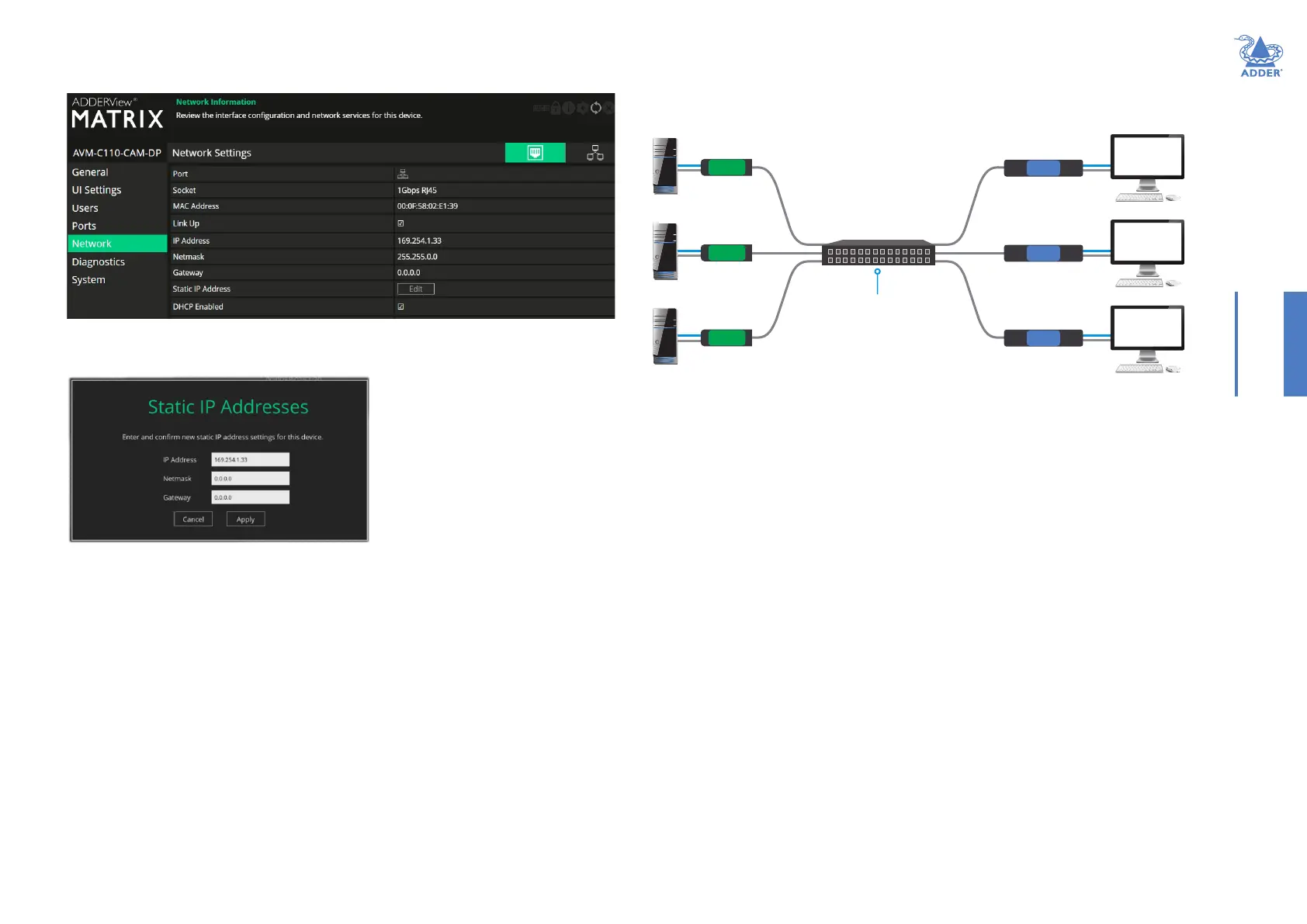
14
INSTALLATIONCONFIGURATIONOPERATION
FURTHER
INFORMATION
INDEX
5 Untick the DHCP Enabled checkbox and then click the Static IP Address Edit box to
display a popup dialog:
6 Enter a new static IP address for the CAM together with a matching Netmask.
We suggest a class C address such as 192.168.1.x accompanied by a netmask of
255.255.255.0 (where x can be any address that will not clash with any other device).
Click Apply.
7 Install an additional CATx network module into the SFP socket on the rear panel of
the USR to allow the second CAM to be linked (see page 10).
8 Connect the CAMs to the two CATx ports on the rear panel of the USR.
9 You now need to create a preset for the second CAM to add it to the preset list. The
rst CAM will be in the preset list already if it was added in the same method as the
one to one (see page 16).
4 Click the Network option on the left side to view the Network Settings page (see
page 40) for the CAM:
CREATING A MATRIX
You can quickly create a matrix conguration of ADDERView Matrix units, ie multiple
CAMs and USRs, which can freely cross-connect. The maximum number of CAM sources
that can be made available to any USR is sixteen.
To create a matrix
• Connect ADDERView Matrix CAMs and USRs (with their various hosts and
peripherals) to a suitable switch, as described in the Installation section. You now need
to perform the following procedure on each ADDERView Matrix USR in turn:
1 Access the Conguration pages - see page 15.
2 Click the Presets option from the list on the left side. Use this page to add a preset
for each CAM to the list of presets for the USR that you are editing. See page 16.
To use the matrix
• On each USR, use the OSD to access the required CAMs in the usual manner. See
page 15.
1GbE switch such as
AVM-C12 or AVM-C30
USR
USR
USR
CAM
CAM
CAM
CAM
CAM
CAM
USR
USR
USR
Bekijk gratis de handleiding van Adder View Matrix C110, stel vragen en lees de antwoorden op veelvoorkomende problemen, of gebruik onze assistent om sneller informatie in de handleiding te vinden of uitleg te krijgen over specifieke functies.
Productinformatie
| Merk | Adder |
| Model | View Matrix C110 |
| Categorie | Niet gecategoriseerd |
| Taal | Nederlands |
| Grootte | 16799 MB |







