Adder View Matrix C110 handleiding
Handleiding
Je bekijkt pagina 14 van 84
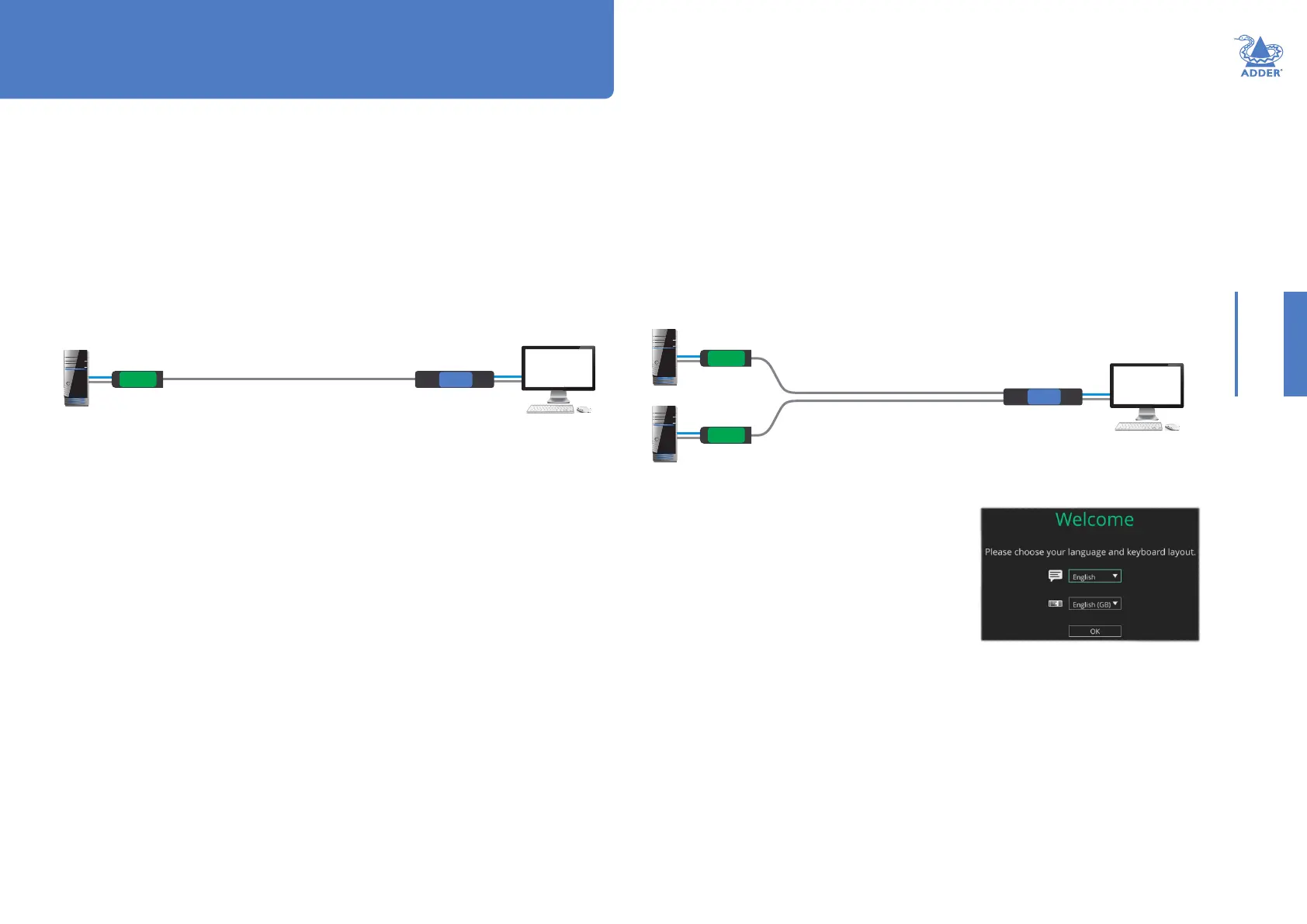
13
INSTALLATIONCONFIGURATIONOPERATION
FURTHER
INFORMATION
INDEX
Conguration
DIRECT LINKING
To streamline initial conguration processes, all ADDERView Matrix units employ a Start
of Life (SoL) procedure when they are in an uncongured state; either because they are
new or because they have undergone a factory reset.
Note: If the standard settings have been changed in a previous installation, you merely need to
perform a manual factory reset on each unit: CAM see page 18; USR see page 19.
One to one
Simply link the network ports of the CAM and USR. When powered on, they will use
their standard link local IP addresses to locate each other and allow direct access
between them:
USR
CAM
CAM
USR
USR
CAM
CAM
CAM
CAM
USR
Note: The units need to be left alone while they perform the zero cong which will automatically
create a default preset with all the supported port connections in it (video, audio, usb) and
automatically select and use the preset without any user interaction required. The preset can
subsequently be edited or others added as per the instructions later in this guide. If you provide
input to the USR via the USB, the start of life wizard will trigger.
To create a two-to-one direct link
1 Ensure that all three devices are in an
uncongured state (ie have had a factory reset).
2 You now need to set a static IP address on one
of the two CAMs. Make a temporary connection
from a computer to one of the CAMs and use a
browser to access it. The Welcome page will be
displayed >
Note: A static IP needs to be set on the second network port of the USR in the same subnet
range as chosen for the second CAM. Alternatively, to avoid the need to connect from a
computer, it is possible to congure a unit as “one to one” then change the CAMs and USRs
network ports to be a different network range via the OSD. Then add a factory default CAM
to the other network port of the USR and then create a preset for the new CAM.
3 Click OK to progress to the General Settings page for the chosen CAM (see page
35).
continued
Two to one
It is also possible to link two CAMs directly to a single USR, providing it with access to
two separate computers.
HT
Bekijk gratis de handleiding van Adder View Matrix C110, stel vragen en lees de antwoorden op veelvoorkomende problemen, of gebruik onze assistent om sneller informatie in de handleiding te vinden of uitleg te krijgen over specifieke functies.
Productinformatie
| Merk | Adder |
| Model | View Matrix C110 |
| Categorie | Niet gecategoriseerd |
| Taal | Nederlands |
| Grootte | 16799 MB |







