Adder ARDx Viewer handleiding
Handleiding
Je bekijkt pagina 10 van 20
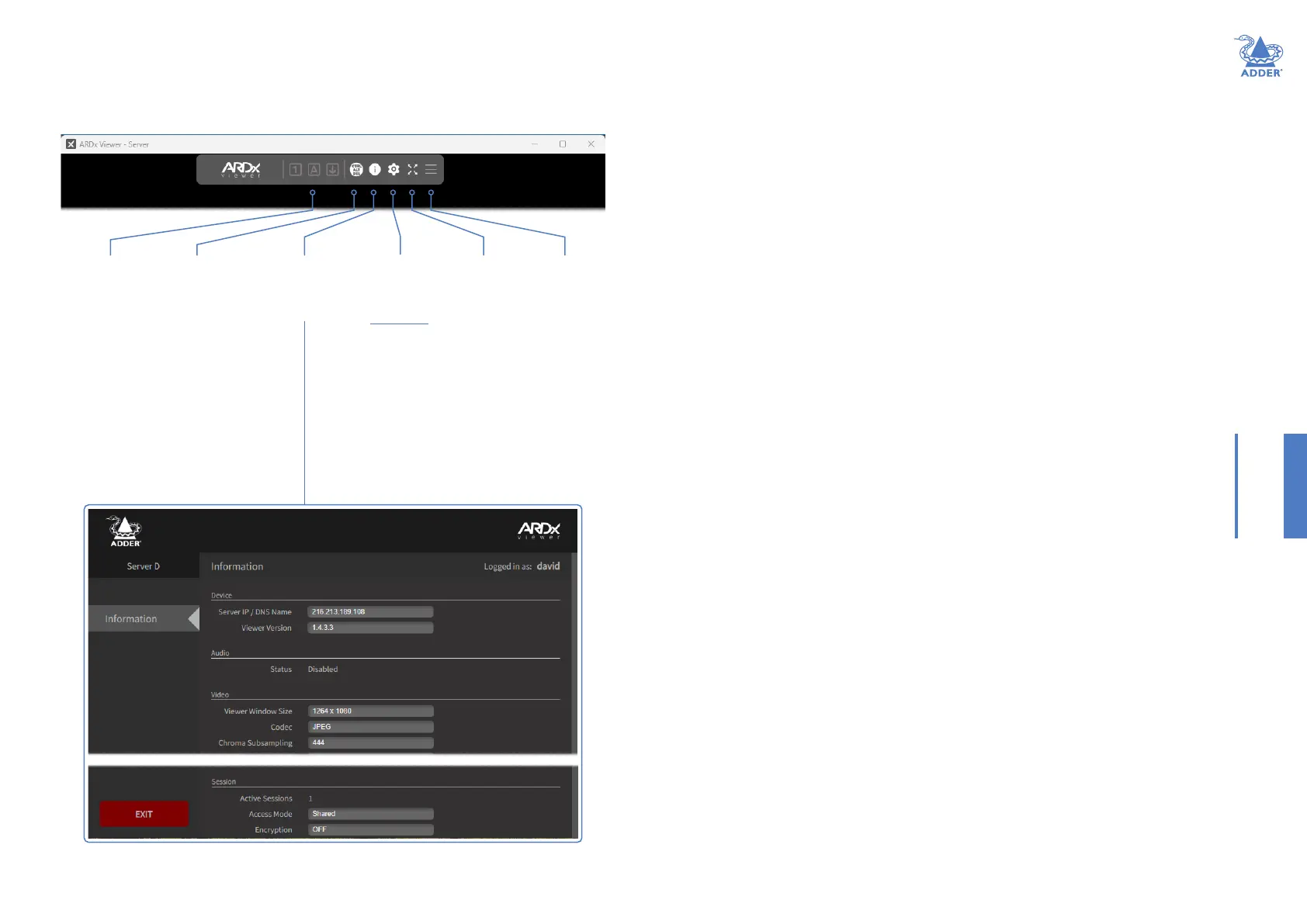
9
INSTALLATIONCONFIGURATIONOPERATION
FURTHER
INFORMATION
INDEX
ARDx™ connection window options
During a connection session the ARDx™ Viewer window provides a drop down toolbar
with various options. To view the toolbar, simply move your mouse up to the top margin
of the window:
Num, caps
and scroll lock
buttons
Click to
disable the
Num, Caps
and/or Scroll
lock. Prevents
keys becoming
stuck, as
ARDx™
Viewer does
not pass these
through
Click to enact
a Ctrl-Alt-Del
action on the
remote server
Click to view
information
about the current
connection
Click to view
settings
See
Appendix 2
for details
about the
available
options
Click to
maximize the
window
Click to
disconnect
Bekijk gratis de handleiding van Adder ARDx Viewer, stel vragen en lees de antwoorden op veelvoorkomende problemen, of gebruik onze assistent om sneller informatie in de handleiding te vinden of uitleg te krijgen over specifieke functies.
Productinformatie
| Merk | Adder |
| Model | ARDx Viewer |
| Categorie | Niet gecategoriseerd |
| Taal | Nederlands |
| Grootte | 2178 MB |







