ADB RDM Dimmer Manager handleiding
Handleiding
Je bekijkt pagina 58 van 74
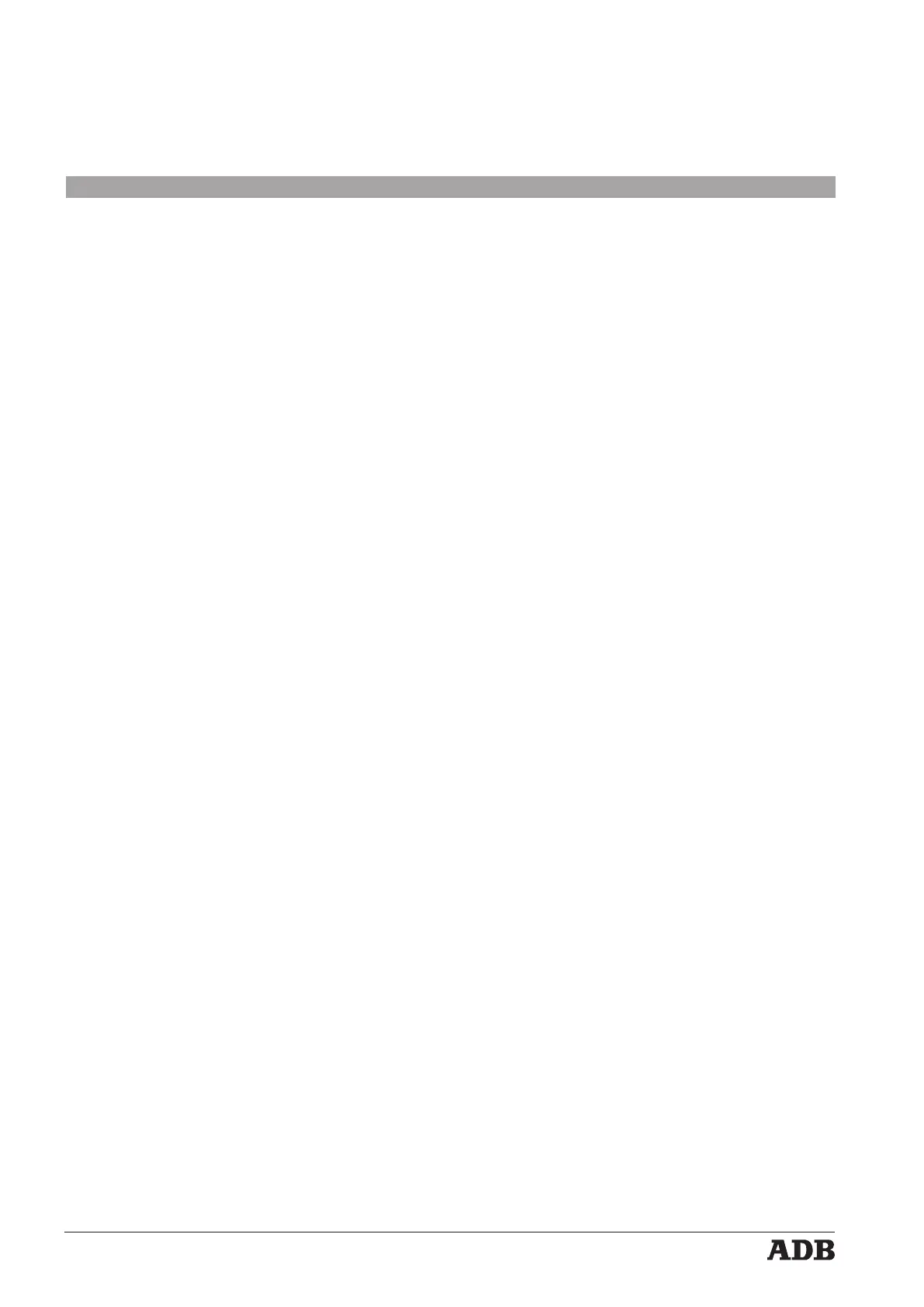
Dimmer Manager software
Instruction Manual - page 56
Issue: 004
Lighting Technologies
Appendix F: testing Ethernet communication (ping)
Once a suitable IP address has been set for the Dimmer Manager PC, you can connect the
Ethernet cabling to the NETPORT XT and check whether they communicate. The ping function
provides a simple check; it is independent of the Dimmer Manager software.
Ethernet cabling (see the NETPORT XT manual for more information)
• or a cross-link Ethernet cable connecting the PC with one NETPORT XT
• or a hub or switch, connected to the PC and one or several NETPORT XT by means of
standard Ethernet cables
The ping function
The ping function tests the Ethernet communication between the PC and a node with known
IP address.
The factory-set IP address of a NETPORT or NETPORT XT is printed on its back.
If 2.a.b.c is the IP address of the target NETPORT XT.
• or: WindowsStart > Run
• or: WindowsStart > Programs > Command Prompt
• or: WindowsStart > Programs > Accessories > Command Prompt
• type ping 2.a.b.c
• click OK
Correct communication will give return messages:
Reply from 2.a.b.c
plus additional information about transmission duration times.
A communication failure will give a return message:
Request timed out.
What if the PC has a firewall ?
The firewall may block the outgoing ping.
Or the ping function may work but actual data exchange will not work.
Bekijk gratis de handleiding van ADB RDM Dimmer Manager, stel vragen en lees de antwoorden op veelvoorkomende problemen, of gebruik onze assistent om sneller informatie in de handleiding te vinden of uitleg te krijgen over specifieke functies.
Productinformatie
| Merk | ADB |
| Model | RDM Dimmer Manager |
| Categorie | Verlichting |
| Taal | Nederlands |
| Grootte | 13664 MB |




