ADB RDM Dimmer Manager handleiding
Handleiding
Je bekijkt pagina 42 van 74
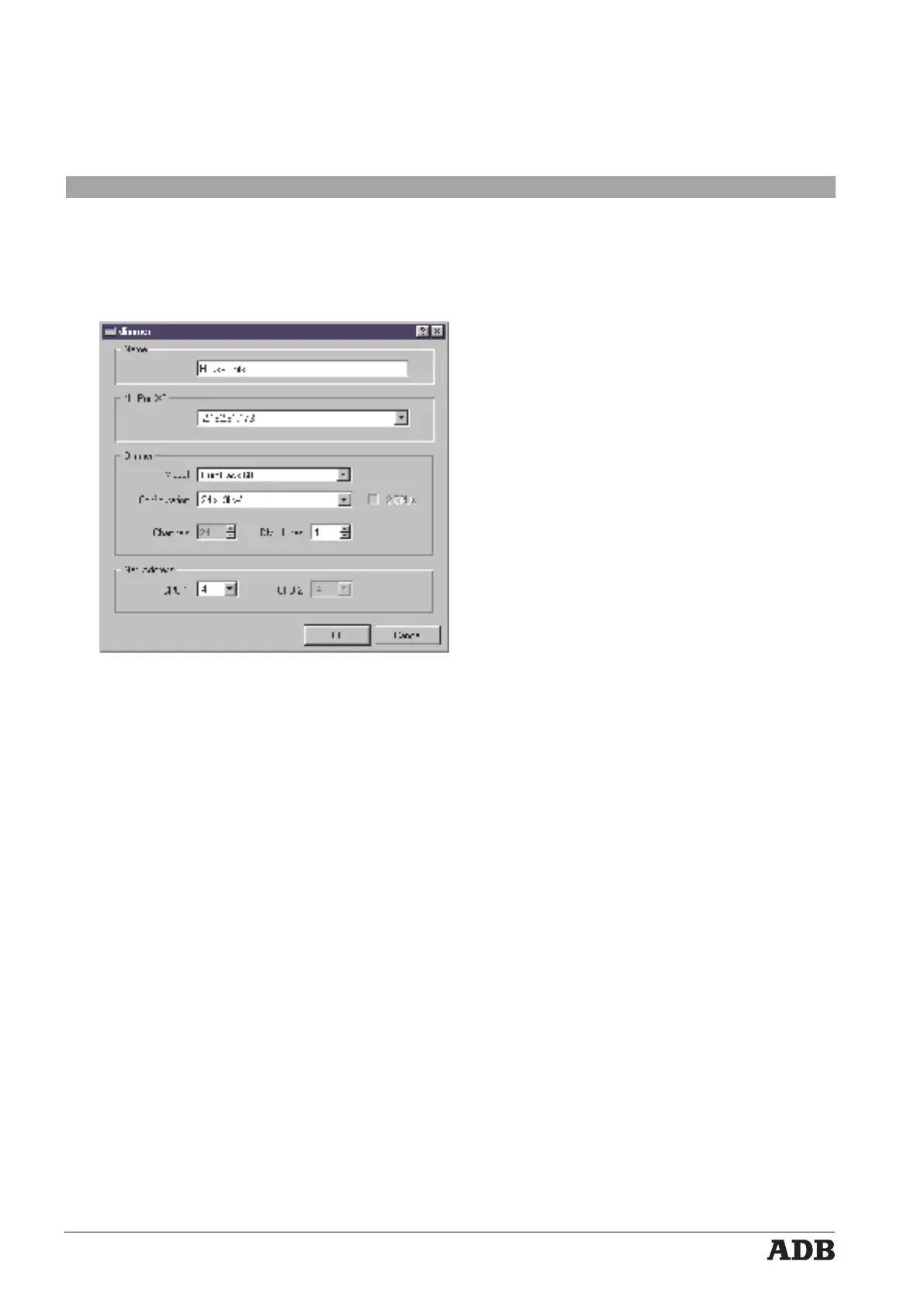
Dimmer Manager software
Instruction Manual - page 40
Issue: 004
Lighting Technologies
Creating a virtual dimmer unit
Creating a dimmer unit requires User Level 4.
• open the window of the group to which the unit will belong
• click on the window
• Menu bar: Dimmers > New Dimmer
Complete the following fields:
• Name : user-defined name for the dimmer unit
• NETPORT XT : select from the pull-down list
• Model : select from the pull-down list
• Configuration : select from the pull-down list
• DMX Lines : number of DMX inputs
most units : 1
EURODIM 3 : 2 (standard)
EURORACK 60 : 1 (standard); 2 (option “Dual DMX input kit”)
• Network Address : the range is 1-99; set Network Address to 0 if you
don’t yet know
• Network Address for EURODIM 3 : tick whether single or dual CPU
ED3 with dual control electronics requires two Network
Addresses
CPU1 = left; CPU2 = right.
• click OK to close.
Note: In a later phase you’ll also have to set a few additional parameters for the dimmer unit.
See Chapter 3: the Edit Parameters functions.
Bekijk gratis de handleiding van ADB RDM Dimmer Manager, stel vragen en lees de antwoorden op veelvoorkomende problemen, of gebruik onze assistent om sneller informatie in de handleiding te vinden of uitleg te krijgen over specifieke functies.
Productinformatie
| Merk | ADB |
| Model | RDM Dimmer Manager |
| Categorie | Verlichting |
| Taal | Nederlands |
| Grootte | 13664 MB |




