ADB RDM Dimmer Manager handleiding
Handleiding
Je bekijkt pagina 41 van 74
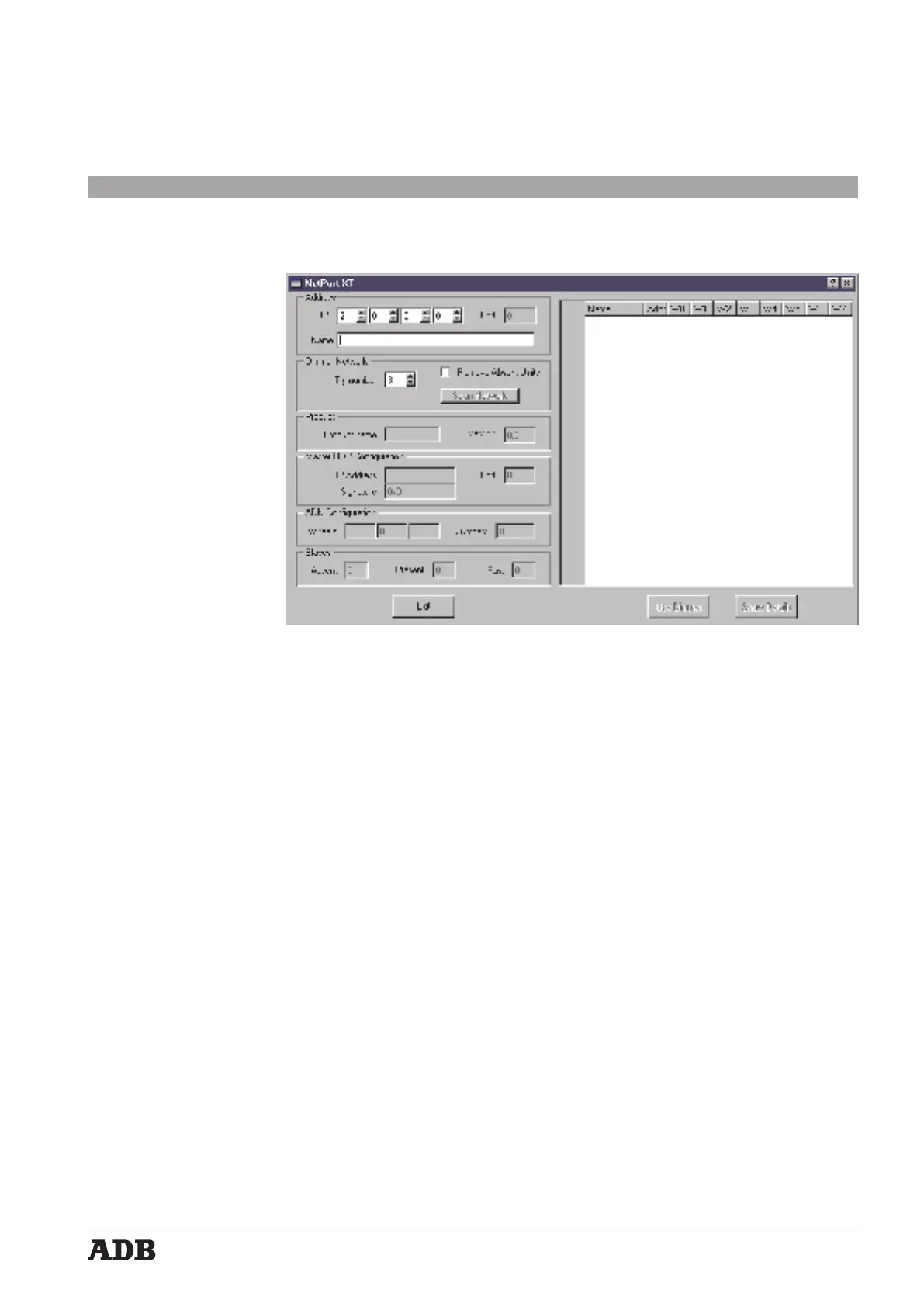
Dimmer Manager software
Instruction Manual - page 39
Issue: 004
Lighting Technologies
• enter the IP address (see Preliminary notes)
• enter a user-defined name (recommended, not required)
• click Exit to close the window "NetPort XT"
• click Exit to close the window "NetPort XT Manager"
If your dimmer installation uses more than one NETPORT XT you’ll have to repeat the steps. All
NETPORT XT will be listed in the window "NetPort XT".
We now suggest to create a virtual group for every NETPORT XT. (The automatic discovery
procedure does this too).
Creating a virtual group
Dimmers are usually organised in groups. A group can be a dimmer room, a touring rack, all
portables, the two CPU‘s of a EURODIM 3, all the dimmer units connected to a NETPORT XT…
It is good practice to first create those groups, and then create the virtual dimmers in their group.
Creating a group requires User Level 3 or 4.
• open the target window
• place the cursor over the target window and single-click
• Menu bar > Dimmers > New group
This creates a new group in the target window.
To rename the group
• select the group
• right-click and select Rename
• type the new name
Click New; this opens a window "NetPort XT"
Bekijk gratis de handleiding van ADB RDM Dimmer Manager, stel vragen en lees de antwoorden op veelvoorkomende problemen, of gebruik onze assistent om sneller informatie in de handleiding te vinden of uitleg te krijgen over specifieke functies.
Productinformatie
| Merk | ADB |
| Model | RDM Dimmer Manager |
| Categorie | Verlichting |
| Taal | Nederlands |
| Grootte | 13664 MB |




