ADB Orkis Fresnel handleiding
Handleiding
Je bekijkt pagina 5 van 12
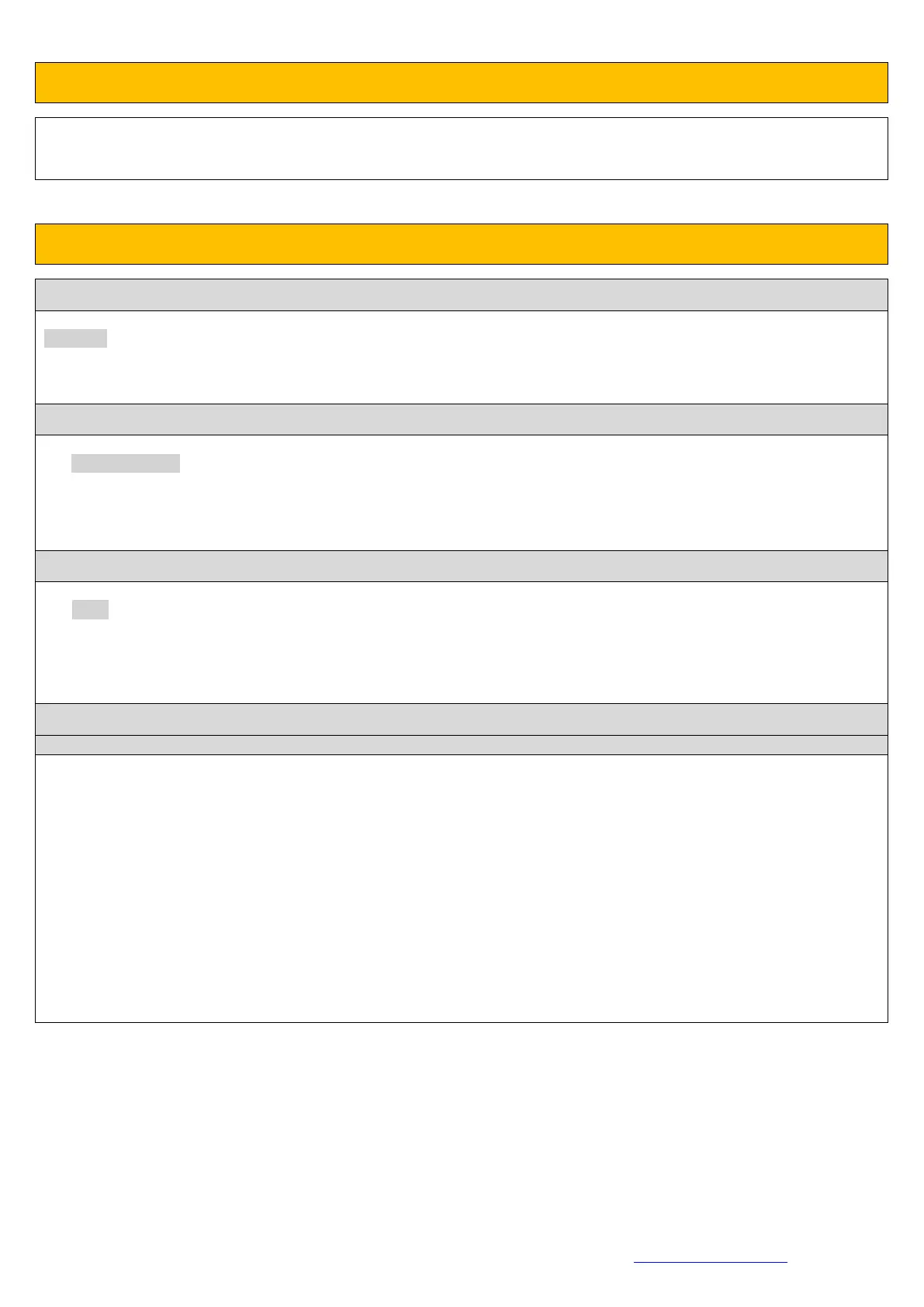
5 / 12
CLAY PAKY S.p.A. - I - 24068 Seriate (BG) - Via Pastrengo, 3/B Phone +39 035 654311 - https://e-assist.tech/en/login
DMX ADDRESS
It lets you select the DMX address for the control signal. A DMX address between 001 and 512 can be selected.
SETUP
Setup – DATA INPUT
Input Source
• Auto
• ArtNet
• sACN
Setup - CHANNEL MODES
This lets you select the channels operating mode, selecting one of the four available modes:
• Extended RGB (see DMX-Channel Function)
• Extended HSV (see DMX-Channel Function)
• Basic RGB (see DMX-Channel Function)
• Basic HSV (see DMX-Channel Function)
Setup - COLOR CONTROL MODES
This lets you select the color control based on channel mode selection, selecting one of the three available option:
• RAW : It enable specific control of each single color.
• RGB : The projector emulate the functions as a classic RGB fixture.
• CMY : The projector emulate the function as a classic CMY fixture.
Setup – ETHERNET SETTINGS
IP MODES
It lets you select the “IP mode” Art-net to be assigned according to the control unit used; the options available are the
following:
• Disabled
• Art-net on IP 2
• Art-net on IP 10
• Art-net Custom IP
• DHCP
• Custom IP address
If the Control Protocol option is set on Disabled, when an IP address (IP2, IP10 or IP Custom) is selected, the projector
immediately initializes the IP address that was just selected.
If the Control Protocol option is enabled (IP2, IP10 or IP Custom) and a new one is selected that is different from the
previous one, the projector must be restarted so that it will be correctly initialized.
Bekijk gratis de handleiding van ADB Orkis Fresnel, stel vragen en lees de antwoorden op veelvoorkomende problemen, of gebruik onze assistent om sneller informatie in de handleiding te vinden of uitleg te krijgen over specifieke functies.
Productinformatie
| Merk | ADB |
| Model | Orkis Fresnel |
| Categorie | Verlichting |
| Taal | Nederlands |
| Grootte | 1161 MB |



