ADB Eurorack 60 Dimswitch handleiding
Handleiding
Je bekijkt pagina 46 van 74
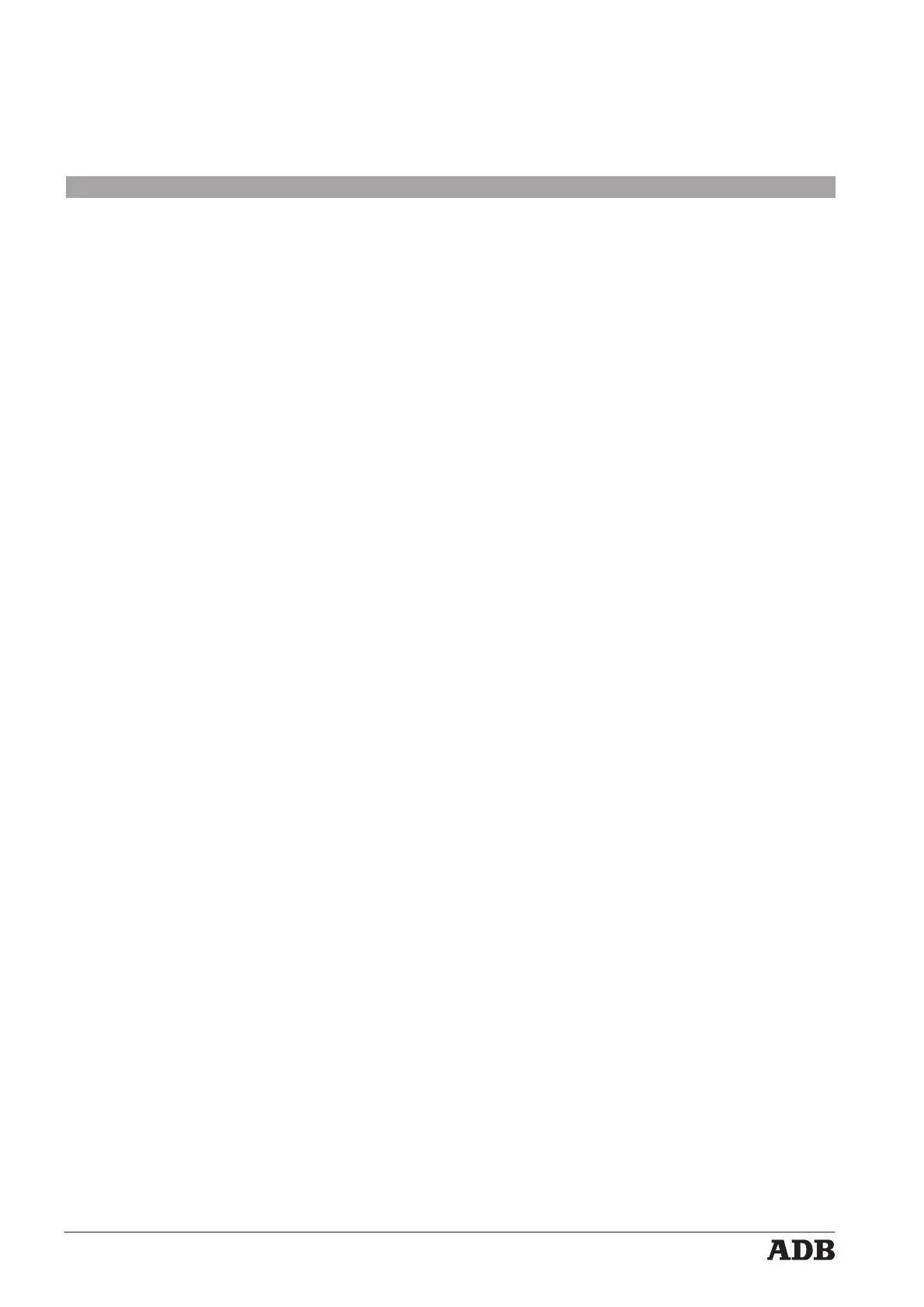
Dimmer Manager software
Instruction Manual - page 44
Issue: 004
Lighting Technologies
Chapter 11: FAQ – frequently asked questions
How do I change the configuration which appears at start-up
When Dimmer Manager starts, it automatically opens the file default.dim. If no default.dim is found
in the folder Dimmer Manager, then a blank file is created.
When you first install Dimmer Manager, default.dim will be the copy of a sample file. You can
easily personalise this.
Example: you want Dimmer Manager to automatically start with MyDefaultRig.dim.
In folder Programs > folder Dimmer Manager
• rename or delete the file default.dim
• make a copy of MyDefaultRig.dim
• rename the copy; new name: default.dim
Using CTRL and SHIFT to select multiple dimmer units
• keep the CTRL key depressed
• select by single-clicking on dimmer units
Fast select of a range of dimmer units
• keep the SHIFT key depressed
• click on the first dimmer unit, click on the last dimmer unit
Using CTRL to unselect dimmer units
You have selected some dimmer units. You want to un-select one dimmer unit
• keep the CTRL key depressed
• un-select by single-clicking on the dimmer unit
Canceling the complete selection
• release SHIFT or CTRL
• single-click in the window, next to a dimmer unit
What does the shaded grey cross mean ?
The grey cross only appears in OnLine mode and for EURODIM 3 cabinets fitted with the optional
dual (instant back-up) electronics. A non-active CPU is shown with a shaded grey cross: it is OK,
but is does not have control over the dimmers.
What does the red cross mean ?
The red cross only appears in OnLine mode.
A red cross over a ‘dimmer unit’ icon indicates that it is not responding. See Troubleshooting.
A red cross over a ‘group’ icon indicates that none of its dimmer units is responding.
A red cross over a NETPORT XT icon indicates a problem with either the NETPORT XT, or with the
connection to its dimmer units, or with all its dimmer units. To check the status of the NETPORT
XT itself: see NETPORT XT Manager, and/or Troubleshooting.
System-wide Play Memory control panel - how can I put names in the buttons ?
Application: some general purpose-cues are stored in the dimmers, and you want to put a custom
text in those ‘buttons’.
Solution: you can make your ‘local language’, in which you change the standard texts (PANIC,
Memory 1, …) by custom texts. Please refer to Linguist. You’ll find the standard texts in Context:
PlayMemoryKeyboard.
Bekijk gratis de handleiding van ADB Eurorack 60 Dimswitch, stel vragen en lees de antwoorden op veelvoorkomende problemen, of gebruik onze assistent om sneller informatie in de handleiding te vinden of uitleg te krijgen over specifieke functies.
Productinformatie
| Merk | ADB |
| Model | Eurorack 60 Dimswitch |
| Categorie | Verlichting |
| Taal | Nederlands |
| Grootte | 13664 MB |




