ADB Eurorack 60 Dimswitch handleiding
Handleiding
Je bekijkt pagina 37 van 74
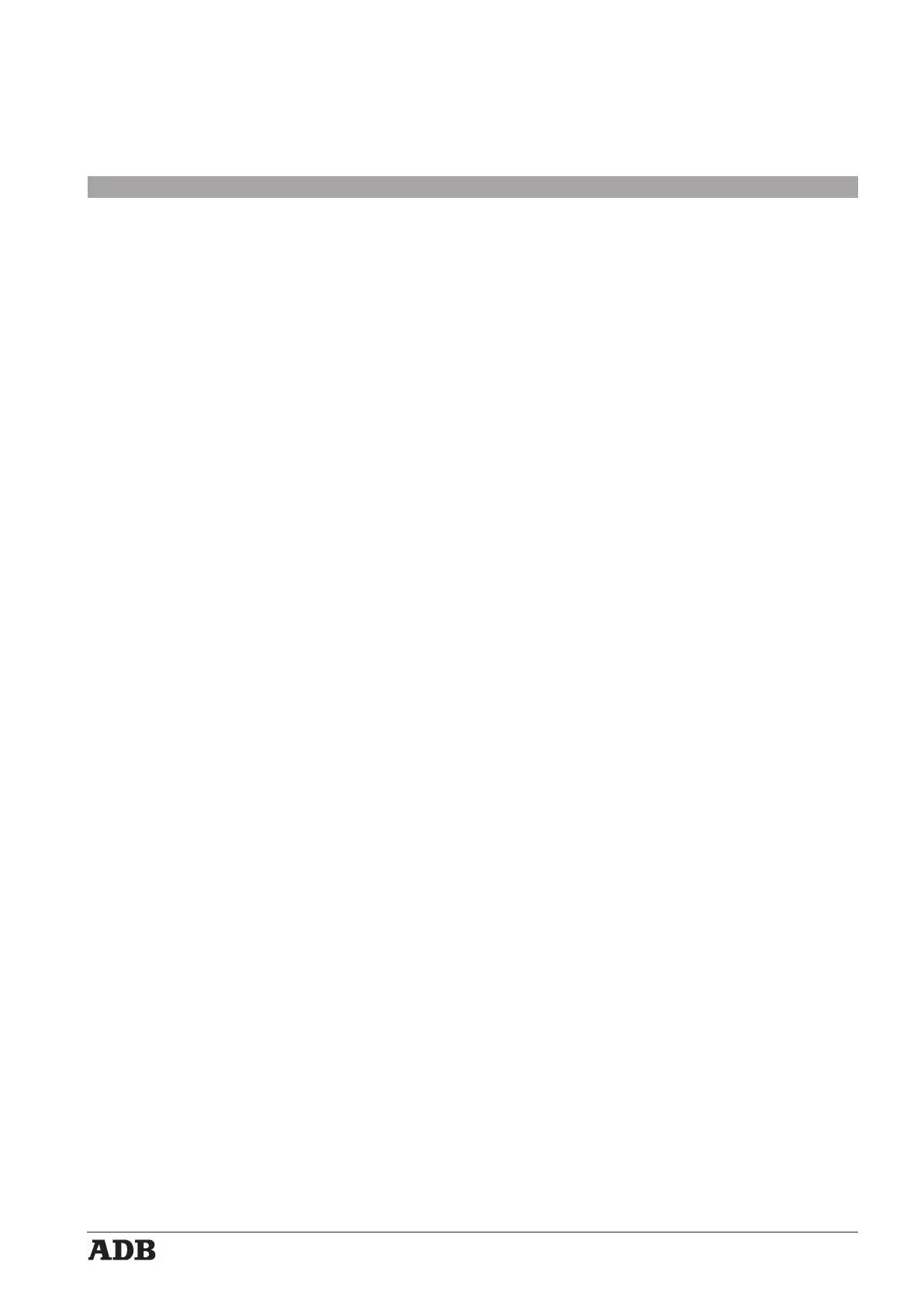
Dimmer Manager software
Instruction Manual - page 35
Issue: 004
Lighting Technologies
Chapter 9: Customised Global Overview lists
A large dimmer system stores many hundreds of parameters, and it would be quite unpractical
to show them all in a single picture. Depending on the task at hand, you will be looking for a
personalised overview of a just few parameters. Dimmer Manager includes a function which does
just that: create custom lists of parameters, with sort functions.
Dimmer Manager includes several standard overview functions, plus a tool to create, store, and
recall "my favourite custom overviews".
Some all-purpose standard Overviews (queries) are already included.
How can I get an Overview of patch, factors and dimmer laws ?
• Patch_Law_Factor_Smoothing.ovc lists Dimmer Names, Patch A, Patch B, Dimmer Law,
Factor, Smoothing per dimmer, plus general information such as Unit Name, Network
Address
How can I get an Overview of patch and House Patch ?
• Patch_and_HousePatch.ovc lists Patch and HousePatches, plus general information such
as Unit Name, Network Address
• expand, to show the information at individual dimmer level
How can I get an Overview of the contents of the local memories ?
• Memories_levels.ovc lists the levels for all the memories
How can I get an Overview of "What happens when DMX fails" ?
• If_DMX_fails.ovc lists the settings for "If DMX fails", plus general information such as Unit
Name, Network Address.
How can I see whether multiple dimmers are set to the same DMX address ?
• use the query Patch_and_HousePatch.ovc
• expand, to show the information at individual dimmer level
• click on the DMX column, to sort per DMX
• browse the DMX column
How do I perform a query ?
Example: you want to use the standard query Patch_Law_Factor_Smoothing.ovc
Step 1 : select the information you want to see
• select the dimmer units (or groups) you want to include in the overview
• Menu Bar > Parameters > Overview > Configuration
• click Load Topics
• this opens a window "Load an overview configuration"
• in folder Dimmer Manager, select your query Patch_Law_Factor_Smoothing.ovc
and Click Open
• in the window Global Overview Configuration: click OK
You now have defined what will be shown.
Bekijk gratis de handleiding van ADB Eurorack 60 Dimswitch, stel vragen en lees de antwoorden op veelvoorkomende problemen, of gebruik onze assistent om sneller informatie in de handleiding te vinden of uitleg te krijgen over specifieke functies.
Productinformatie
| Merk | ADB |
| Model | Eurorack 60 Dimswitch |
| Categorie | Verlichting |
| Taal | Nederlands |
| Grootte | 13664 MB |




