ADB Eurorack 60 Dimswitch handleiding
Handleiding
Je bekijkt pagina 36 van 74
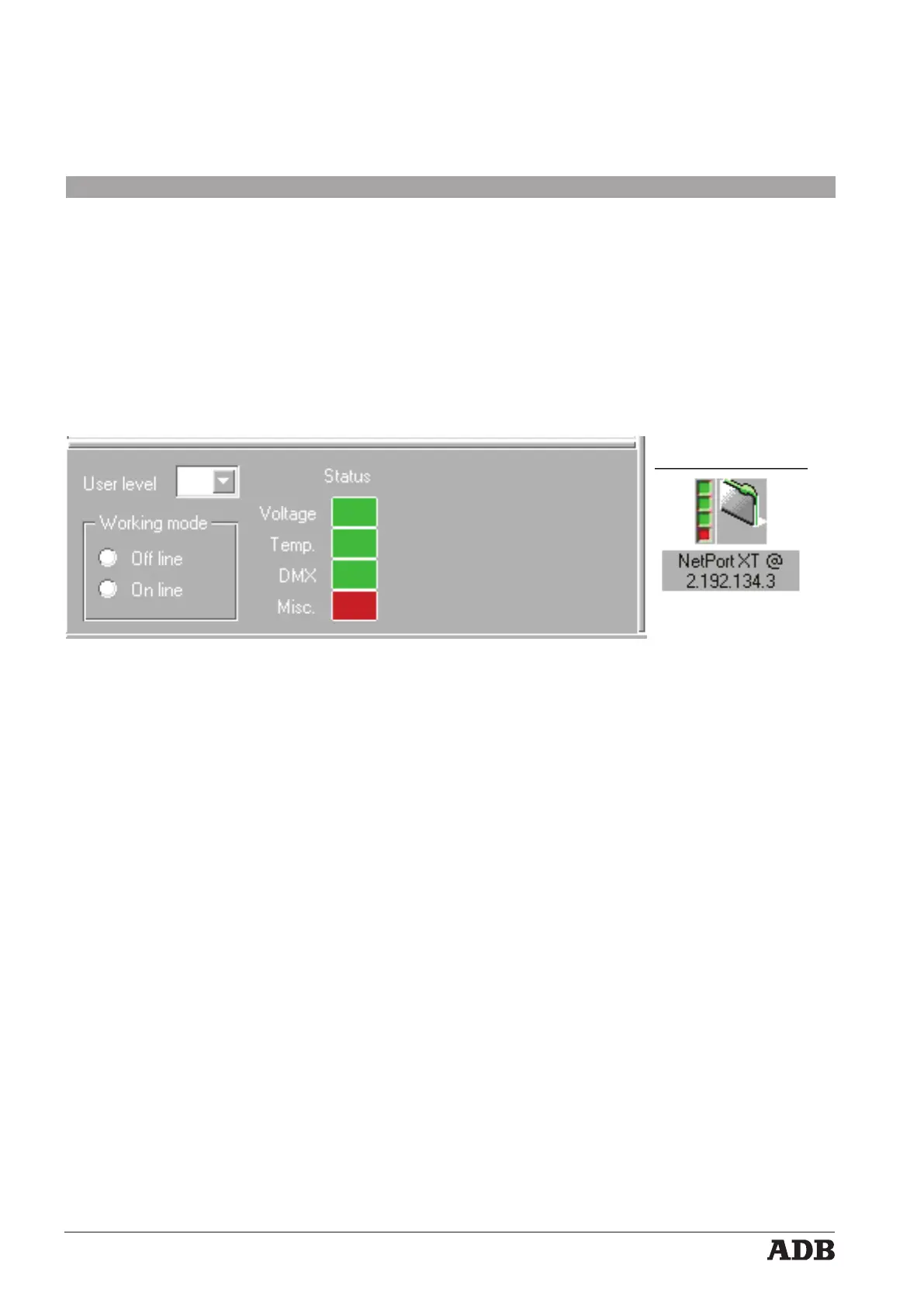
Dimmer Manager software
Instruction Manual - page 34
Issue: 004
Lighting Technologies
A coloured flag in a group icon – what does it mean
A yellow flag for a dimmer unit means that one event (or several) of the category "Warning"
happened for that unit.
A yellow flag for a group means that one group member reports that type of event.
Example: you have a group representing a dimmer room. If the upper flag (Voltage) is yellow
(Warning), then you know that one of the units in that room reports an event belonging in the
family "Voltage".
If several dimmer units report an error in the same category, then their group icon will show the
most severe colour.
Example: for all the dimmer units connected to this NETPORT XT
• none of the units has a "Red = Error" event in the family "Voltage"
• none of the units has an event in the family "Temperature"
• none of the units has an event in the family "DMX"
• one or several units have an event in the family "Miscellaneous"
Bekijk gratis de handleiding van ADB Eurorack 60 Dimswitch, stel vragen en lees de antwoorden op veelvoorkomende problemen, of gebruik onze assistent om sneller informatie in de handleiding te vinden of uitleg te krijgen over specifieke functies.
Productinformatie
| Merk | ADB |
| Model | Eurorack 60 Dimswitch |
| Categorie | Verlichting |
| Taal | Nederlands |
| Grootte | 13664 MB |




