ADB Eurorack 60 Dimswitch handleiding
Handleiding
Je bekijkt pagina 34 van 74
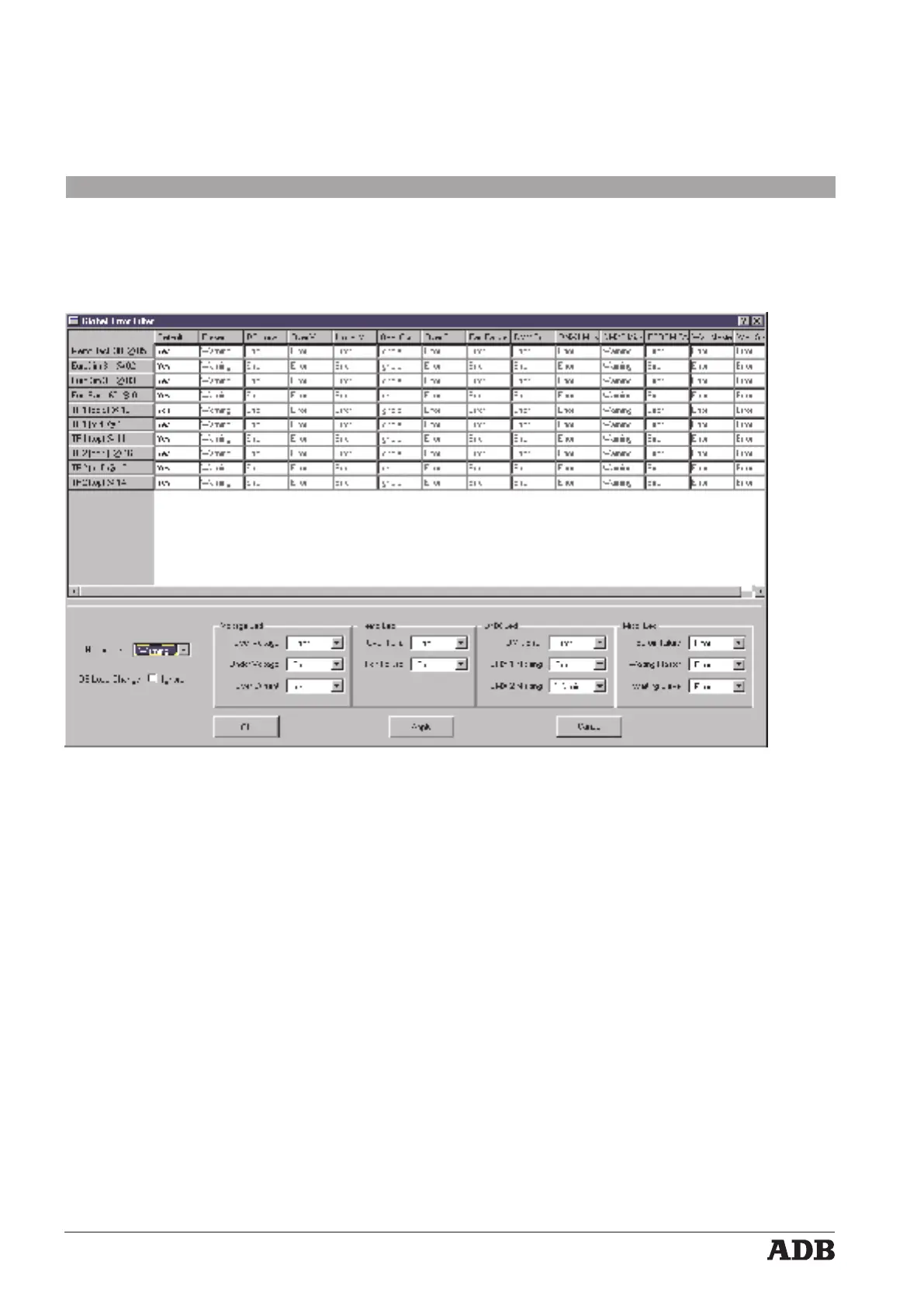
Dimmer Manager software
Instruction Manual - page 32
Issue: 004
Lighting Technologies
How to edit the Global (Default) Error Filter
• select User Level 3 or higher
• Menu bar: Parameters > Global error filter
Note: as a precautionary measure, events such as 400 V overvoltage, over-temperature,… cannot
be set to "Ignore" (green flag) in the Default Error Filter. Should you wish to set them to
Ignore, then you must edit the Error Filter for the individual dimmer units.
Ignore local changes on the dimmer units
When someone uses the local menus on the dimmer unit, Dimmer Manager automatically shows
a pop-up message. The data base in the PC is now probably different from the data base in that
dimmer unit, so you must synchronise them. Click "Get from dimmers" or "Send to dimmers".
If, in Global Error Filter, "Ignore DB (data base) change" is ticked On, then this pop-up window
is disabled. This can be useful when several people are working on the same dimmer system.
It is preferred to set "Ignore" back to Off after your dimmer system set up is completed.
Bekijk gratis de handleiding van ADB Eurorack 60 Dimswitch, stel vragen en lees de antwoorden op veelvoorkomende problemen, of gebruik onze assistent om sneller informatie in de handleiding te vinden of uitleg te krijgen over specifieke functies.
Productinformatie
| Merk | ADB |
| Model | Eurorack 60 Dimswitch |
| Categorie | Verlichting |
| Taal | Nederlands |
| Grootte | 13664 MB |




