ADB Eurorack 60 Dimswitch handleiding
Handleiding
Je bekijkt pagina 33 van 74
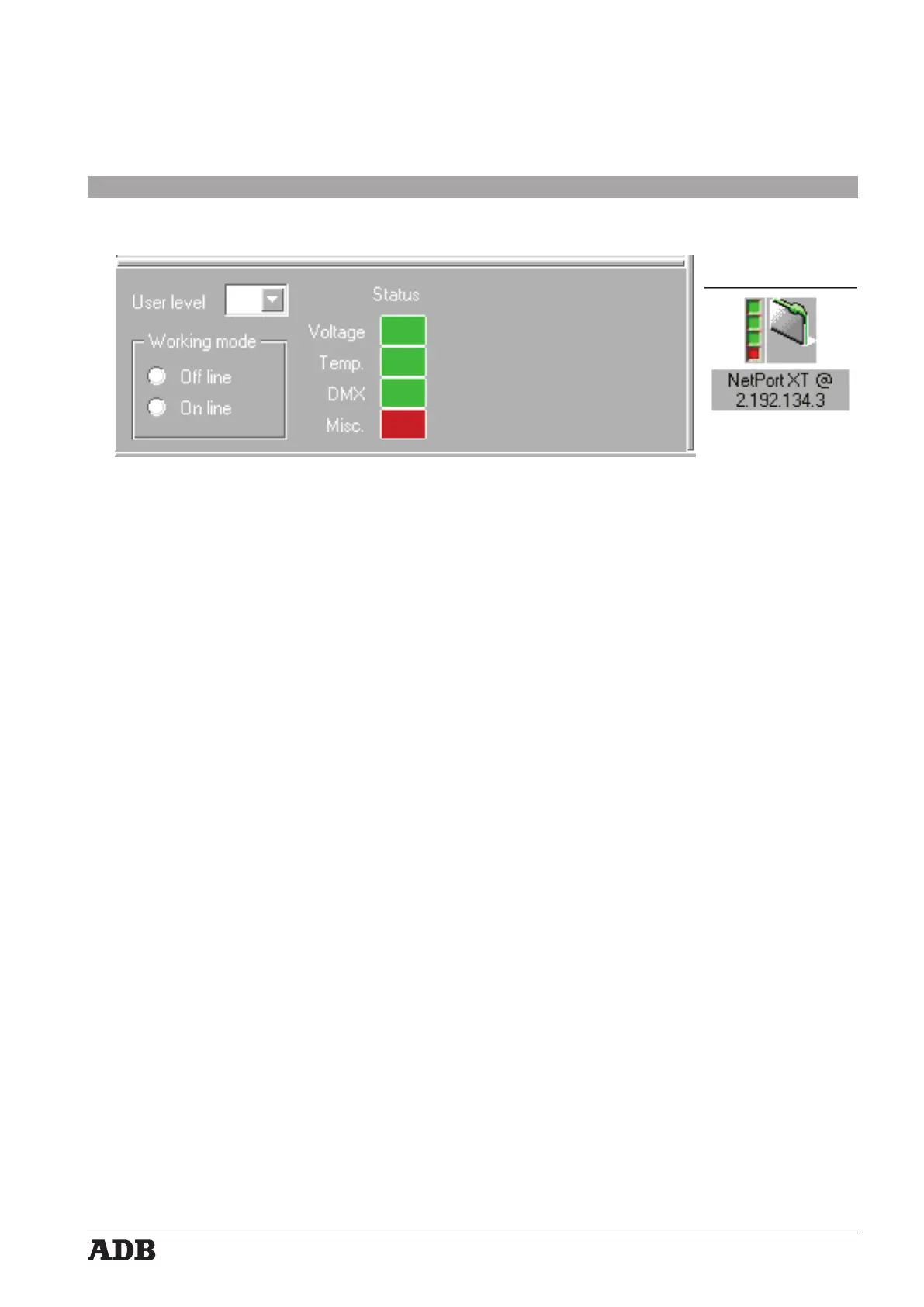
Dimmer Manager software
Instruction Manual - page 31
Issue: 004
Lighting Technologies
The four families of events
From top to bottom, the four flags represent the following families:
• Voltage: "400 V overvoltage" and "No L…" (missing phase or low voltage)
• Temperature: Overtemperature warning and gradual fade-out
• DMX: "No DMX 1", "No DMX 2", "DMX errors"
• Miscellaneous: "Fan Failure" (and a few others)
The Global (Default) Error Filter
The Default Error Filter defines how to display status messages in the Dimmer Manager PC. It
does not affect the messages displayed on the Dimmer Units themselves.
The Global Error Filter, and individual changes with Edit Error Filter, are all stored in the *.dim file.
So one type of error can get a Red flag in one show, and a Yellow or Green flag in another show.
Example: if you only use the DMX B input for Guest desks, then you can set "DMX B Missing"
to Yellow (Warning) or Green (Ignore) when no Guest desk is present.
Working OnLine: the Default Error Filter is applied to all dimmer units; exceptions: the units changed
by means of Edit Error Filter.
Working OffLine: the Default Error Filter is automatically applied whenever a new virtual dimmer
unit is created.
The "Global Error Filter" window also shows the settings of individual dimmer units (see illustration).
Bekijk gratis de handleiding van ADB Eurorack 60 Dimswitch, stel vragen en lees de antwoorden op veelvoorkomende problemen, of gebruik onze assistent om sneller informatie in de handleiding te vinden of uitleg te krijgen over specifieke functies.
Productinformatie
| Merk | ADB |
| Model | Eurorack 60 Dimswitch |
| Categorie | Verlichting |
| Taal | Nederlands |
| Grootte | 13664 MB |




