Acti XNR-4200 handleiding
Handleiding
Je bekijkt pagina 38 van 106
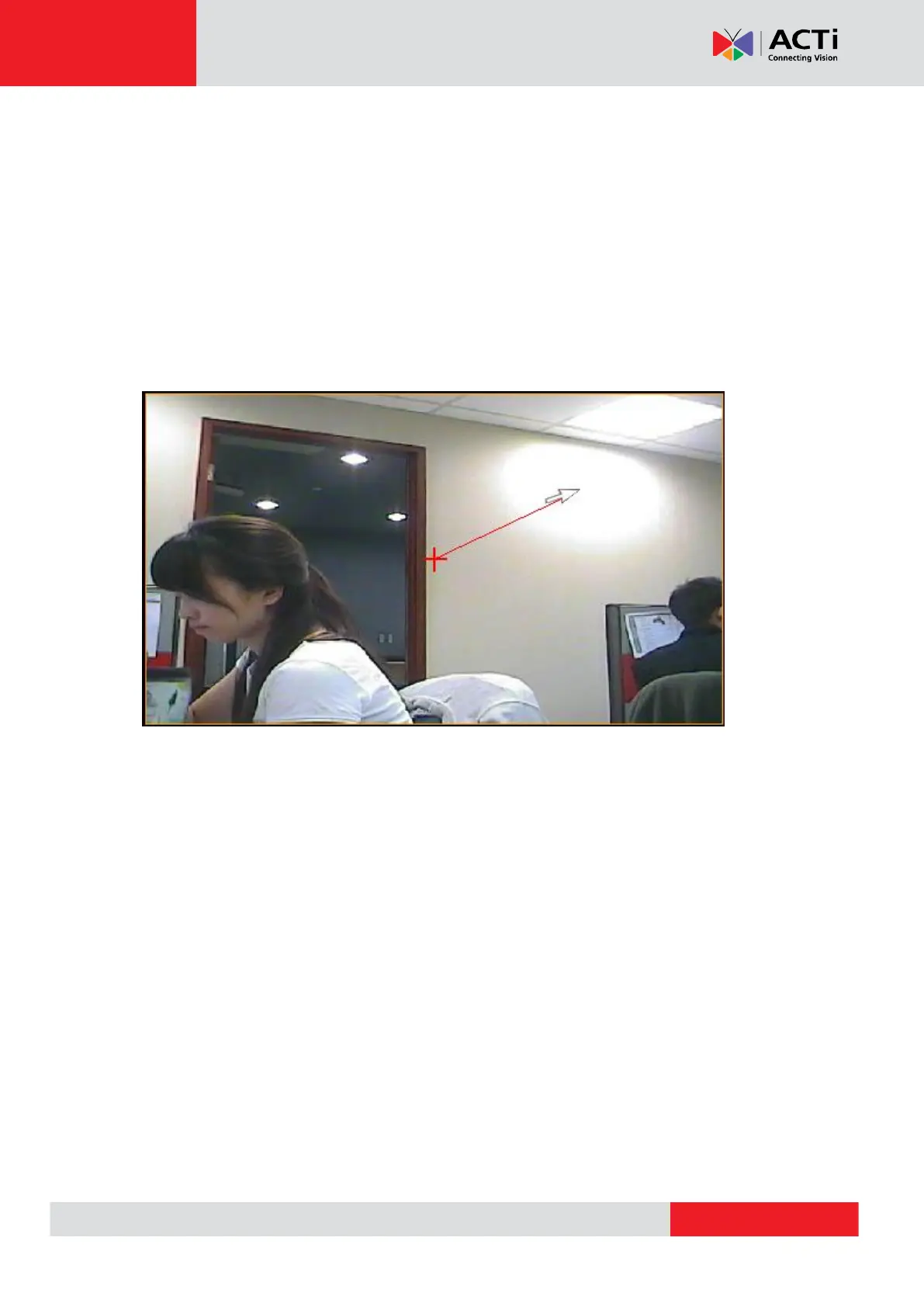
www.acti.com
XNR-4200 User’s Manual 1.02.13
38
PTZ via Live View Window
Optical PTZ operation can also be performed from within the live view window itself.
Select the PTZ camera you wish to operate. Make sure the PTZ mode is Optical PTZ. If not,
change via right click context menu. There will be a red crosshair right in the middle of screen.
Clicking anywhere on the screen will allow the camera to move in that direction.
The length of the direction indicator is proportional to the Pan and Tilt speed. The farther you
place the cursor from the center, the faster the Pan/Tilt movement.
Bekijk gratis de handleiding van Acti XNR-4200, stel vragen en lees de antwoorden op veelvoorkomende problemen, of gebruik onze assistent om sneller informatie in de handleiding te vinden of uitleg te krijgen over specifieke functies.
Productinformatie
| Merk | Acti |
| Model | XNR-4200 |
| Categorie | Niet gecategoriseerd |
| Taal | Nederlands |
| Grootte | 27518 MB |







