Acti XNR-4200 handleiding
Handleiding
Je bekijkt pagina 36 van 106
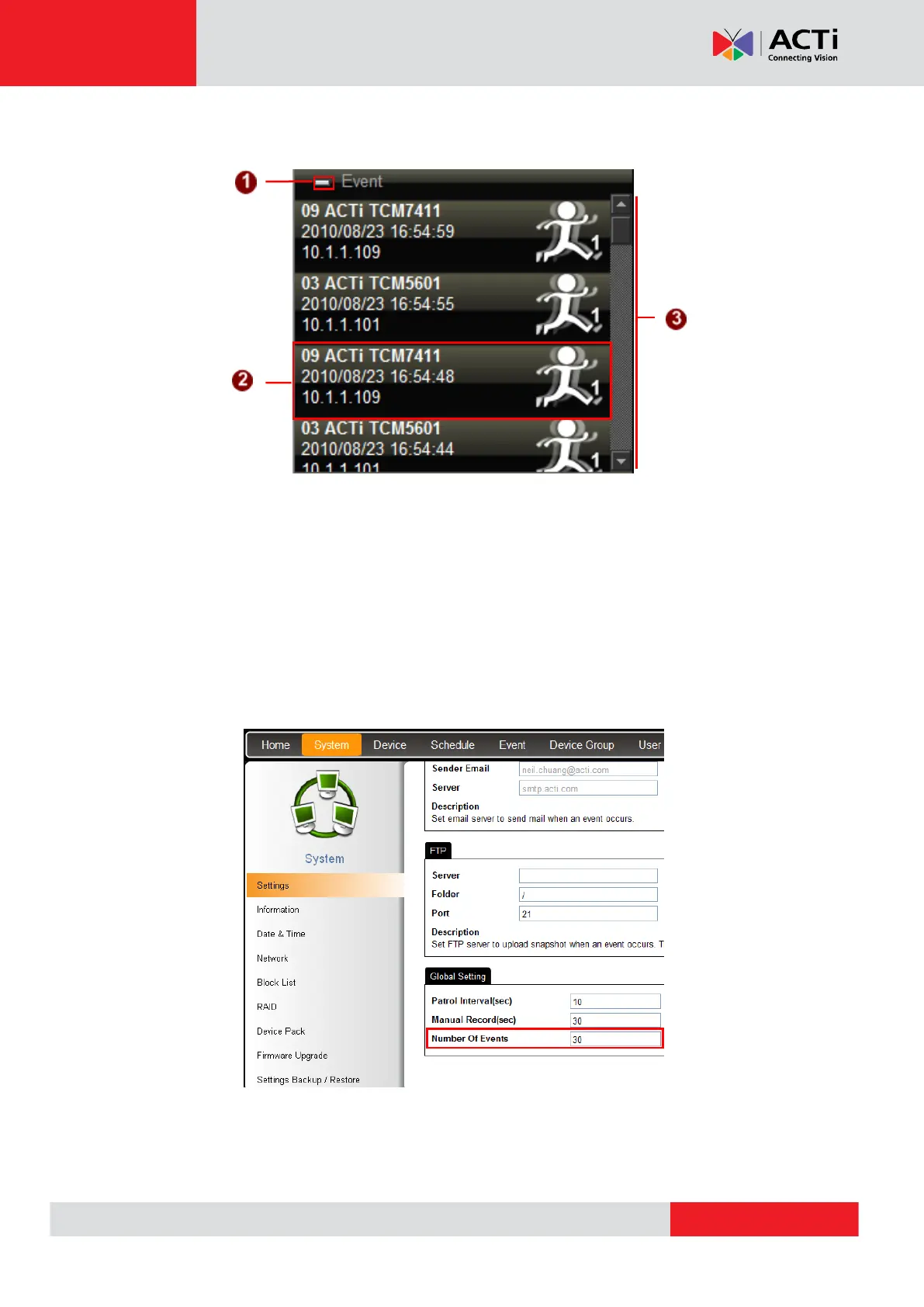
www.acti.com
XNR-4200 User’s Manual 1.02.13
36
Event List
Event List displays events as they happen. The latest event is shown on top.
1. Minimize: Minimizes the event list panel.
2. Event information: This shows the type of event by an icon, camera ID, IP address and
time of event. You can also double click on the event to playback the event video in a
pop-up instant playback window.
3. Scroll Bar: Scroll up or down to browse the event list.
To set up the number of events shown on this list, go to Setup→System→Settings, in the
Global Setting section, input the number, the maximum is 100.
Bekijk gratis de handleiding van Acti XNR-4200, stel vragen en lees de antwoorden op veelvoorkomende problemen, of gebruik onze assistent om sneller informatie in de handleiding te vinden of uitleg te krijgen over specifieke functies.
Productinformatie
| Merk | Acti |
| Model | XNR-4200 |
| Categorie | Niet gecategoriseerd |
| Taal | Nederlands |
| Grootte | 27518 MB |







