Acti Q961 handleiding
Handleiding
Je bekijkt pagina 11 van 13
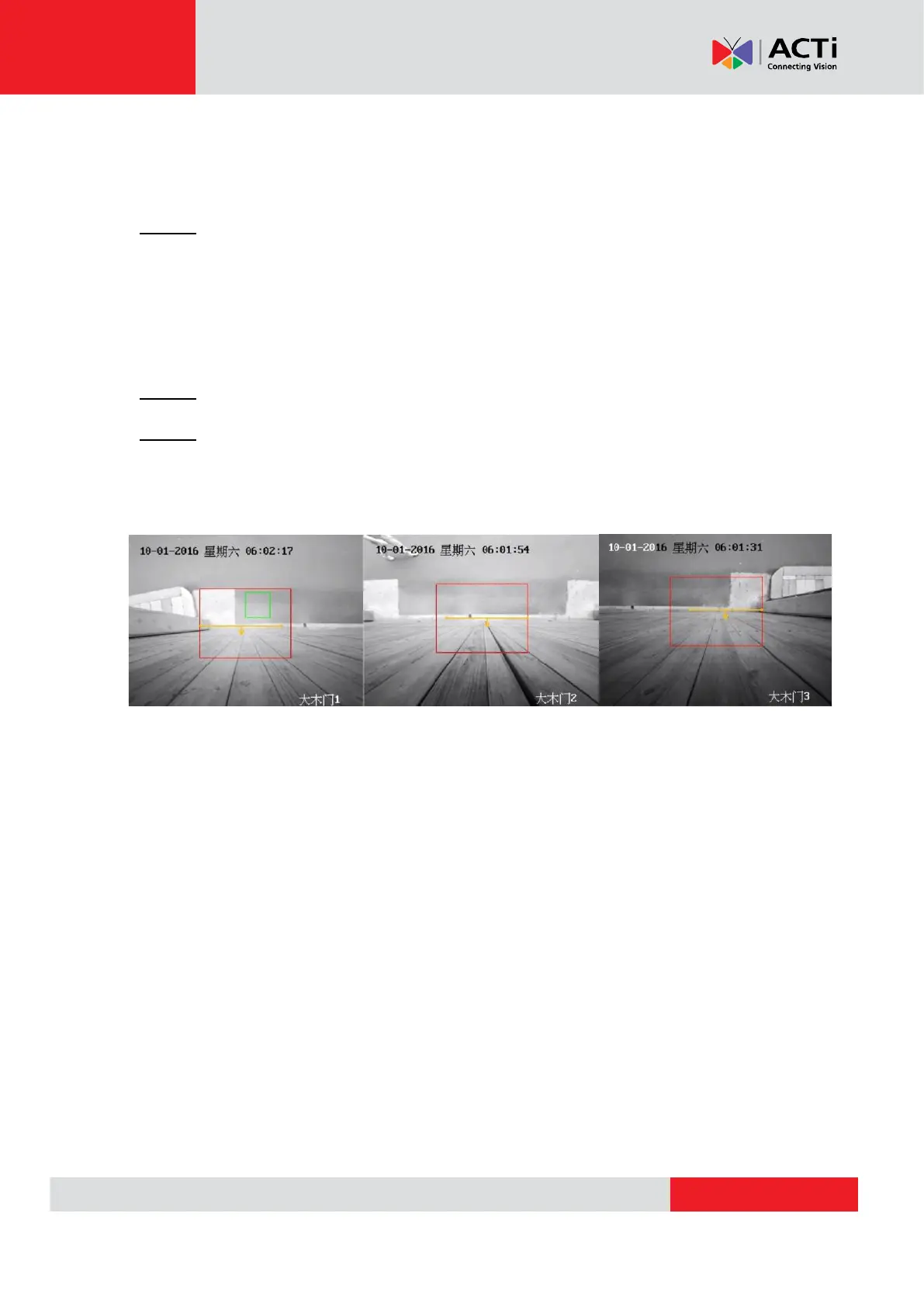
www.acti.com
INSTALLATION GUIDE
11
Notice:
You should make the whole detection line in the same ground level or it
may lose accuracy.
Step 4: Save configuration and test. After configuration, click [save] and test.
If miscounting happens, slightly adjust the detection line’s location and
length.
3. Configuration for multiple cameras
Step 1: Do configuration for each camera following the steps above
Step 2: Move each camera’s detection line and connect the ends of adjacent
lines. Some objects could be placed on the image border for reference. See
picture below:
Configuration of each detection line
Bekijk gratis de handleiding van Acti Q961, stel vragen en lees de antwoorden op veelvoorkomende problemen, of gebruik onze assistent om sneller informatie in de handleiding te vinden of uitleg te krijgen over specifieke functies.
Productinformatie
| Merk | Acti |
| Model | Q961 |
| Categorie | Niet gecategoriseerd |
| Taal | Nederlands |
| Grootte | 5587 MB |
Caratteristiche Prodotto
| Kleur van het product | Wit |
| Gewicht | 271 g |
| Breedte | 194 mm |
| Diepte | 35.8 mm |
| Hoogte | 70.2 mm |







