Handleiding
Je bekijkt pagina 7 van 21
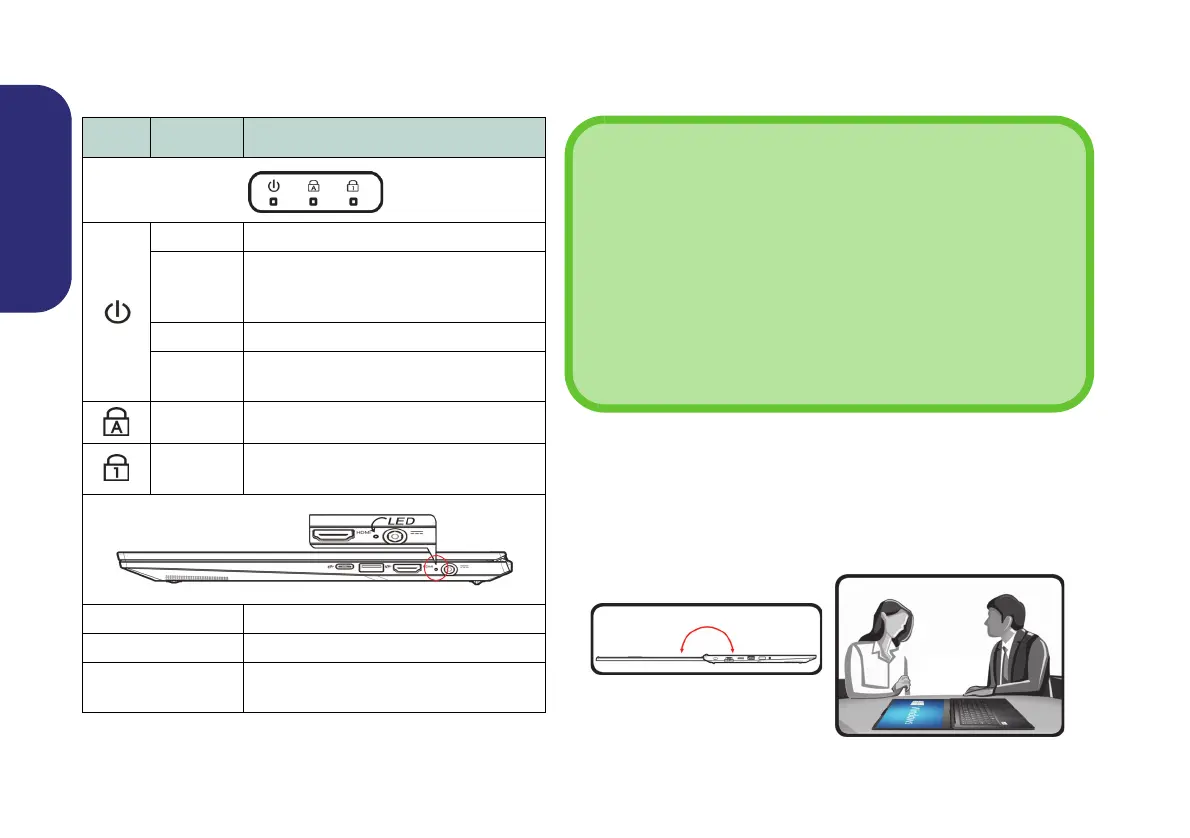
6
English
LED Indicators
The LED indicators on the computer display helpful information about the current status of the computer.
Table 1 - LED Indicators
Icon Color Description
OFF The Computer is Off
Blinking
White*
The AC/DC Adapter is Plugged In
and the Powered USB Port (Factory
Option) is On*
White The Computer is On
Blinking
White
The Computer is in Sleep Mode
White Caps Lock Activated
White
Number Lock (Numeric Keypad)
Activated
Orange The Battery is Charging
Green The Battery is Fully Charged
Blinking
Orange
The Battery Has Reached Critically
Low Power Status
*Powered USB Port (Factory Option)
Note that the powered USB 3.2 Gen 2 port (see page 9) is not op-
erational under DOS and does not support wake on USB. This port
may be toggled on/off by means of the Fn + Power Button key
combination. When the powered USB port is on it will supply pow-
er (for charging devices only, not for operating devices) when
the system is off but still powered by the AC/DC adapter plugged
into a working outlet, or powered by the battery with a capacity lev-
el above 20% (this may not work with certain devices - see page
19).
Screen Rotation
The computer’s LCD can be opened up to 180 degrees, and
you can use the Fn + R key combination to fully rotate the
screen. You can use this to rotate the screen to allow some-
one sitting facing you to view the screen if required.
180゚
Figure 3 - LCD Panel
Open to 180 degrees
with Screen Rotated
Bekijk gratis de handleiding van Acer TravelLite TL14-52M, stel vragen en lees de antwoorden op veelvoorkomende problemen, of gebruik onze assistent om sneller informatie in de handleiding te vinden of uitleg te krijgen over specifieke functies.
Productinformatie
| Merk | Acer |
| Model | TravelLite TL14-52M |
| Categorie | Laptop |
| Taal | Nederlands |
| Grootte | 2978 MB |







