Handleiding
Je bekijkt pagina 6 van 21
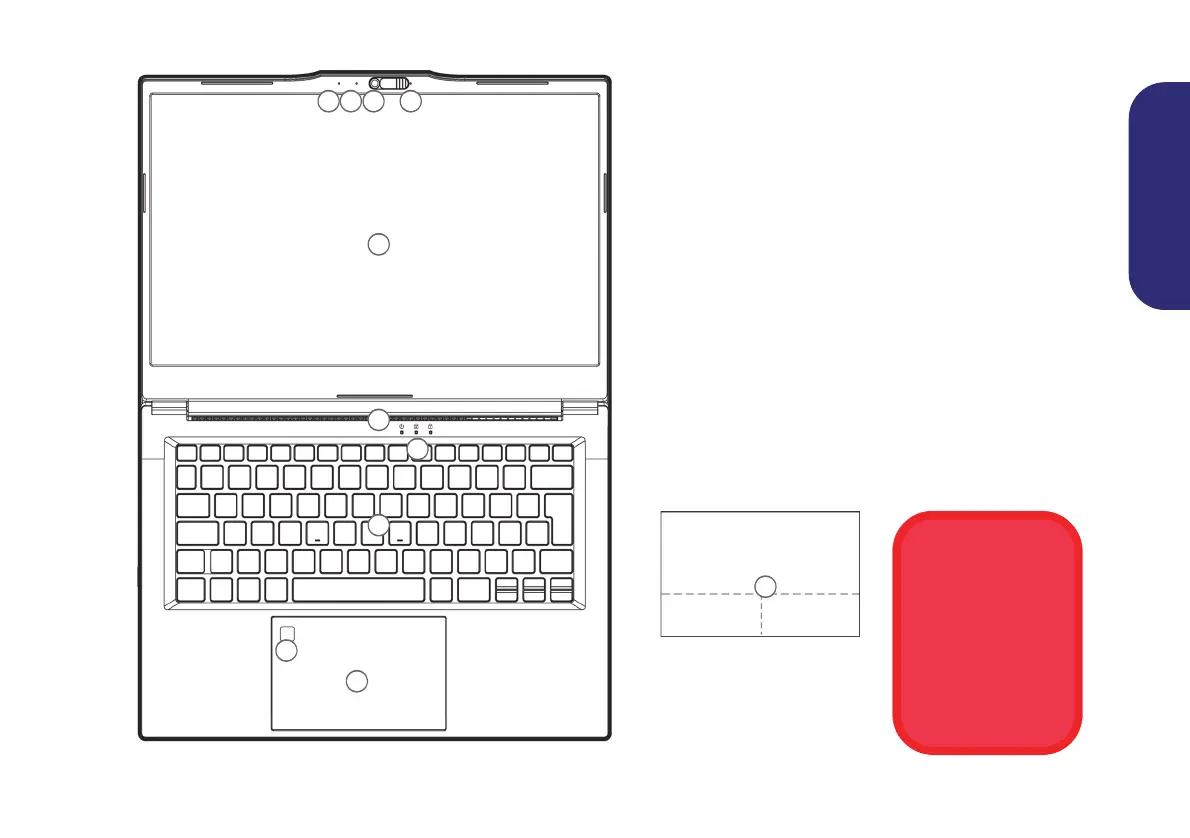
5
English
System Map: Front View with Display Open
Overheating
To prevent your
computer from
overheating make
sure nothing blocks
any vent while the
computer is in use.
23 3
5
8
7
6
9
Note that the Touchpad and
Buttons valid operational
area is that indicated within
the dotted lines above.
9
Figure 2
Front View with Display Open
1. Built-in Webcam*
*Slide the webcam shutter to the left to ensure
privacy when the camera is not in use.
2. **Webcam LED
**When the camera is in use, the LED will be
illuminated.
3. Built-In Array Microphone
4. Display
5. Vent
6. LED Indicators
7. Keyboard
8. (Factory Option) Fingerprint Sensor
9. Touchpad & Buttons
4
1
Bekijk gratis de handleiding van Acer TravelLite TL14-52M, stel vragen en lees de antwoorden op veelvoorkomende problemen, of gebruik onze assistent om sneller informatie in de handleiding te vinden of uitleg te krijgen over specifieke functies.
Productinformatie
| Merk | Acer |
| Model | TravelLite TL14-52M |
| Categorie | Laptop |
| Taal | Nederlands |
| Grootte | 2978 MB |







