Handleiding
Je bekijkt pagina 25 van 25
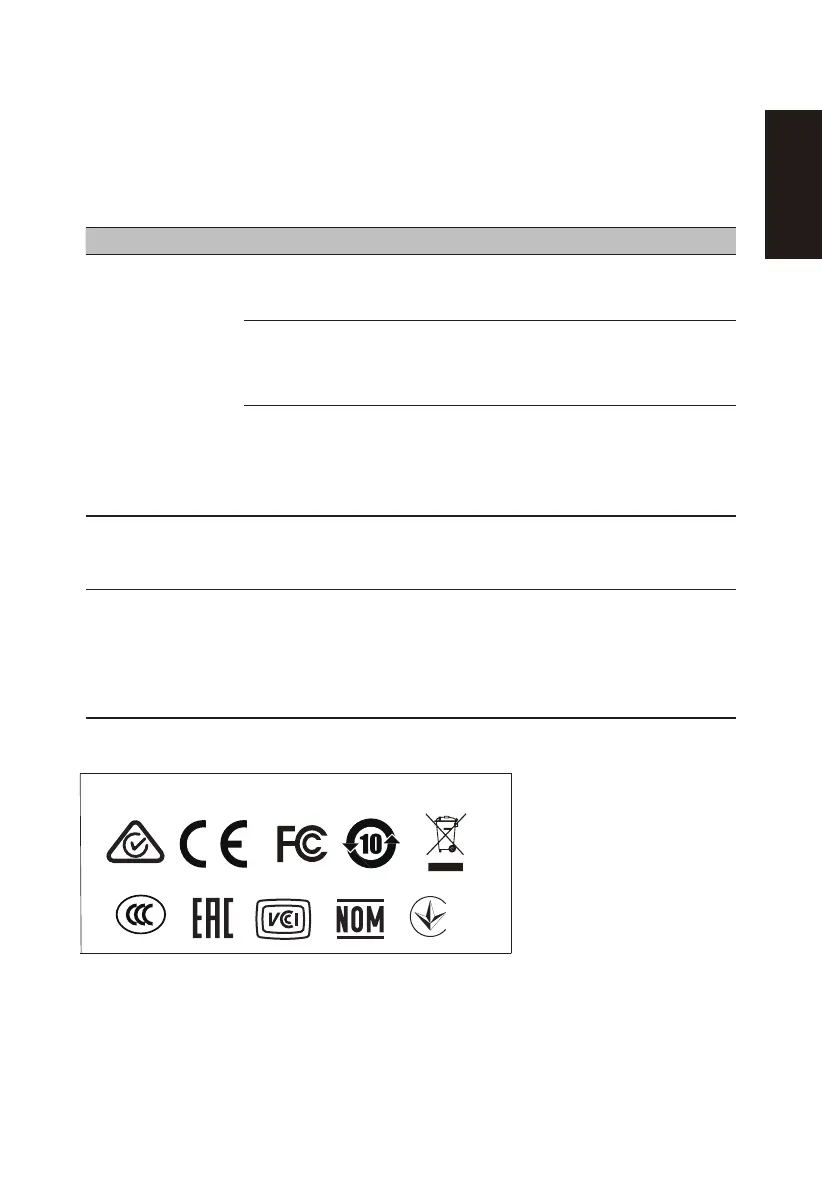
English
Troubleshooting
Before sending your LCD monitor for servicing, please check the troubleshooting list below
to see if you can self-diagnose the problem.
HDMI model
Problem LED status Solution
No picture
Unstable picture
Abnormal picture
Green Use the OSD to adjust the brightness and
contrast to maximum or to restore them to
default settings.
Off Check the power switch.
Check whether the power cable is properly
connected to the monitor.
Red
The image on the
screen is partially
displayed,
off-center, too
large or too small.
Check whether the video signal cable is properly
connected to the connector on the back of the
monitor.
Check if the computer system is powered on but
in ECO /standby mode.
Check whether the graphics adapter and monitor
specifications are compatible, otherwise there
may be a mismatch in the input signal frequency.
Check the display settings of the system. If the
image is partially displayed, select a different
resolution or vertical refresh rate.
Wait for seconds after adjusting the image size
before replacing or disconnecting the signal
cable or turning off the monitor.
Note: ACER monitors are designed to display video and image information from electronic devices.
Regulatory Compliance
Bekijk gratis de handleiding van Acer PD193QE, stel vragen en lees de antwoorden op veelvoorkomende problemen, of gebruik onze assistent om sneller informatie in de handleiding te vinden of uitleg te krijgen over specifieke functies.
Productinformatie
| Merk | Acer |
| Model | PD193QE |
| Categorie | Monitor |
| Taal | Nederlands |
| Grootte | 2199 MB |







