Handleiding
Je bekijkt pagina 24 van 25
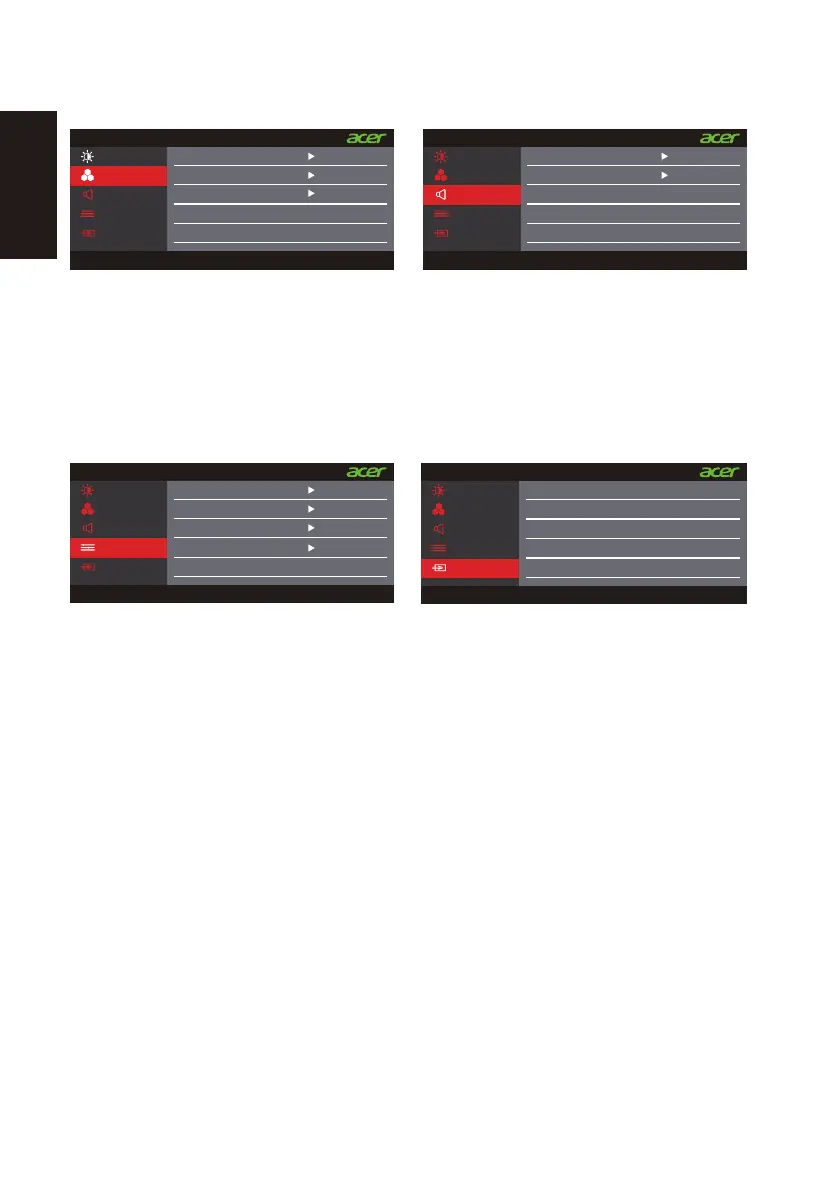
Color settings:
-Color temperature: Adjust the color
temperature mode of the screen;
-Blue light: Adjust the low blue light mode of
the screen in the range of 0~100;
-Display response speed: Turn on or off the
display response speed mode;
Audio settings:
-Mute: Turn on or off the sound;
-Volume: Adjust the sound volume in the
range of 0~100;
Other settings:
-Language: Adjust the display language of
the menu interface;
-Reset: Restore factory settings;
-Fill: Turns splice mode on or off;
MAC Extension: Turns MAC extension
on or off;
Signal source settings:
-TYPE C1: Select TYPE C input signal source;
-TYPE C2: Select TYPE C input signal source;
-HDMI: Select HDMI input signal source.
Color Temp.
Blue Li ght
Over Dr ive
War m
0
Off
Picture
Color
Audio
Other Settins
Input Sorce
Menu
Maximum resolution:1920X1080@100Hz
Mute
Volume
Off
100
Menu
Picture
Color
Audio
Other Settins
Input Sorce
Maximum resolution:1920X1080@100Hz
Language
Reset
Fill
MAC extend
English
Off
Off
Menu
Picture
Color
Audio
Other Settins
Input Sorce
Maximum resolution:1920X1080@100Hz
TypeC1
TypeC2
HDMI
√
Menu
Picture
Color
Audio
Other Settins
Input Sorce
Maximum resolution:1920X1080@100Hz
English
Bekijk gratis de handleiding van Acer PD193QE, stel vragen en lees de antwoorden op veelvoorkomende problemen, of gebruik onze assistent om sneller informatie in de handleiding te vinden of uitleg te krijgen over specifieke functies.
Productinformatie
| Merk | Acer |
| Model | PD193QE |
| Categorie | Monitor |
| Taal | Nederlands |
| Grootte | 2199 MB |







