Handleiding
Je bekijkt pagina 14 van 16
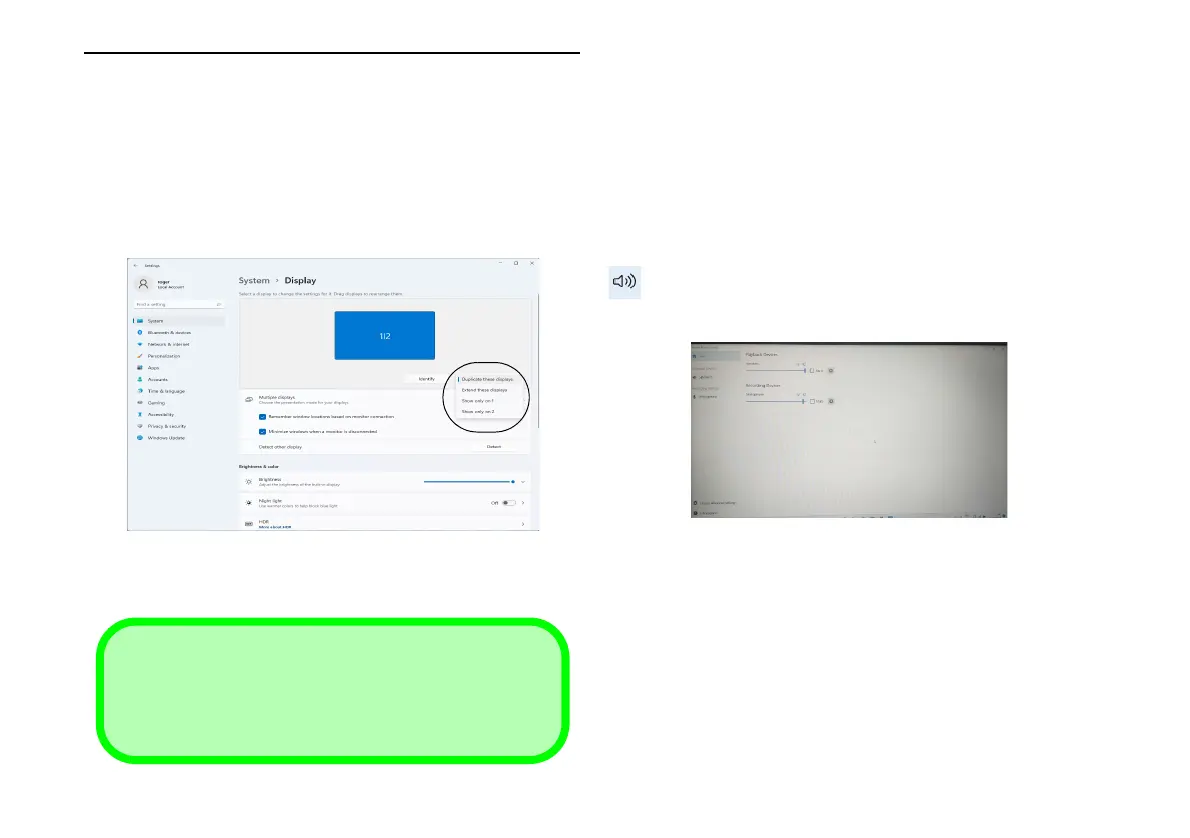
To configure the displays using the Display control panel:
1. Attach your external display(
13
s) to the appropriate port, and turn
it(them) on.
2. Right-click the desktop and select Display settings from the
menu.
3. Click the Detect button.
4. The computer will then detect any attached displays.
5. You can configure up to 3 displays from the Multiple displays
menu.
Audio Features
You can configure the audio options on your computer
from the Sound control panel in Windows. Access the
Sound control panel via the Settings (System > Sound)
item in the Start menu.
The volume may be adjusted by means of the Fn + F8/F9
key combination. The sound volume level can also be set
using the volume control within Windows. Click the icon
in the taskbar to check the setting.
Figure 9 - Display (Multiple displays)
3 Connected Displays
Note that when 3 displays are connected, only 2 displays
may be configured in Duplicate mode.
Figure 10- Realtek Audio Console
Bekijk gratis de handleiding van Acer One Z14-55M, stel vragen en lees de antwoorden op veelvoorkomende problemen, of gebruik onze assistent om sneller informatie in de handleiding te vinden of uitleg te krijgen over specifieke functies.
Productinformatie
| Merk | Acer |
| Model | One Z14-55M |
| Categorie | Laptop |
| Taal | Nederlands |
| Grootte | 2026 MB |







