Handleiding
Je bekijkt pagina 19 van 81
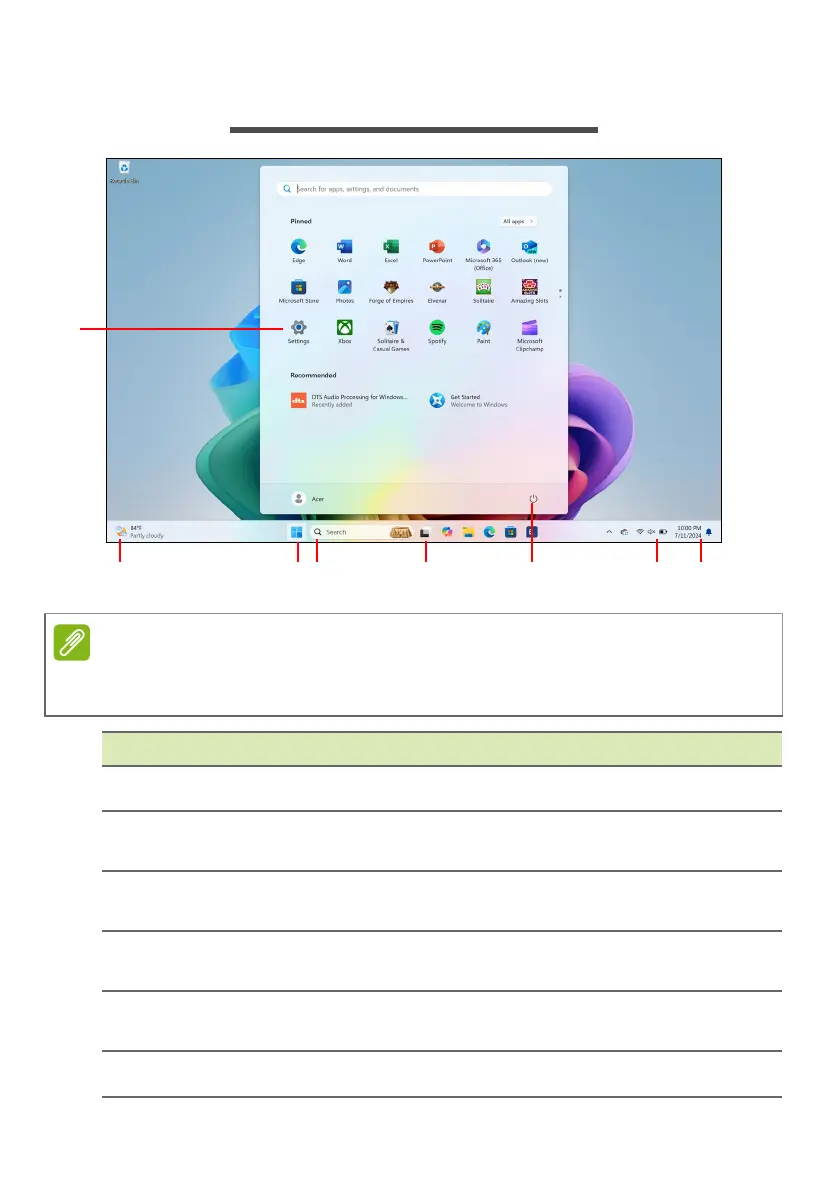
The Windows OS Desktop - 19
THE WINDOWS OS DESKTOP
1
234 7865
Note
Screen simulated, subject to change. Feature availability and rollout timing
varies by market and device.
# Item Description
1 Settings Changes the apps settings for your computer.
2 Widgets
Provides the weather, news, stocks, and sports
information.
3Start
Launches apps, through Pinned,
Recommended, or All apps.
4Search
Types in the texts to search on your computer
and the Internet.
5 Task View
Allows to switch between running applications
and add the virtual desktop.
6 Power Shut down, sleep or restart your computer.
Bekijk gratis de handleiding van Acer Aspire 14 AI, stel vragen en lees de antwoorden op veelvoorkomende problemen, of gebruik onze assistent om sneller informatie in de handleiding te vinden of uitleg te krijgen over specifieke functies.
Productinformatie
| Merk | Acer |
| Model | Aspire 14 AI |
| Categorie | Laptop |
| Taal | Nederlands |
| Grootte | 7698 MB |







