Handleiding
Je bekijkt pagina 18 van 81
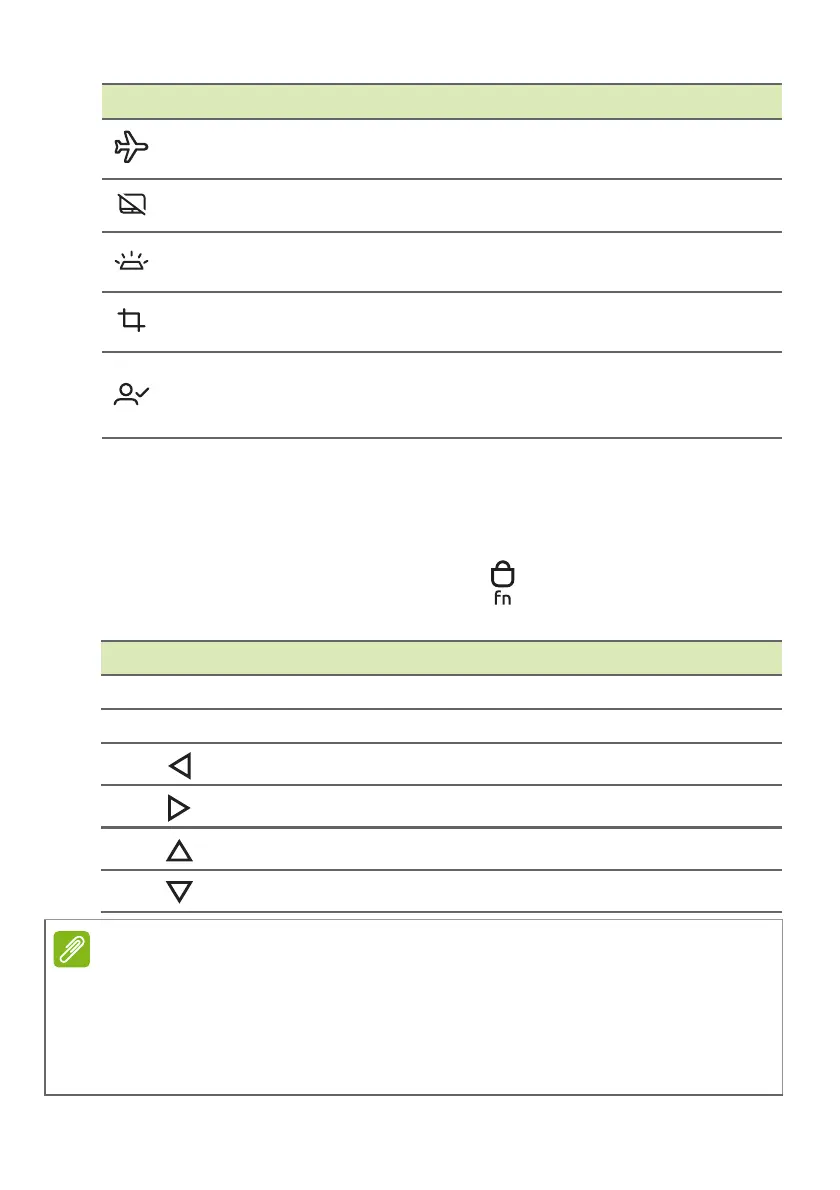
18 - Using the keyboard
Hotkeys
To activate hotkeys, press and hold the Fn key before pressing the
other key in the hotkey combination.
Note: You can press Fn + esc (FnLock ) to switch the function and
special key priority for the F1 to F12 keys.
Airplane mode
Turns on / off the computer's network
devices.
Touchpad toggle Turns the built-in touchpad on and off.
Keyboard
backlight control
Adjusts keyboard backlight brightness
Snipping tool
Snips a rectangle, freeform, window or
full screen to your clipboard.
Acer My Key
Click to execute the custom action.
Long press to launch the Acer My Key
application for configuration.
Icon Function Description
Hotkey Icon Description
Fn + F1-F12 Activates the F1 to F12 keys.
Fn + delete ins Turns Insert on or off.
Fn +
home Scrolls to the beginning of a document.
Fn +
end Scrolls to the end of a document.
Fn +
pg up Scrolls up a page in a document.
Fn +
pg dn Scrolls down a page in a document.
Note
To swap the hotkey and special function of the F1 to F12 keys, change the
function key setting in the BIOS (to open the BIOS press F2 when starting
your computer, then select the Main menu and change Function key
behavior to Function keys).
(Specifications vary depending on model.)
Bekijk gratis de handleiding van Acer Aspire 14 AI, stel vragen en lees de antwoorden op veelvoorkomende problemen, of gebruik onze assistent om sneller informatie in de handleiding te vinden of uitleg te krijgen over specifieke functies.
Productinformatie
| Merk | Acer |
| Model | Aspire 14 AI |
| Categorie | Laptop |
| Taal | Nederlands |
| Grootte | 7698 MB |







