Acer APS321 handleiding
Handleiding
Je bekijkt pagina 12 van 90
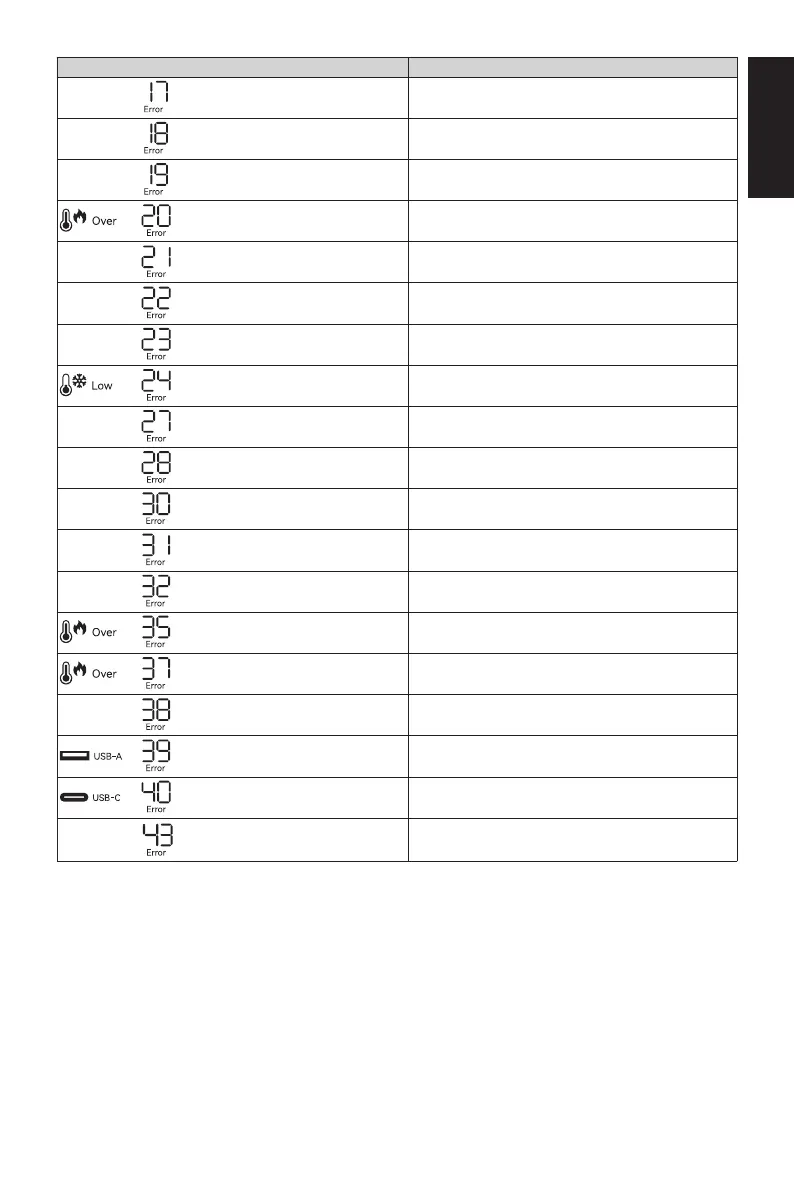
11
English
Icon Fault Description
The error code is always on INV Trip Zone protect fault
The error code is always on INV input short
The error code is always on INV output short
The high temperature icon is always on
The error code is always on
MOSFET OTP fault
The error code is always on Fan stop
The error code is always on Discharge soft start fault
The error code is always on Charge soft start fault
The low temperature icon is always on
The error code is always on
MOSFET UTP fault
The error code is always on Solar / Car charge input hardware OCP fault
The error code is always on Solar / Car charge input software OCP fault
The error code is always on DC5521 / Cigarette lighter output OCP fault
The error code is always on Solar charge input OVP (Over Voltage Protection) fault
The error code is always on Car charge input OVP fault
The high temperature icon is always on
The error code is always on
Solar / Car charge input OTP fault
The high temperature icon is always on
The error code is always on
Car charge output OTP fault
The error code is always on Abnormal communication
The error code is always on
Abnormal USB
The error code is always on
The error code is always on
Abnormal type C
If this product displays an error code during use and the error code persists after restarting the device, please immediately
stop using it (do not attempt to charge or discharge).
If none of the above information can solve problem you encounter, please contact the customer service.
The battery has been damaged because the battery
voltage is too low.
Bekijk gratis de handleiding van Acer APS321, stel vragen en lees de antwoorden op veelvoorkomende problemen, of gebruik onze assistent om sneller informatie in de handleiding te vinden of uitleg te krijgen over specifieke functies.
Productinformatie
| Merk | Acer |
| Model | APS321 |
| Categorie | Niet gecategoriseerd |
| Taal | Nederlands |
| Grootte | 10843 MB |







