Acer APS321 handleiding
Handleiding
Je bekijkt pagina 11 van 90
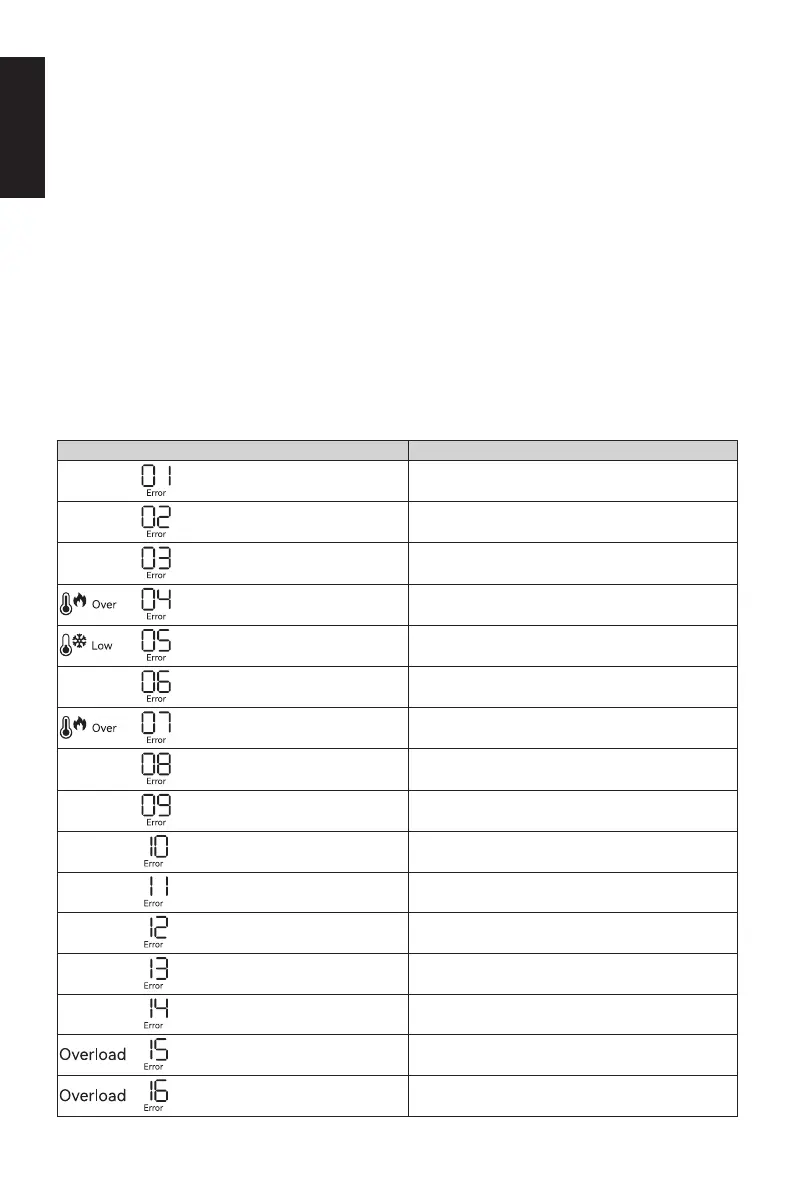
10
English
4. How to know if it is charging?
During charging, the LCD screen displays the remaining charging time. The SOC (State of Charging) icon flickers, and the
input power is also shown.
5. How to clean the unit?
Clean the unit with a dry, soft and clean cloth or tissue.
6. How to store the unit?
Turn it off and store it in a dry and ventilated place. Do not expose it close to water. For long-term storage, it is
recommended to discharge the battery to 0% every 3 months and recharge it to 100% to extend the product’s service life.
7. Can it be taken on an airplane?
No, it cannot.
5. Troubleshooting
If the product displays an error code, please follow the steps below for troubleshooting. If the error code is still displayed after
following these steps then contact customer services.
1. Disconnect all cables and devices connected to this product.
2. Press and hold the Power button for 2 seconds (LED screen displays OFF) to turn off this product.
3. Leave for 30 minutes and ensure that the ambient temperature is within the operating range (recommended 20°C to 30°C).
4. Press the Power button briefly to turn on this product.
Icon Fault Description
The error code is always on Serious battery fault
The error code is always on Battery cell voltage difference fault
The error code is always on BMS voltage fault
The high temperature icon is always on
The error code is always on
Battery OTP (Over Temperature Protection) fault
The low temperature icon is always on
The error code is always on
Battery UTP (Under Temperature Protection) fault
The error code is always on OCP (Over Current Protection) fault
The high temperature icon is always on
The error code is always on
OTP fault
The error code is always on Pre-charge fault
The error code is always on Battery under voltage fault
The error code is always on Abnormal parallelization
The error code is always on Abnormal INV (Inverter) battery voltage
The error code is always on Grid voltage or frequency fault
The error code is always on Abnormal INV BUS voltage
The error code is always on Abnormal INV output
Overload icon always on
The error code is always on
INV discharge overload
Overload icon always on
The error code is always on
Charge overload
Bekijk gratis de handleiding van Acer APS321, stel vragen en lees de antwoorden op veelvoorkomende problemen, of gebruik onze assistent om sneller informatie in de handleiding te vinden of uitleg te krijgen over specifieke functies.
Productinformatie
| Merk | Acer |
| Model | APS321 |
| Categorie | Niet gecategoriseerd |
| Taal | Nederlands |
| Grootte | 10843 MB |







