Accucold AWC2PB handleiding
Handleiding
Je bekijkt pagina 12 van 16
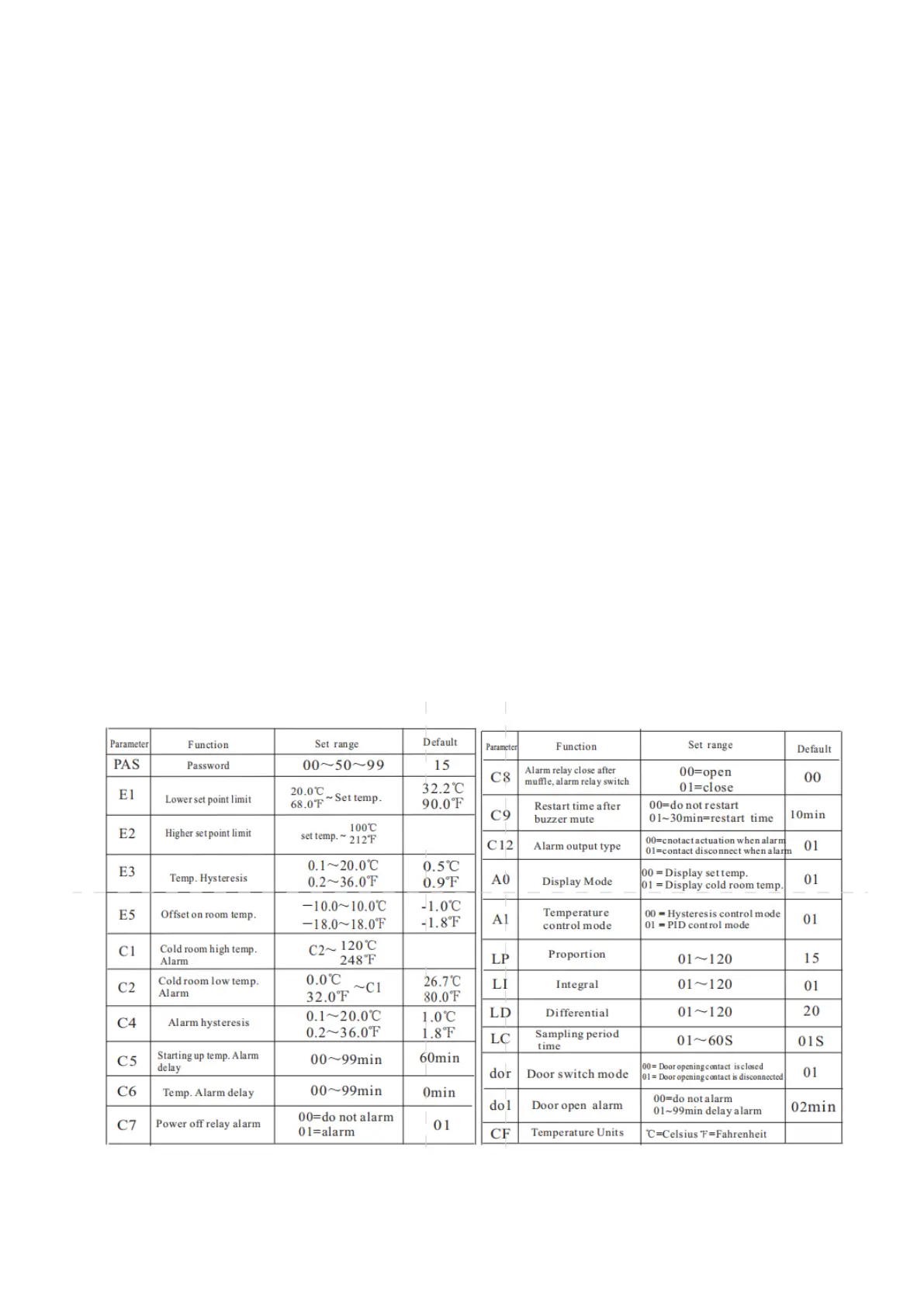
11
Highest and Lowest Temperature Record
After the power is turned on and the C5 delay has elapsed, the system will begin to record the
highest and lowest temperatures and can be refreshed at any time. The highest and
lowest temperature values reached are saved to memory every 5 minutes. These values are
recorded even after a power failure.
To View the Records:
• Press HI/LO to display the highest temperature.
• Press HI/LO again to display the lowest temperature.
To Clear the Records:
Press and hold the HI/LO button for 6 seconds. A beep will sound, and the current temperature will flash
on the display for 3 seconds. The previous high and low temperature records will be cleared and updated to
the current cold room temperature, restarting the recording process.
NOTE: The highest and lowest temperatures are not recorded when the probe fails.
Changing the Controller Password
The password value can only be viewed or changed after the correct password is entered when
entering the internal parameter menu (displaying PAS). After entering the internal parameter PAS,
press to display and change the password, and then press to confirm and store the new password.
F°
54.4°C
130°F
63.3°C
146°F
Bekijk gratis de handleiding van Accucold AWC2PB, stel vragen en lees de antwoorden op veelvoorkomende problemen, of gebruik onze assistent om sneller informatie in de handleiding te vinden of uitleg te krijgen over specifieke functies.
Productinformatie
| Merk | Accucold |
| Model | AWC2PB |
| Categorie | Niet gecategoriseerd |
| Taal | Nederlands |
| Grootte | 1896 MB |
