Accsoon CoMo SE handleiding
Handleiding
Je bekijkt pagina 11 van 33
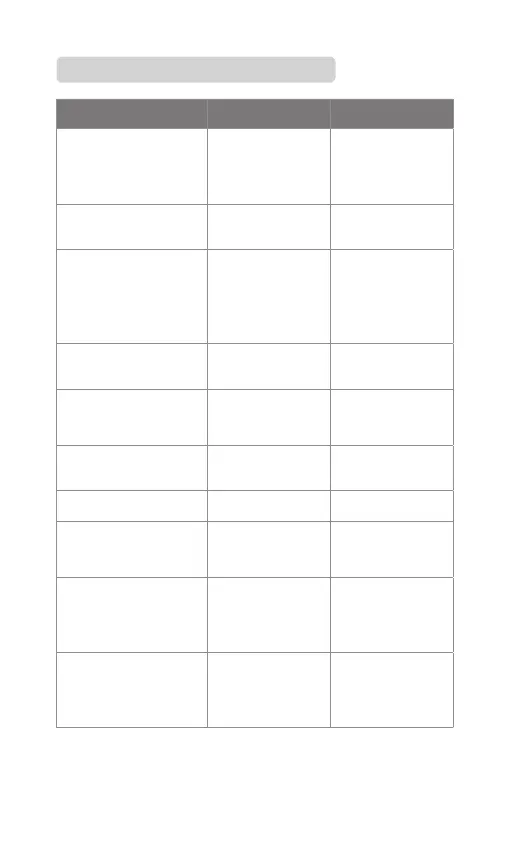
8
Manual Instruction Indicator Voice Prompt
Push the power switch to
“ON”
Disconnected:
Slow green icker
Connected:
Green light stays on
Power on
Push the power switch to
“OFF”
Indicator o /
Lift up the mic boom:
Mic mute on
Put down the mic boom:
Mic mute o
Mute on:
Red light stays on
Mute o:
Green light stays on
Toot
Turn the volume to
maximum / minimum
/ Toot
Connection success
Indicator stays on
(light color follows
microphone status)
Connected
Connection drops Slow green icker
Disconnected
(Remote headset only)
Pairing Fast green icker Pairing
Pairing success
Indicator stays on
(light color follows
microphone status)
Pairing success
Press the “ENC” button /
ENC On:
Noise cancelling on
ENC O:
Noise cancelling o
Battery level lower than
10%
Slow red icker Battery level low
Indicator Status and Voice Prompt
Bekijk gratis de handleiding van Accsoon CoMo SE, stel vragen en lees de antwoorden op veelvoorkomende problemen, of gebruik onze assistent om sneller informatie in de handleiding te vinden of uitleg te krijgen over specifieke functies.
Productinformatie
| Merk | Accsoon |
| Model | CoMo SE |
| Categorie | Niet gecategoriseerd |
| Taal | Nederlands |
| Grootte | 2396 MB |


