Accsoon CoMo SE handleiding
Handleiding
Je bekijkt pagina 10 van 33
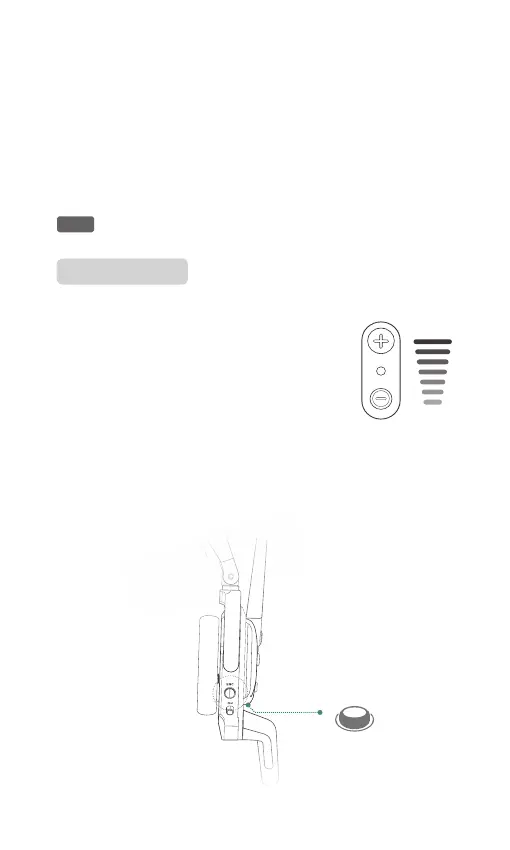
6 7
· As the picture shown, when the microphone boom is placed at【±45°】,
the indicator will remain on with red light and the microphone will be
muted.
· Toturnonthemicrophone,pushthemicrophoneboomforwardto
45°theindicatorwillremainonwithagreenlight.
· Youwillheara“Toot”voiceprompt,whenthemicrophoneisturned
on/o.
Note:Maximum swivel angle of the boom shaft【±115°】
Volume Control
1. Pushthevolume“+”or“-”buttonontheside
oftheheadsettoturnthevolumeupordown.
2. Thevolume“+”or“-”buttonontheheadsets
canonlybeusedforhearingvolumecontrol,not
themicrophonevolumenorthesoundeect.
3. Theheadsetshave5-leveladjustablevolumes
andisinitiallysettolevel3.Theheadsetcan
rememberthelastsettingofthevolumelevel.
ENC
4. Theenvironmentalnoisecancellation(ENC)issettobeONby
defaultwhentheheadset'spoweredon.Youcanmanuallyclosethe
ENCmodebyclickingtheENCswitchbutton.
Bekijk gratis de handleiding van Accsoon CoMo SE, stel vragen en lees de antwoorden op veelvoorkomende problemen, of gebruik onze assistent om sneller informatie in de handleiding te vinden of uitleg te krijgen over specifieke functies.
Productinformatie
| Merk | Accsoon |
| Model | CoMo SE |
| Categorie | Niet gecategoriseerd |
| Taal | Nederlands |
| Grootte | 2396 MB |


